Yaskawa MH110 Robot Automated Palletizing Intelligent Stereoscopic Warehouse In And Out Of Storage Application – 3D Model SolidWorks
Special reminder: The file is an application of the joint automation of stereoscopic warehouses and robots. The robot mainly stacks the boxes on standard pallets into standard shapes, and then transports them to the entrance of the target warehouse through the conveyor line. Then the shuttle of the stereoscopic warehouse delivers the fully loaded standard pallets at the entrance of the warehouse to the target warehouse. At the same time, the shuttle can also take out the items in the warehouse and place them at the exit of the warehouse, and then transport them to the outside through the conveyor line, and the fully loaded pallets are taken away by a manual forklift.
This file can be used as a reference for design, detailed design or workshop planning. Because the file is too large, the file only shows two rows of stereoscopic warehouse shelves and a shuttle. If a larger warehouse is needed, it can be copied. Similarly, the matching roller conveyor line can be lengthened.
The main equipment is Yaskawa MH110 six-axis joint robot, stereoscopic warehouse shelves, stereoscopic warehouse shuttles, power roller conveyor lines, belt conveyor lines, etc.
Warehousing: Small boxes are transported from the previous process to the robot through the belt conveyor line. The robot stacks the small boxes on the pallet according to the standard shape. After the pallet is fully loaded, it is transported forward along the conveyor line, turned through the turntable conveyor line and transported to the corresponding storage location, and then put into the warehouse by the shuttle. The robot takes out an empty pallet from the roller conveyor line and continues to the next process. If the number of empty pallets is insufficient, the system will issue an alarm message, and the empty pallets can be replenished manually by forklift.
Departure: The shuttle takes out the target pallet to the departure storage location according to the instruction. The target pallet is transported to the designated location through the turntable conveyor and the power conveyor line, and then taken away by the manual forklift.
The file is made with solidworks2016, and only .asm and .prt files are provided.
The robot model involved in the product is a three-dimensional model of an industrial serial multi-joint robot, and the solidworks version is 2016. The position and range of motion of each axis are set according to the parameters provided by the manufacturer. The position that the center of the robot’s end flange can reach is the theoretical reachable domain of the robot. In the 2016 version and above of SolidWorks, open the assembly file of the attachment, and drag any part of the robot (except the base) with the mouse. The robot can move within the range of motion of each axis, which can be used to intuitively display the working range of the robot.
1. How to assemble and customize the 3D model
If the top-level assembly file is A.asm, then the robot attachment is the subassembly B.asm under A.asm. If the robot is equipped with a fixture at the end and there are no moving parts inside the fixture, then the fixture can be directly installed on the end flange. If the fixture has moving parts and it is required to display the moving parts, then define the fixture as several parts according to the range and size of the part’s movement and install them in B.asm in sequence.
2. How to freely drag the robot model in the assembly
According to the above rules, assemble the top-level assembly A.asm, open the assembly, right-click on the property in the feature tree, open the property tab, and click “Solve as Flexible” in the lower right corner. Then you can freely move the robot’s joints and fixtures in A.asm to conveniently display the robot’s reachable domain and details from different perspectives. Since the “Solve as Flexible” function takes up a lot of memory and computing resources, turn off the “Solve as Flexible” function when not in use.
3. Introduction to the main parameters of the model
The model mainly includes three parts: the length of the robot axis, the installation method of the axis, and the movement angle of the axis. The length and appearance of the axis are designed and determined by the robot company. The installation method and movement angle of the axis are defined and constrained according to the parameters provided by the robot company (currently the latest).
Ps1: Note when using the model, when the robot’s axes move to the extreme position, use the mouse to forcefully drag in the direction of the extreme position. The model may directly skip the restricted movement area and directly reach the unrestricted area. Especially for the J1 axis, when the restricted area is relatively small or it can rotate more than ±180 degrees, the J1 axis can rotate continuously in a circle. When using it, please pay attention to drag each axis slightly. When reaching the limited position, you will feel a pause. If you continue to drag, it will move to the restricted activity area. Similar situations may occur in other axes. This is a software bug or no definition, similar to the singularity of the robot.
PS2: The attachment provides a file in the standard format STP-AP214, which is convenient for friends with solidworks versions lower than 2016 or other 3D software. After opening the stp, set the model yourself according to the parameters in the attachment.
PS3: The model’s part prt file and parameters are from the public information of the robot company. This model is only used for learning and demonstration. If it is used for industrial design or on-site production, please contact the robot supplier to carefully check the size and parameters of the model.
Specification: Yaskawa MH110 Robot Automated Palletizing Intelligent Stereoscopic Warehouse In And Out Of Storage Application – 3D Model SolidWorks
|
User Reviews
Be the first to review “Yaskawa MH110 Robot Automated Palletizing Intelligent Stereoscopic Warehouse In And Out Of Storage Application – 3D Model SolidWorks”
You must be logged in to post a review.

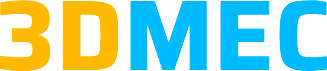

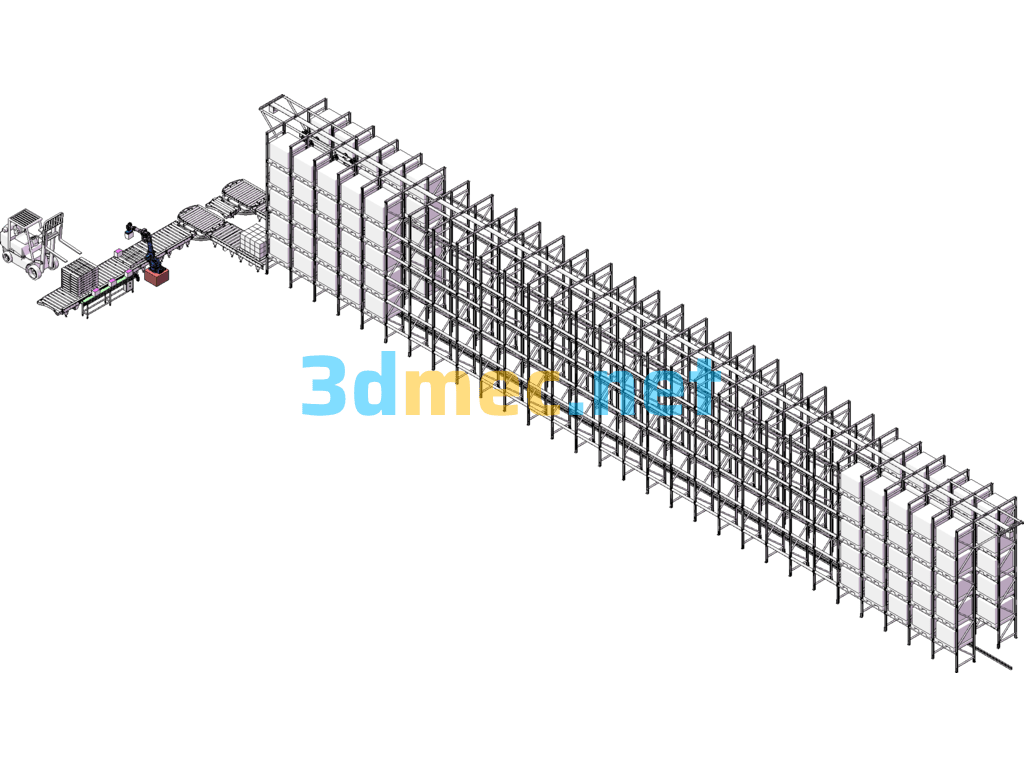
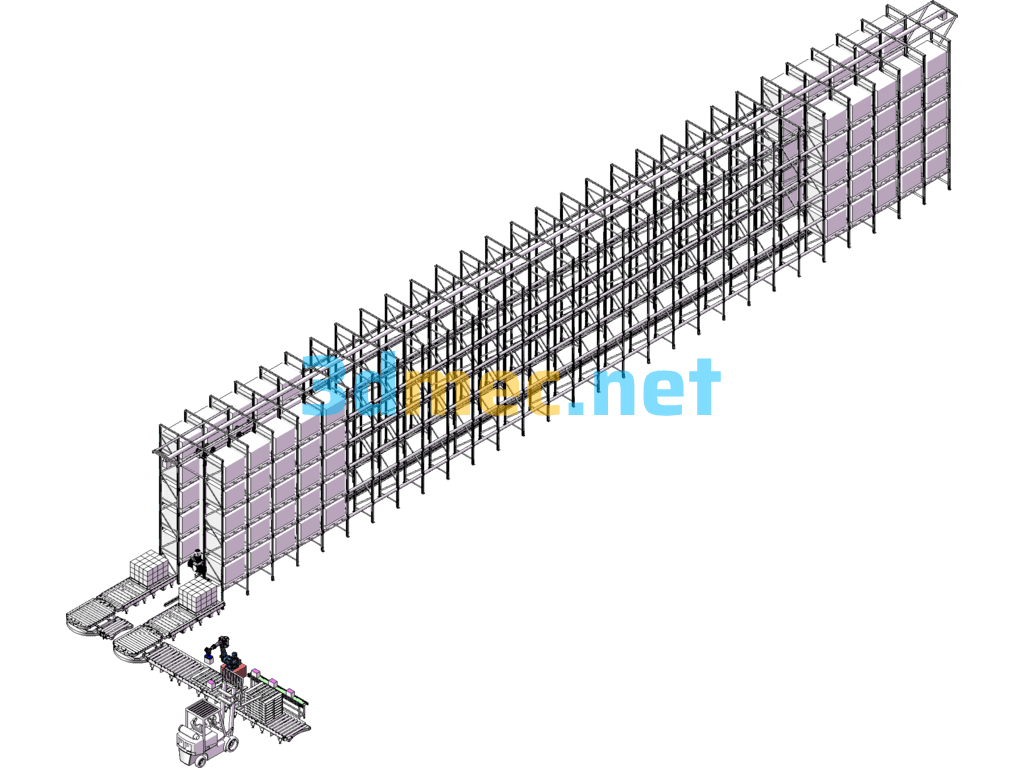
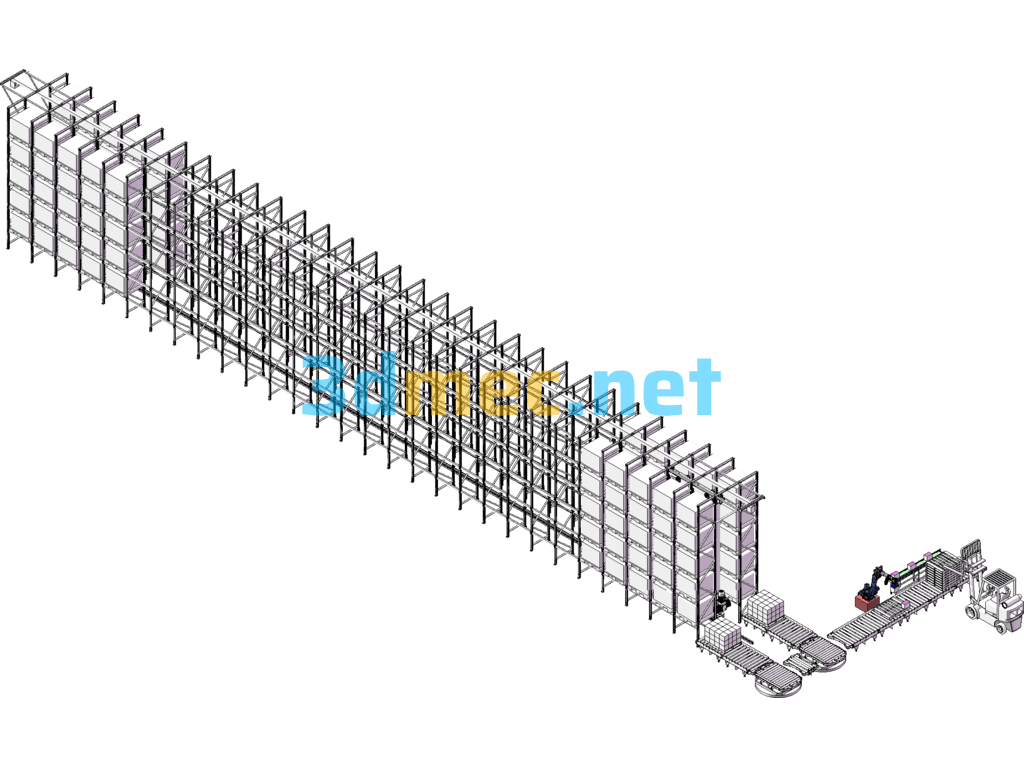
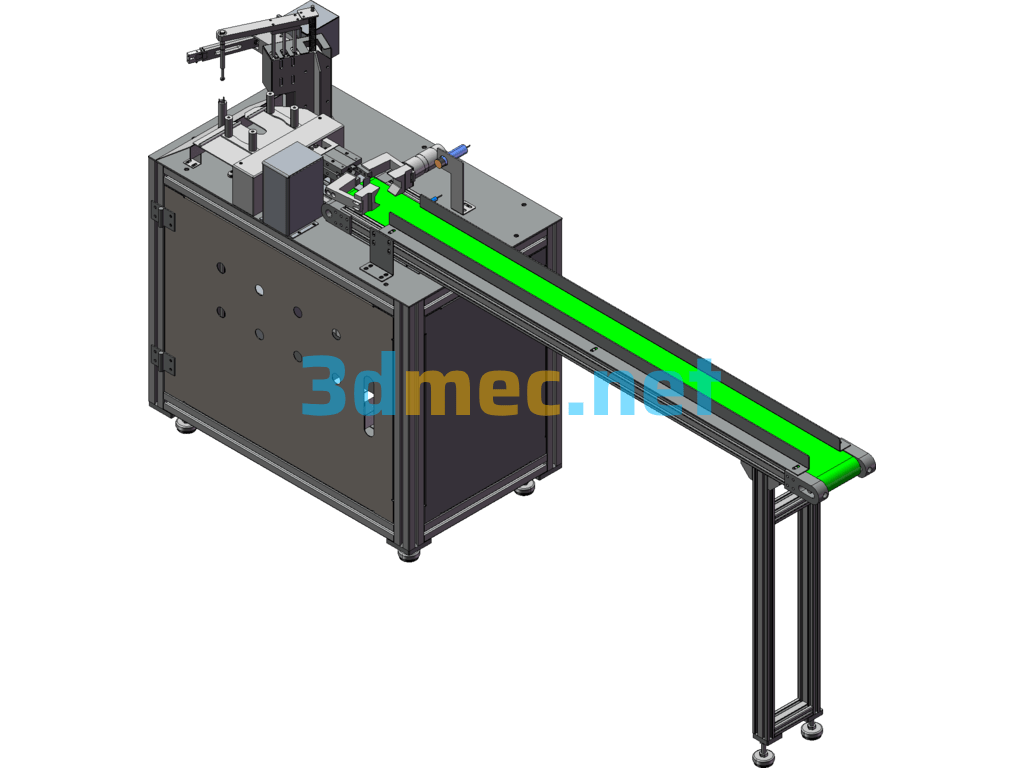
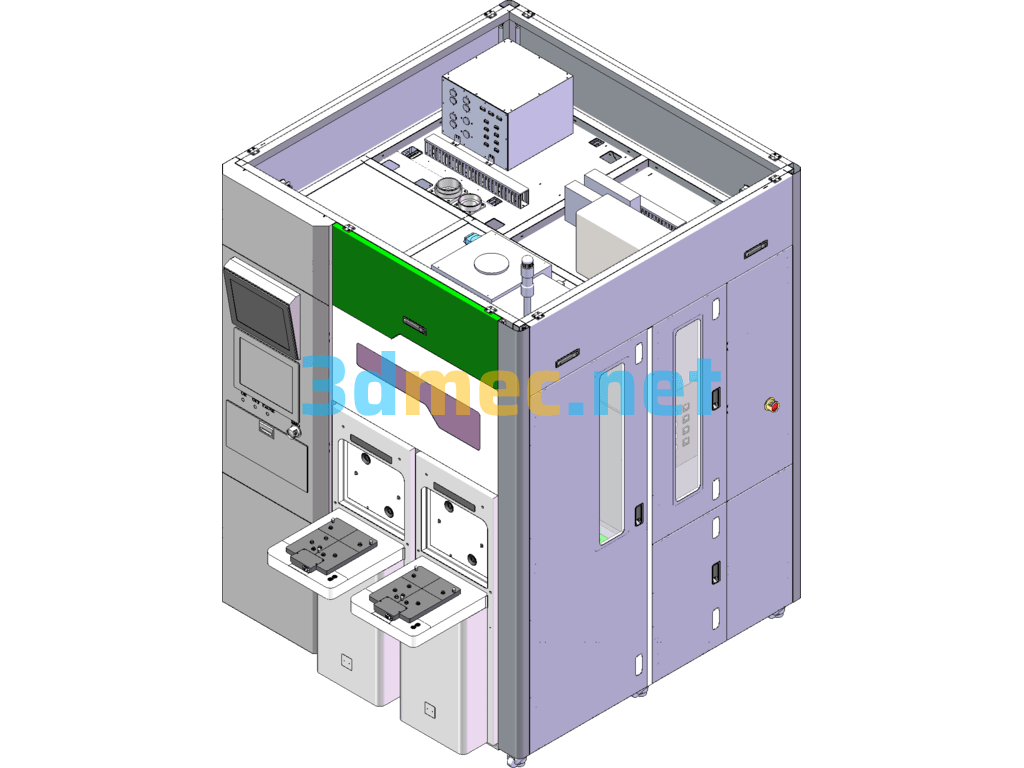
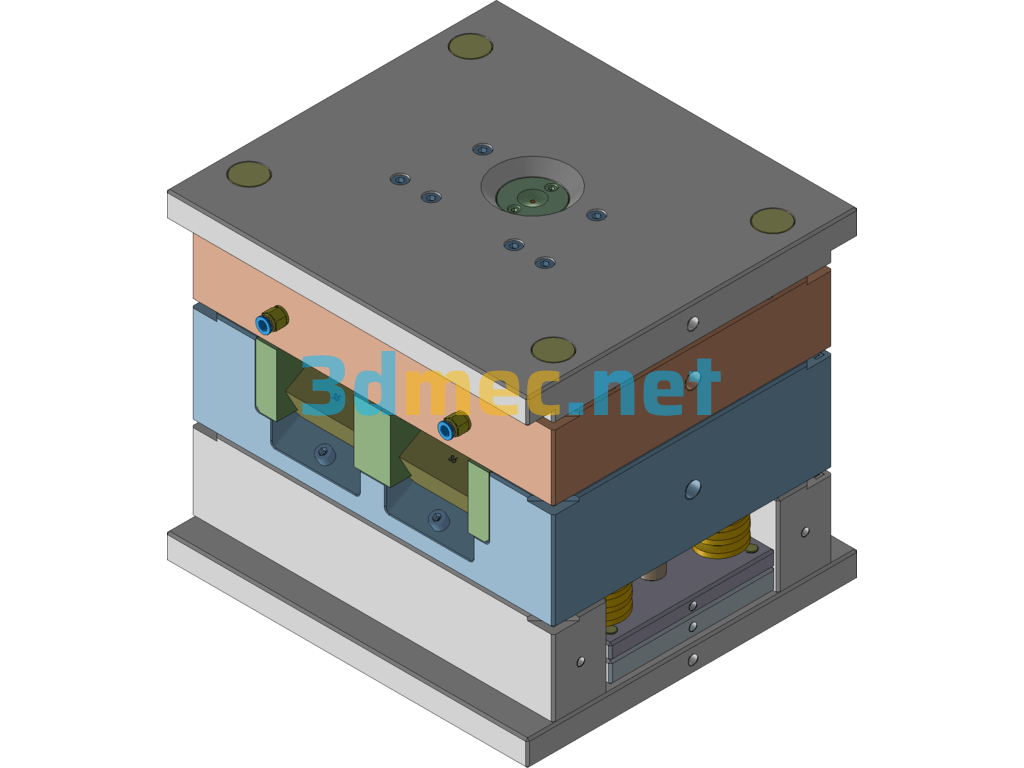
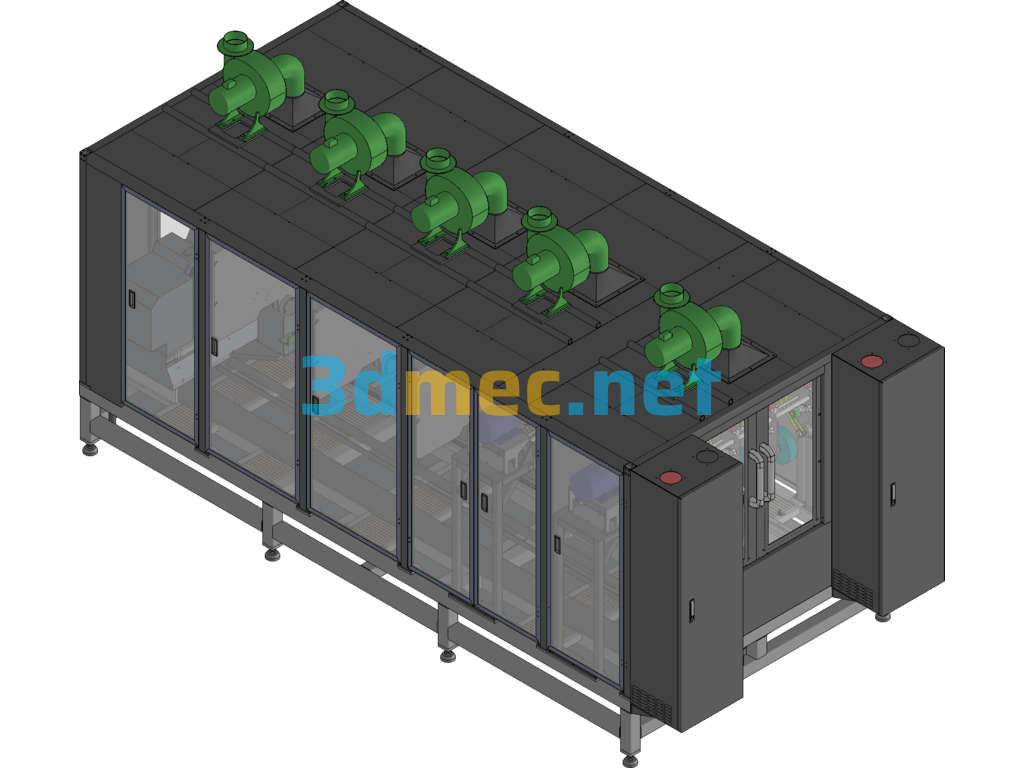
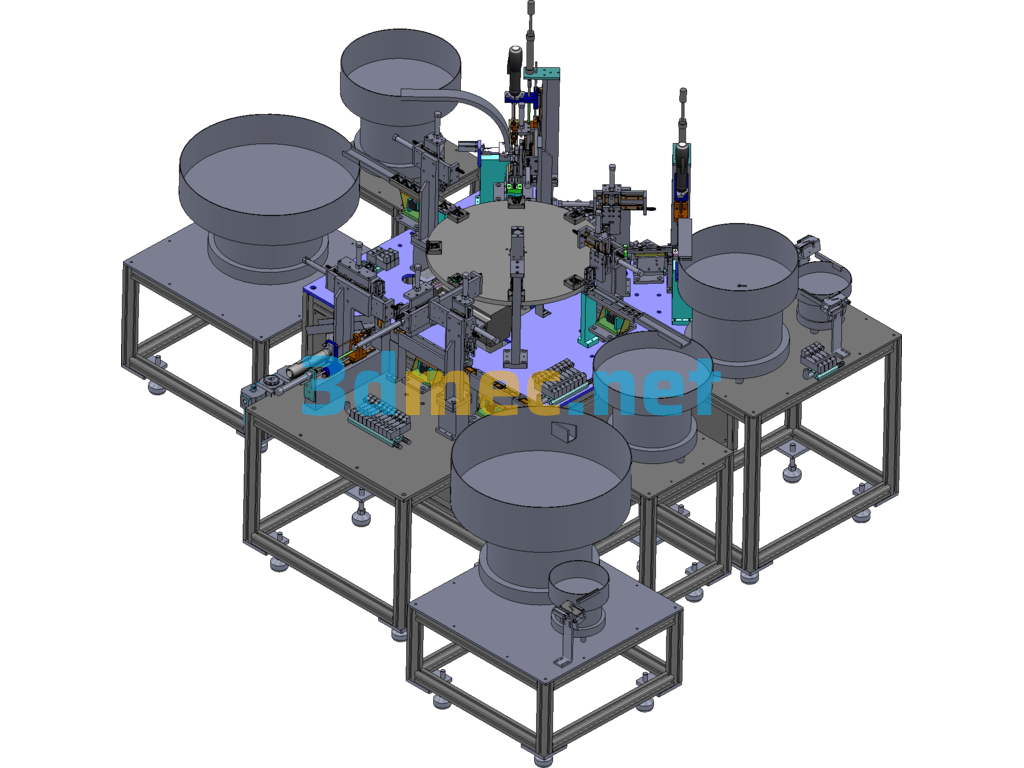

There are no reviews yet.