Touch Panel Appearance And Size Inspection Machine (Including DFM, BOM) – 3D Model SolidWorks
Brief introduction of equipment action flow:
1. The robot automatically grabs the material and moves it to place it in the fixed fixture to fix it with the inner clamp;
2. The fixture side clamp vacuum absorbs the product to fix it.
3. The CCD visual module moves along the Z axis to take pictures to check whether the texture and assembly are qualified.
4. The XY mobile module is equipped with a laser line scanning platform to detect the flatness and step size of the product.
Specification: Touch Panel Appearance And Size Inspection Machine (Including DFM, BOM) – 3D Model SolidWorks
|
User Reviews
Be the first to review “Touch Panel Appearance And Size Inspection Machine (Including DFM, BOM) – 3D Model SolidWorks”
You must be logged in to post a review.

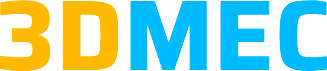

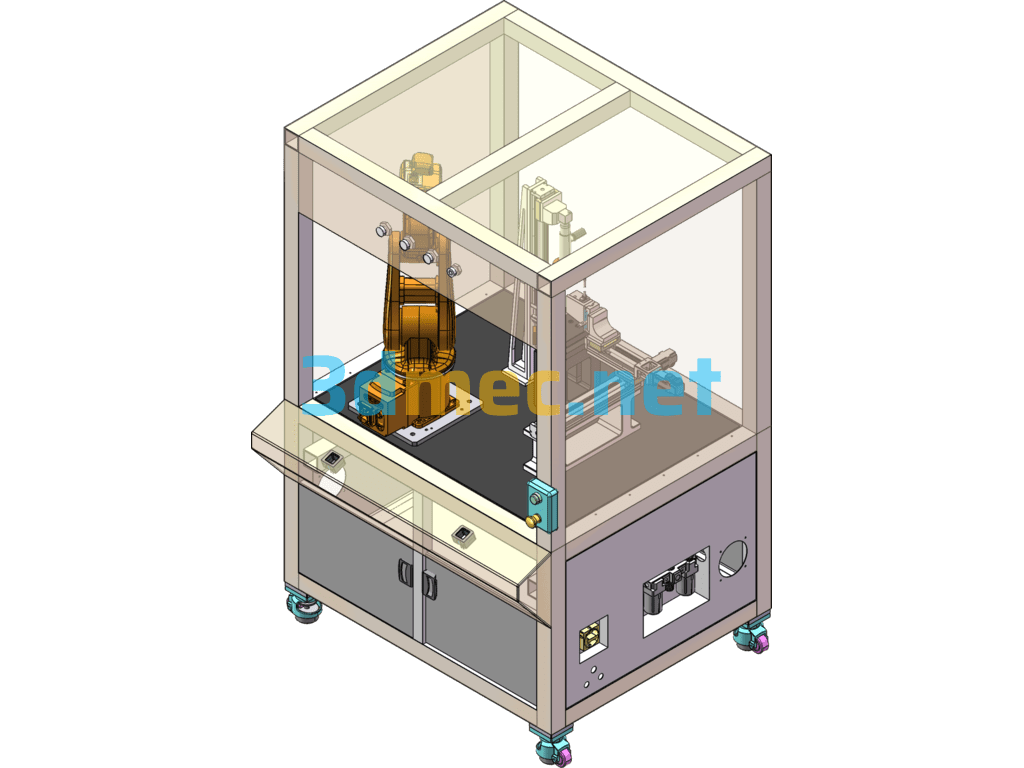
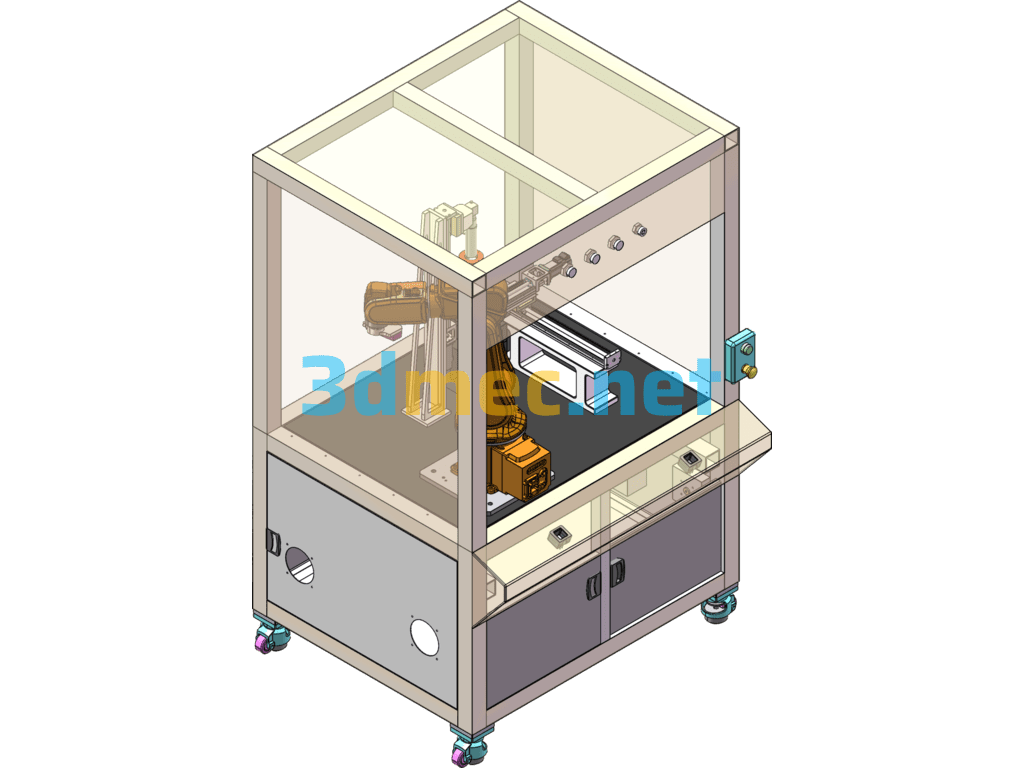
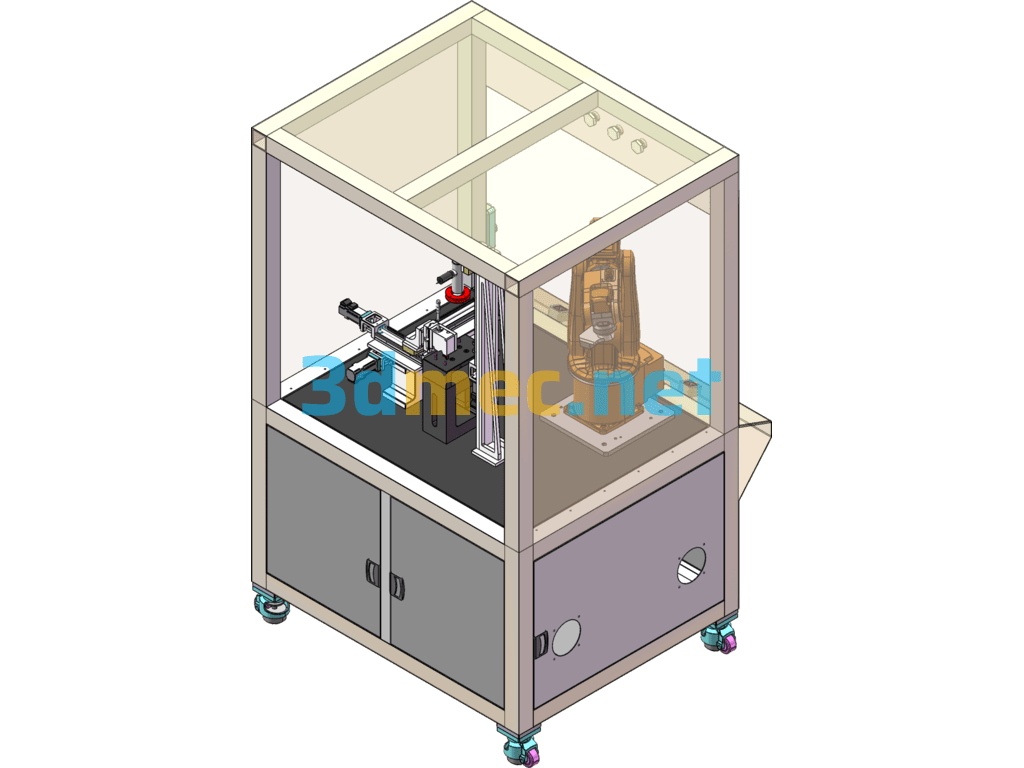
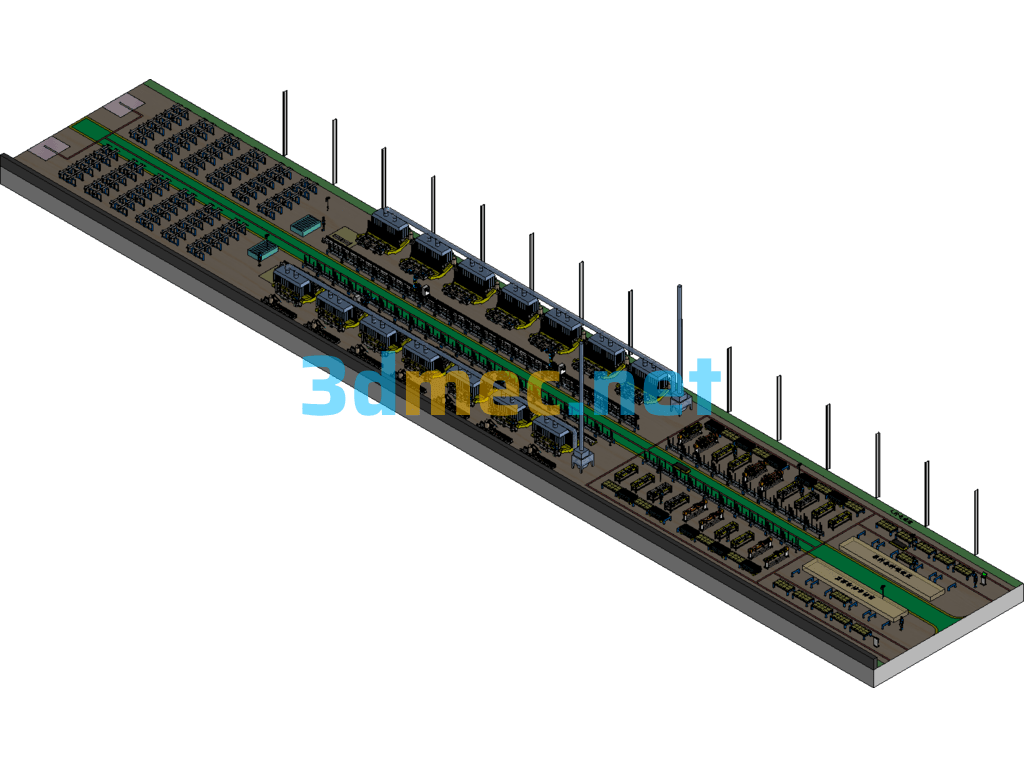
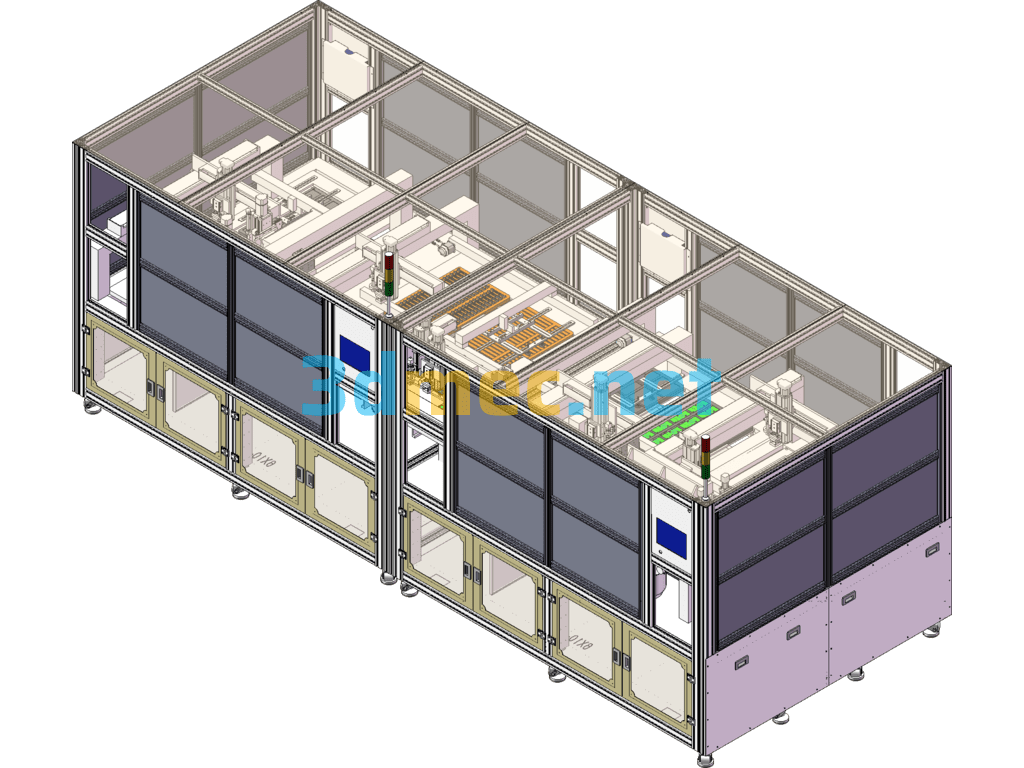
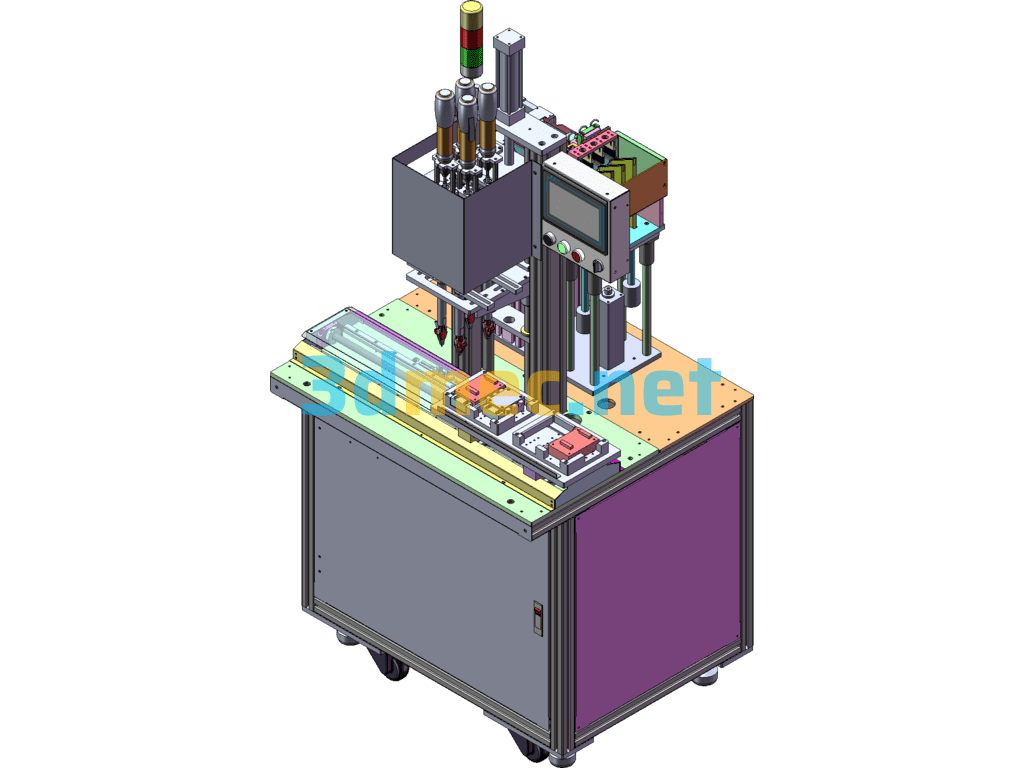
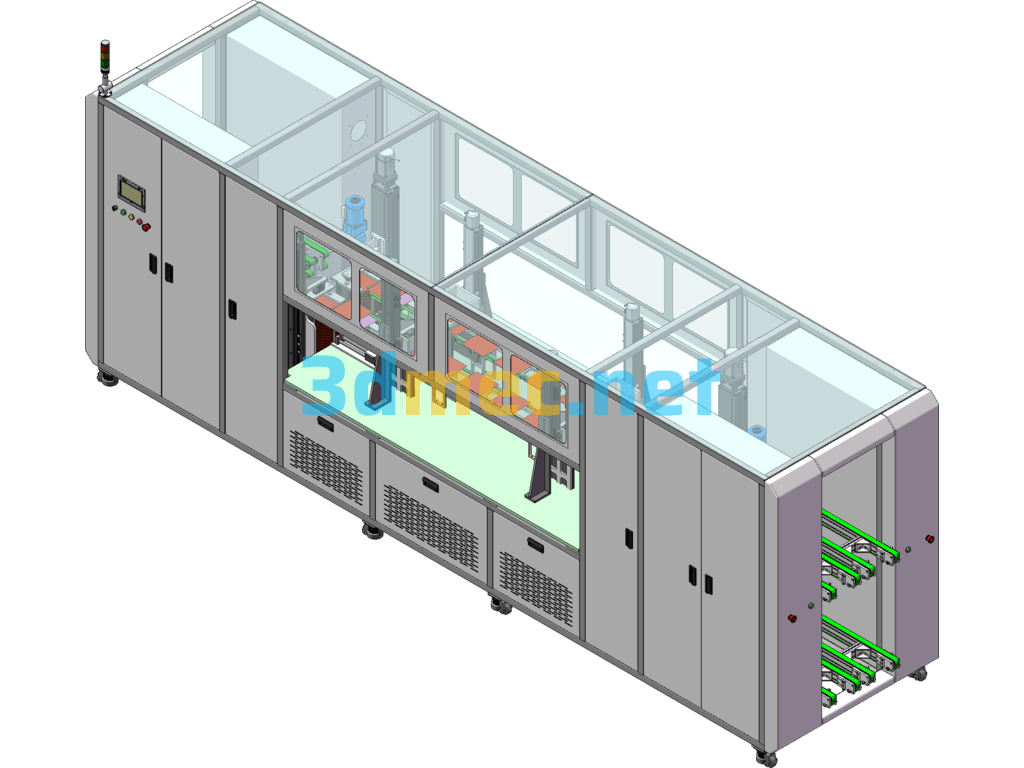
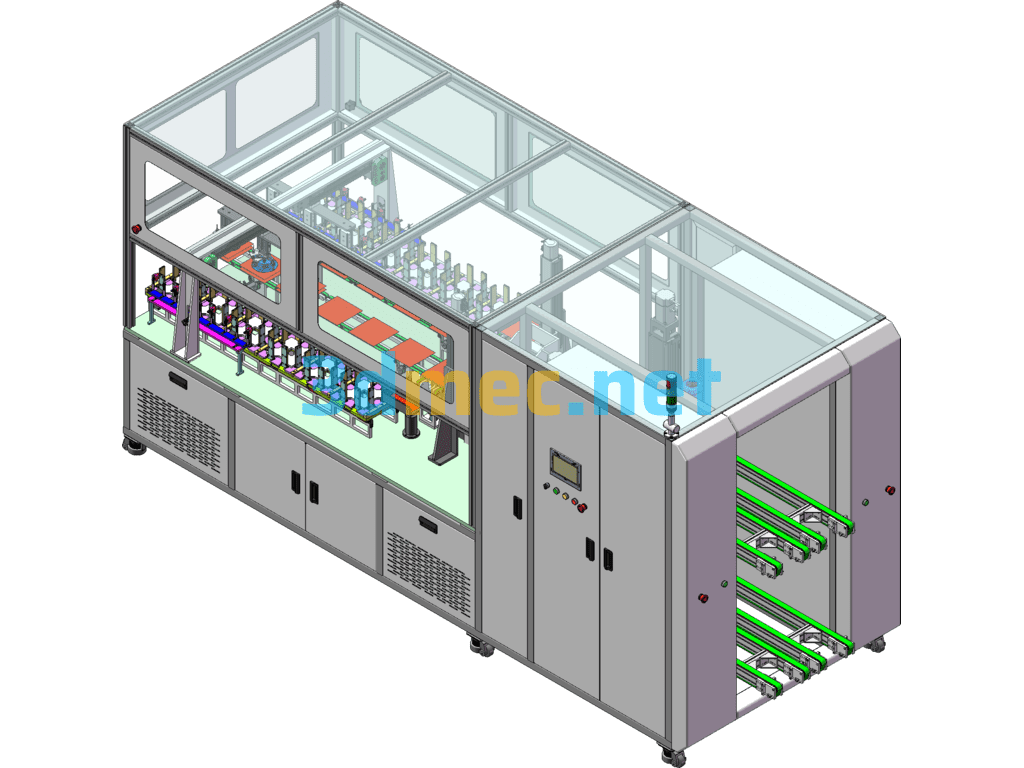

There are no reviews yet.