Servo Drilling Machine – 3D Model SolidWorks
Servo drilling machine – the equipment does not need to be loaded, and each station runs automatically. When the equipment is turned on and enters the automatic screen, before clicking the start button, you need to press the system reset button to return each station to its initial position and remove the residual materials on each station. When the equipment is paused during operation and the start button is pressed to run again, there is no need to press the system reset button.
Specification: Servo Drilling Machine – 3D Model SolidWorks
|
User Reviews
Be the first to review “Servo Drilling Machine – 3D Model SolidWorks”
You must be logged in to post a review.
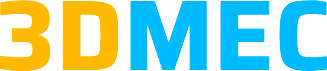

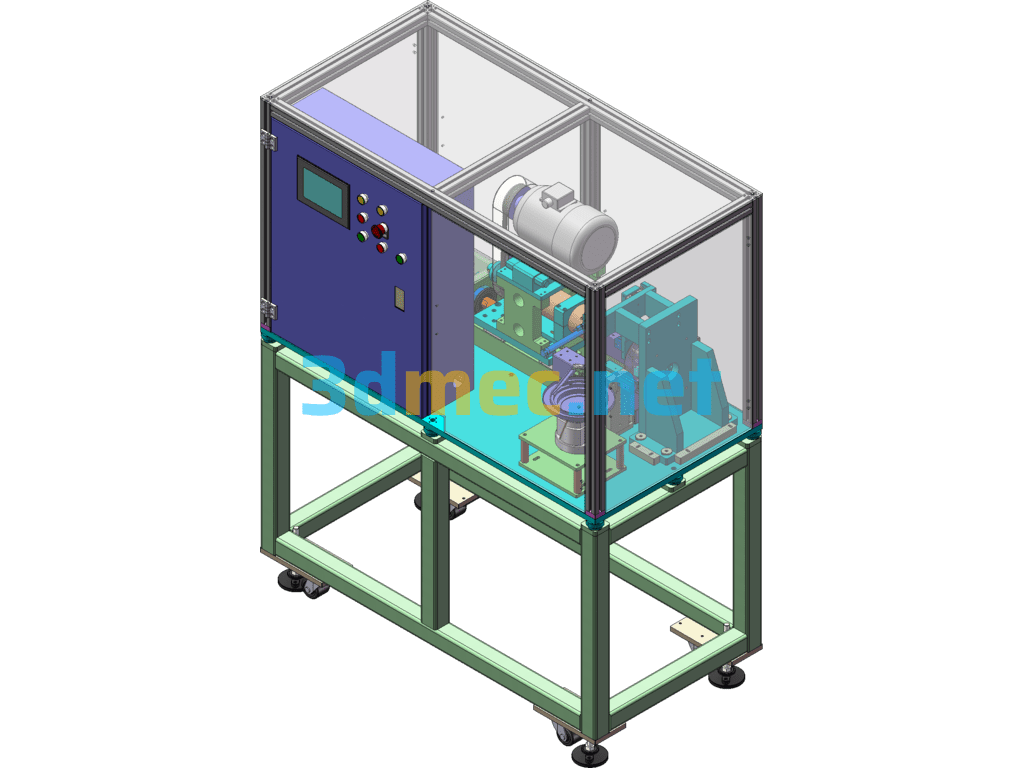
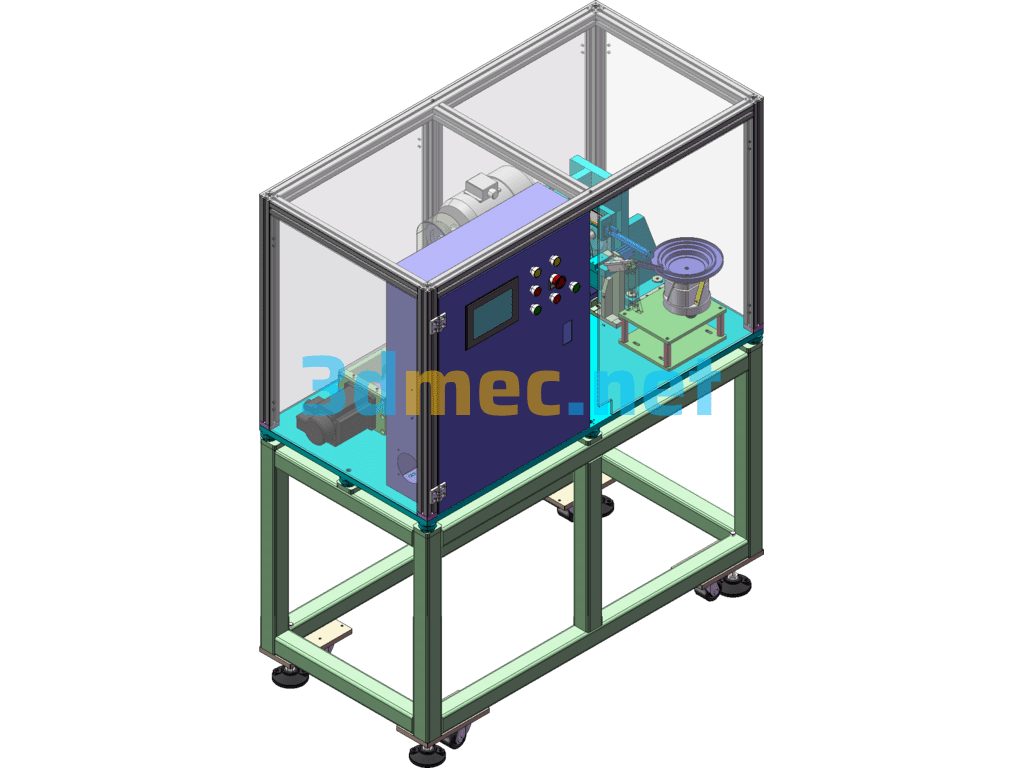
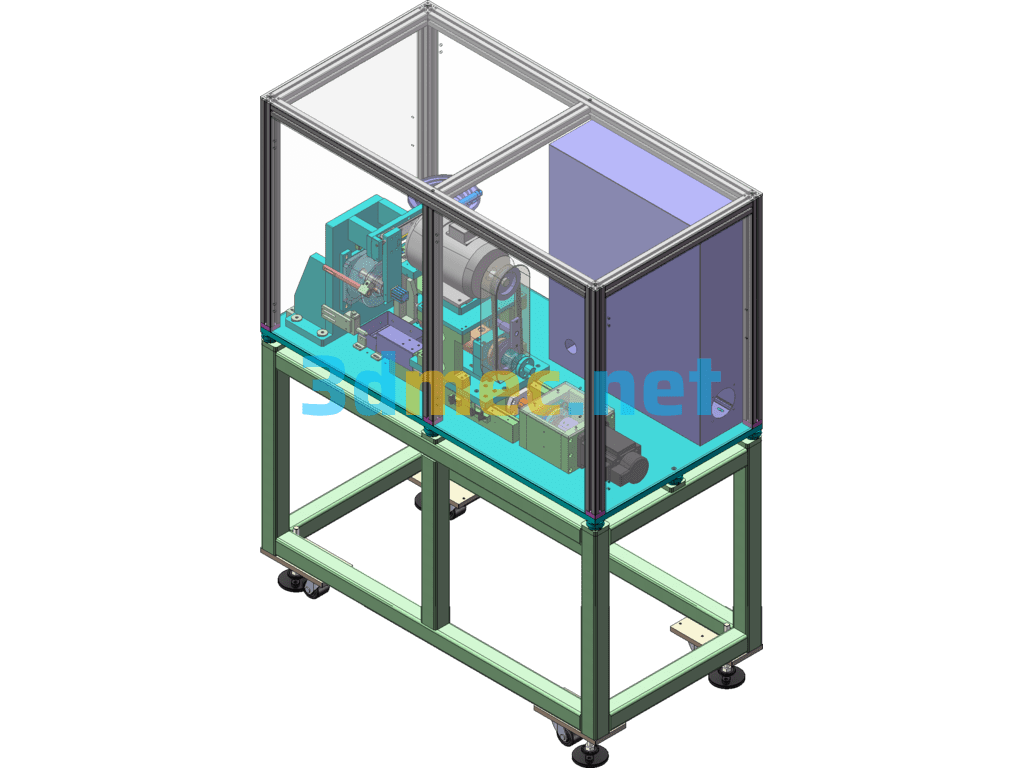

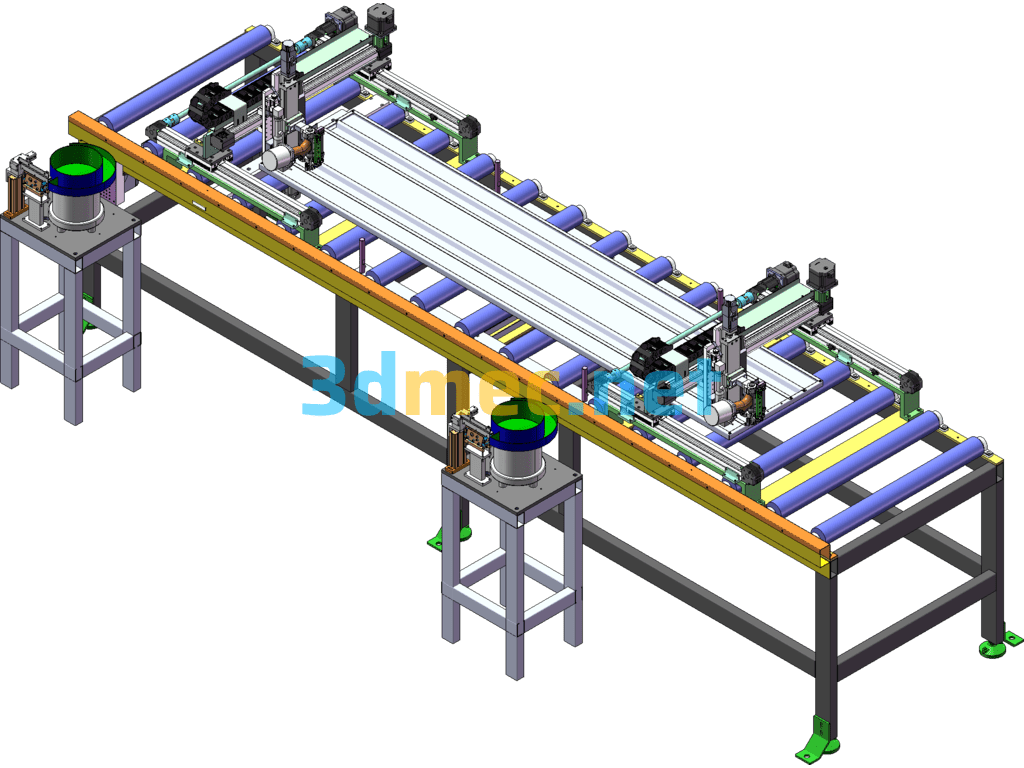
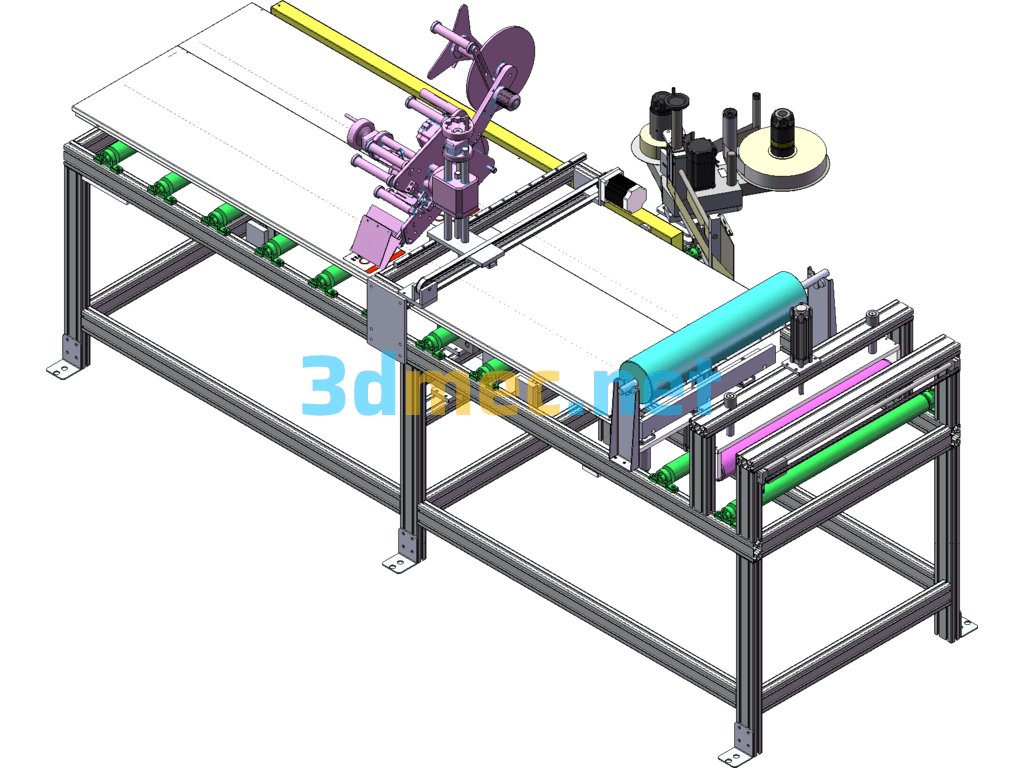
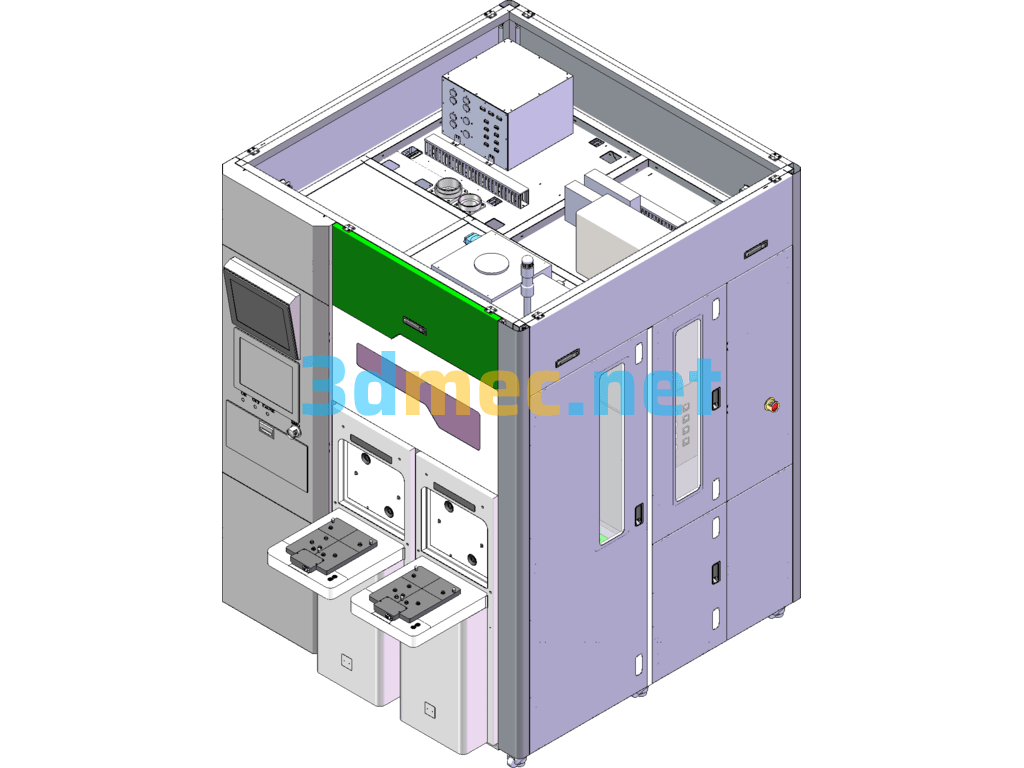
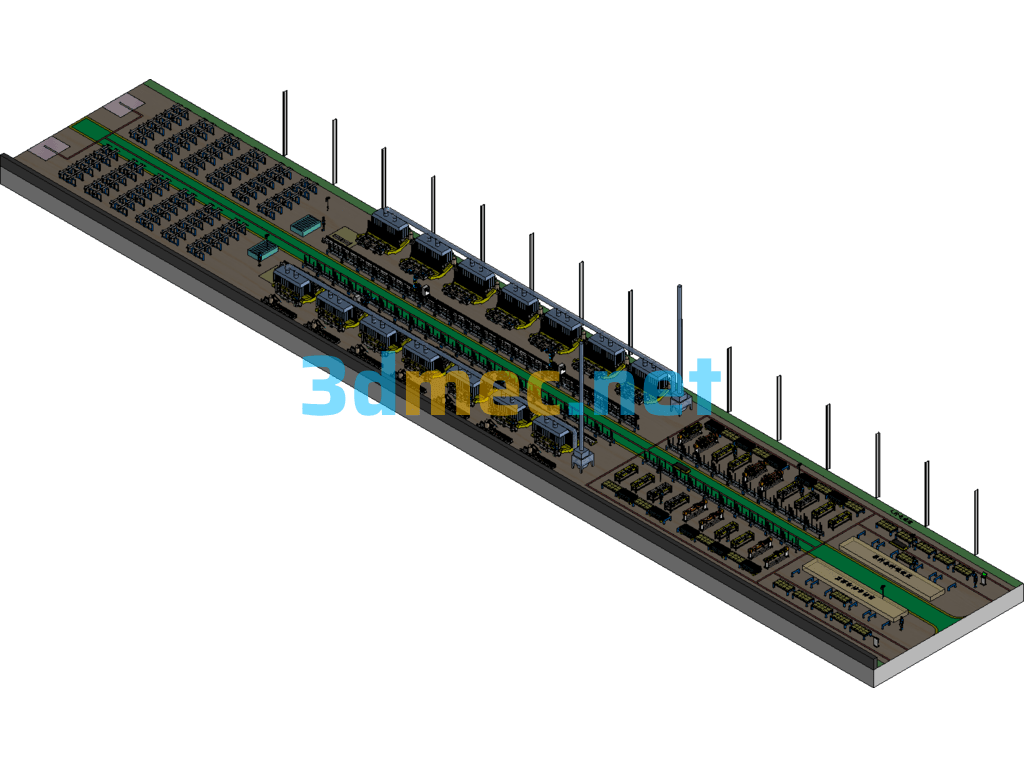
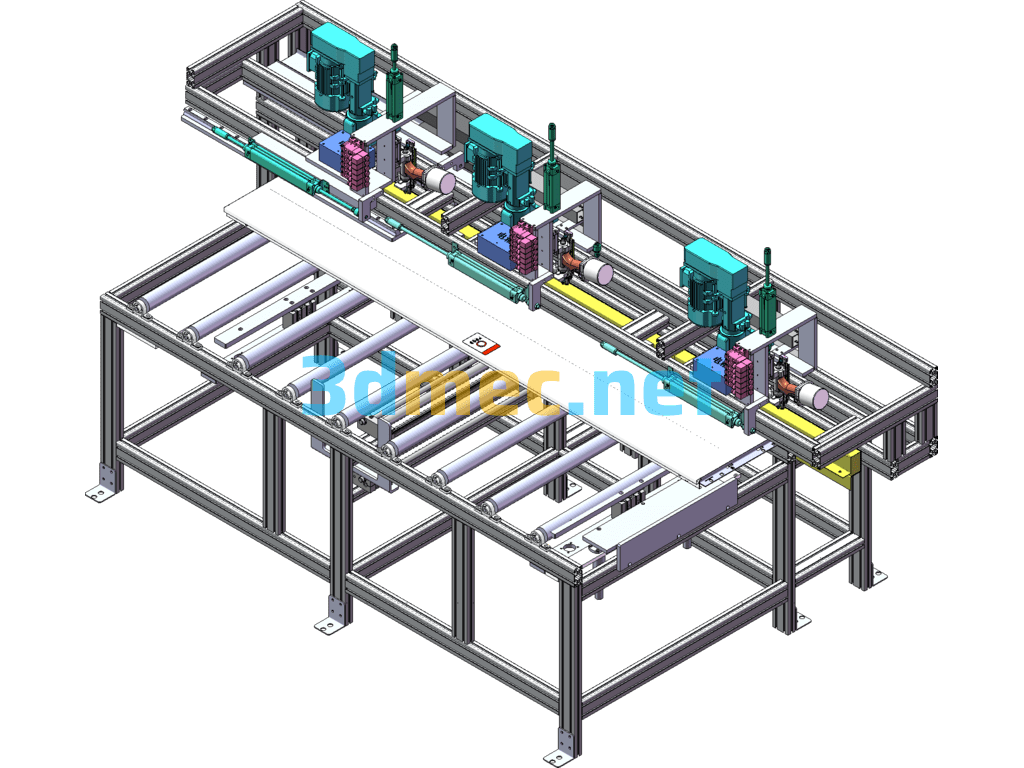

There are no reviews yet.