QA014 Screen Inspection Machine (Including BOM, DFM) – 3D Model SolidWorks
Action flow:
1. The screen product is manually loaded into the equipment inspection fixture and the back of the screen is vacuum-adsorbed for positioning;
2. After the product is powered on manually, the device is started by pressing the button with both hands to enter the test area;
3. The camera inspection system works to detect the color difference and saturation of various colors displayed on the screen after power on;
4. After the inspection is completed, it prompts NG and OK for manual unloading.
=====Something for the reviewer=======
This BOM is not closely related to this equipment and can be ignored.
Specification: QA014 Screen Inspection Machine (Including BOM, DFM) – 3D Model SolidWorks
|
User Reviews
Be the first to review “QA014 Screen Inspection Machine (Including BOM, DFM) – 3D Model SolidWorks”
You must be logged in to post a review.

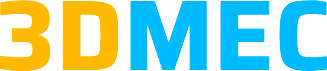

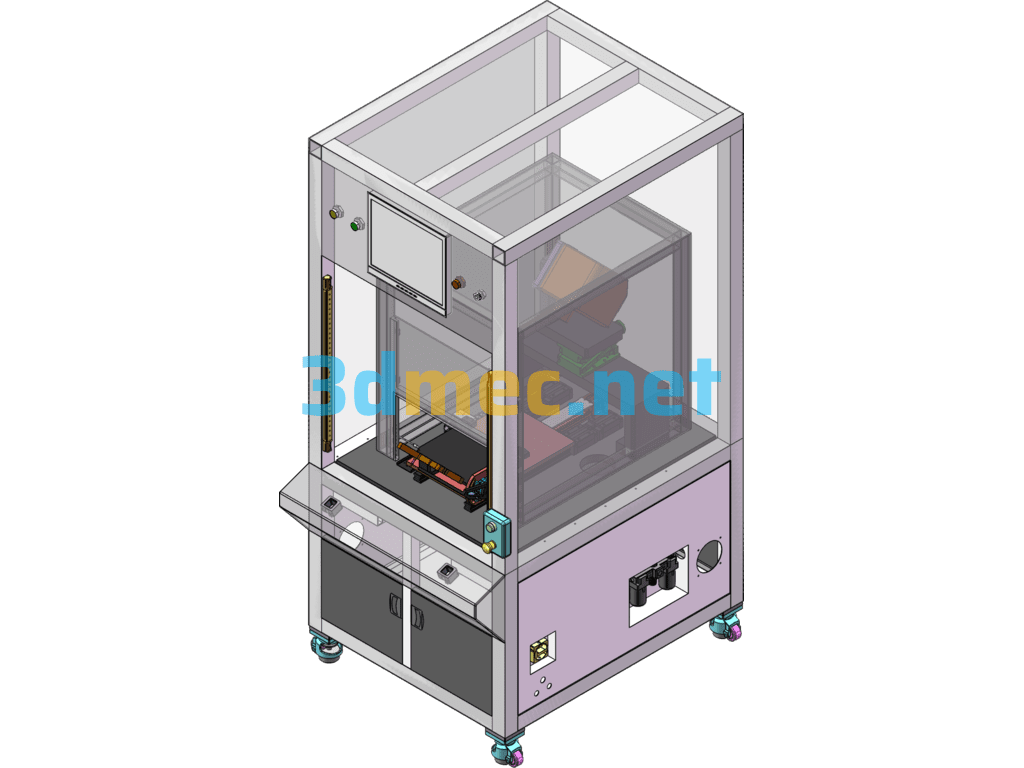
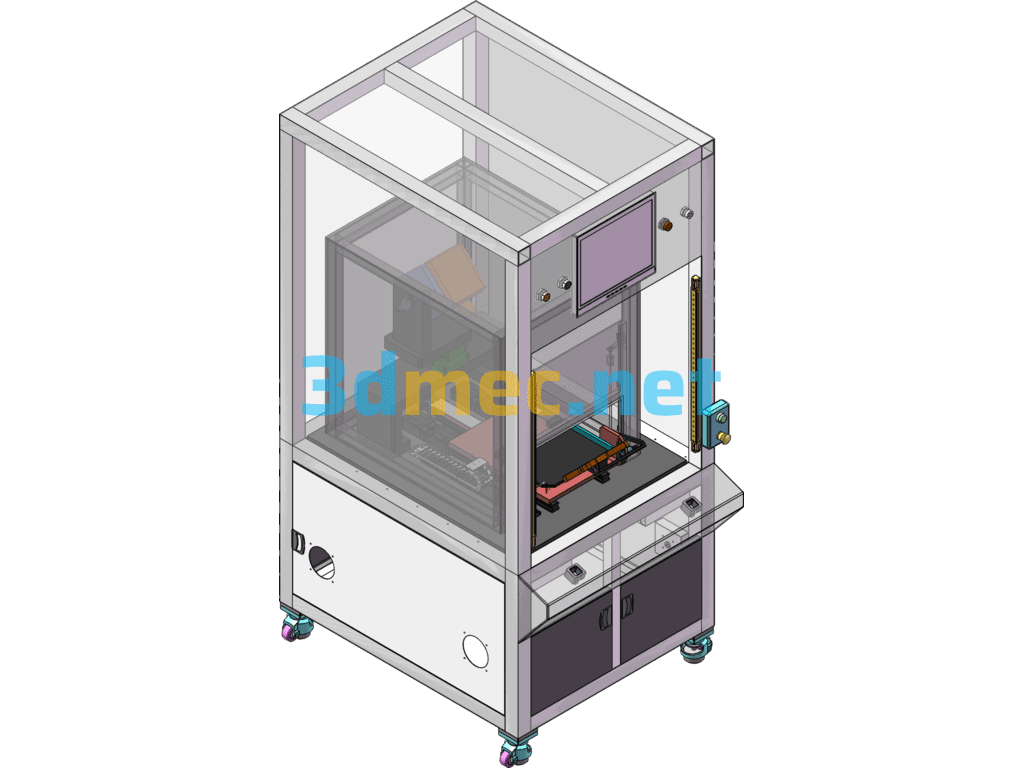
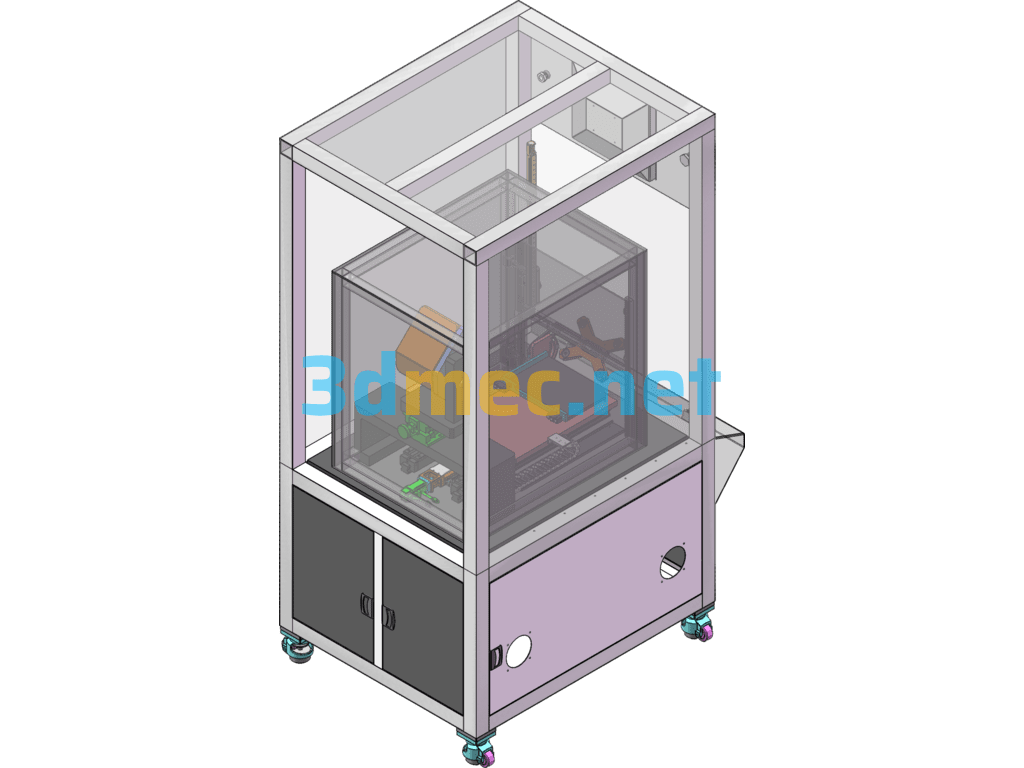
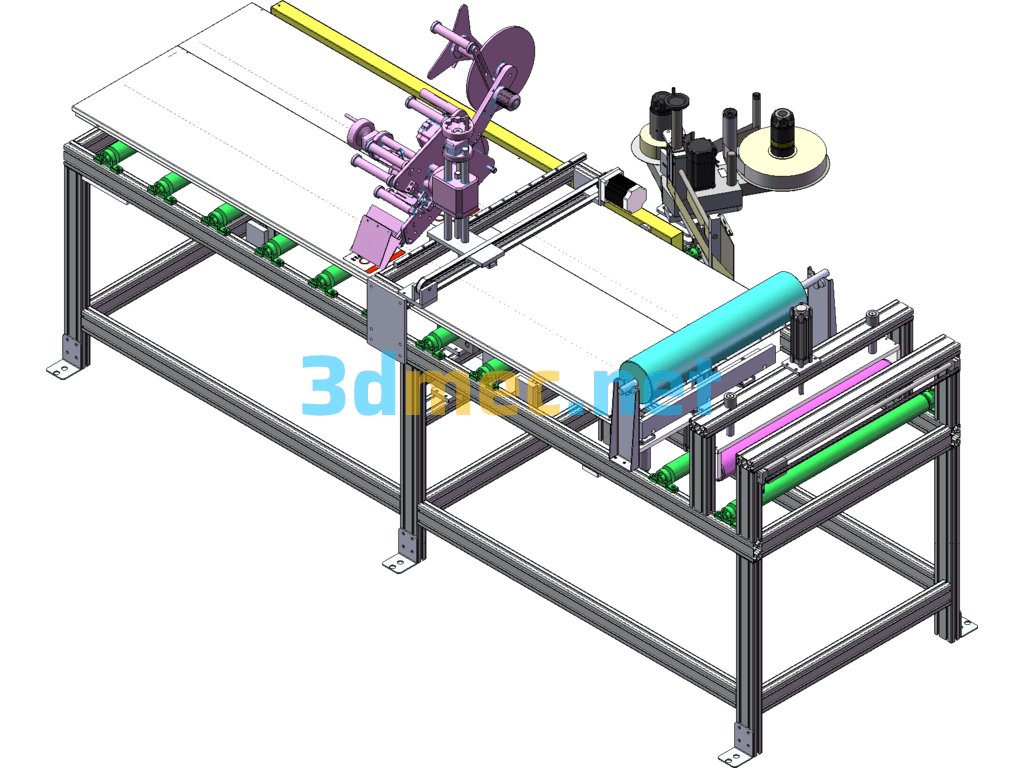
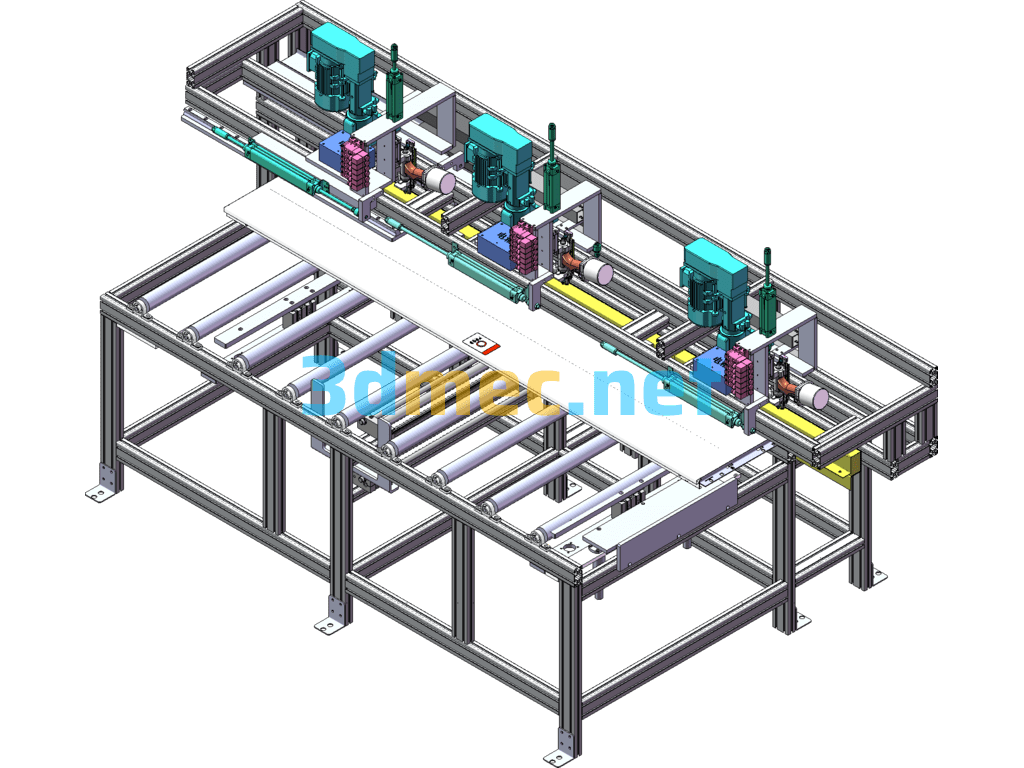
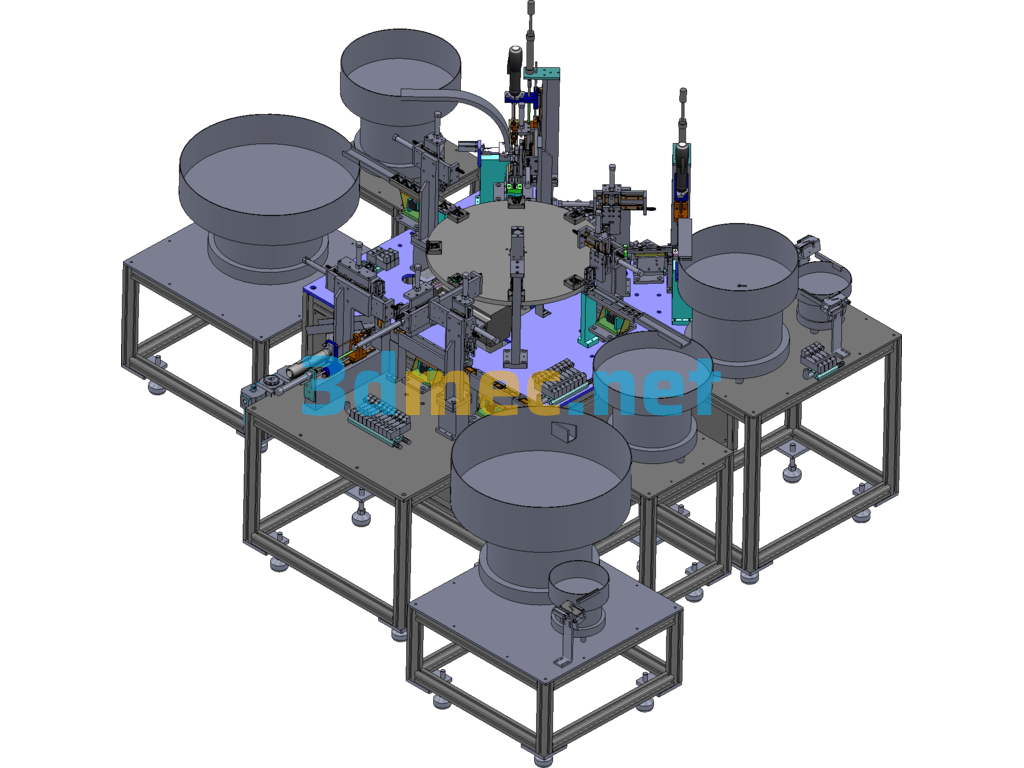
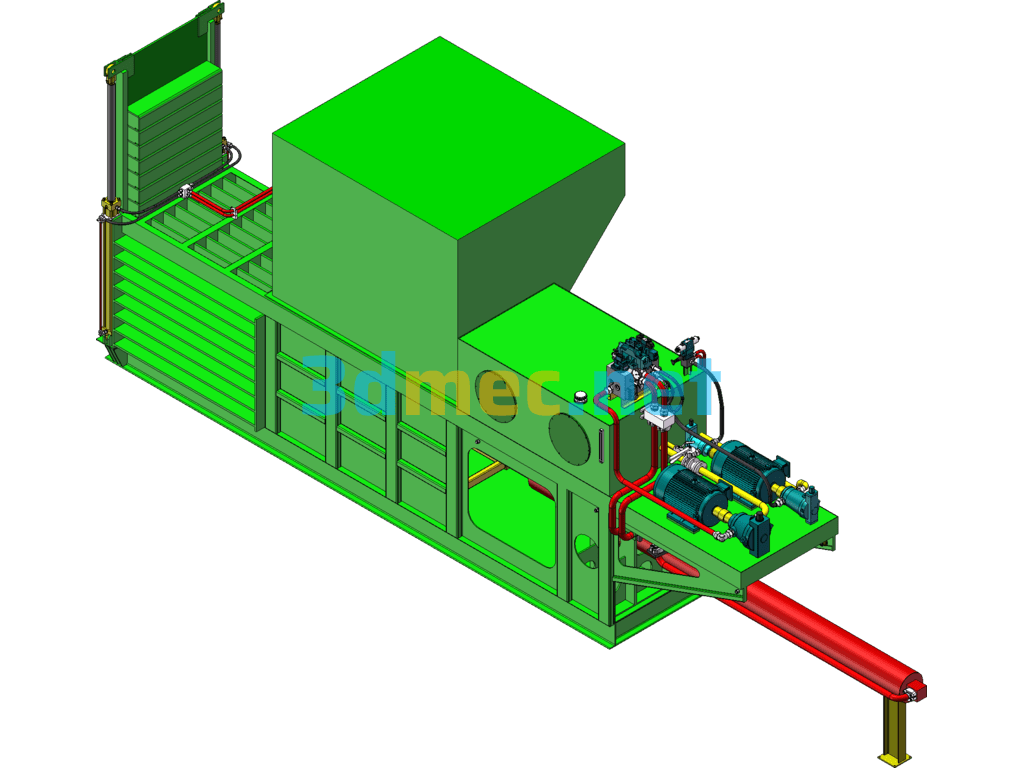
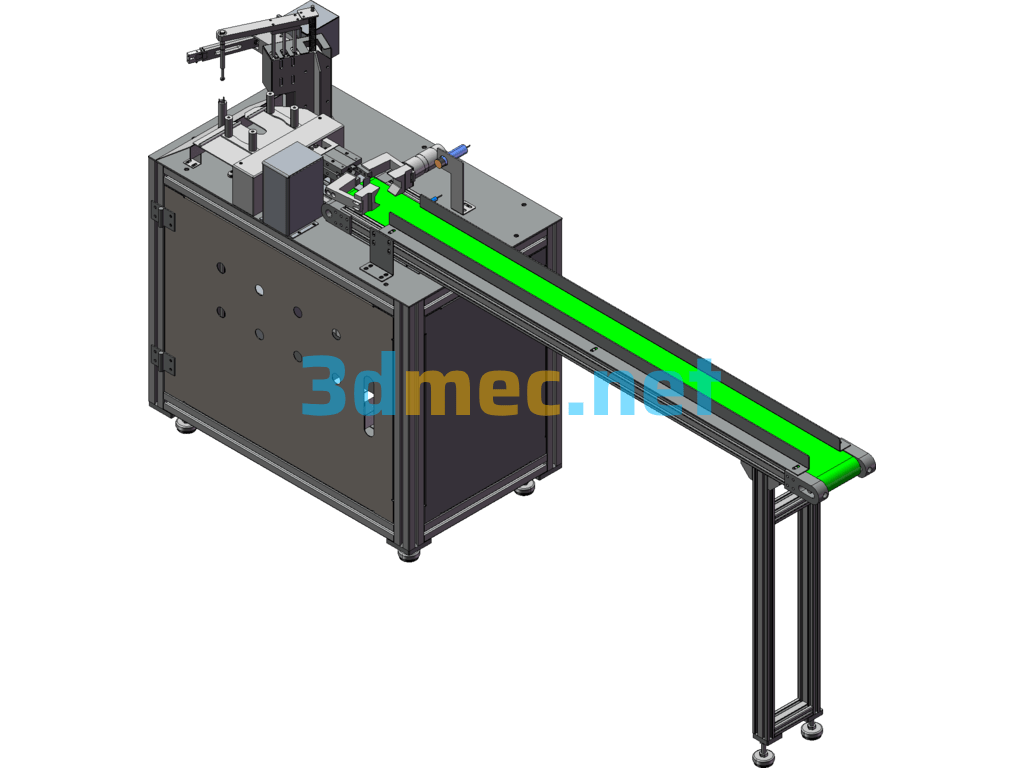

There are no reviews yet.