Laptop locking screw sticking FOAM machine, workers put the laptop on the first carrier, the locking screw mechanism locks the screws (vibration plate loading) on the product. The handling mechanism will move the product to the next carrier tray. The four-axis robot will suck the label (CCD detects the label), and at the same time, the CCD on the four-axis robot detects the position of the fixture and puts the label on the product. After the last station moves to the last carrier, the flipping mechanism will flip first, and then apply the label in the same step as the previous one.
Specification: Notebook Lock Screw Labeling All-In-One Machine SolidWorks 3D Model
|
User Reviews
Be the first to review “Notebook Lock Screw Labeling All-In-One Machine SolidWorks 3D Model”
You must be logged in to post a review.

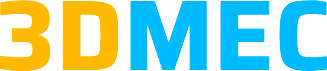
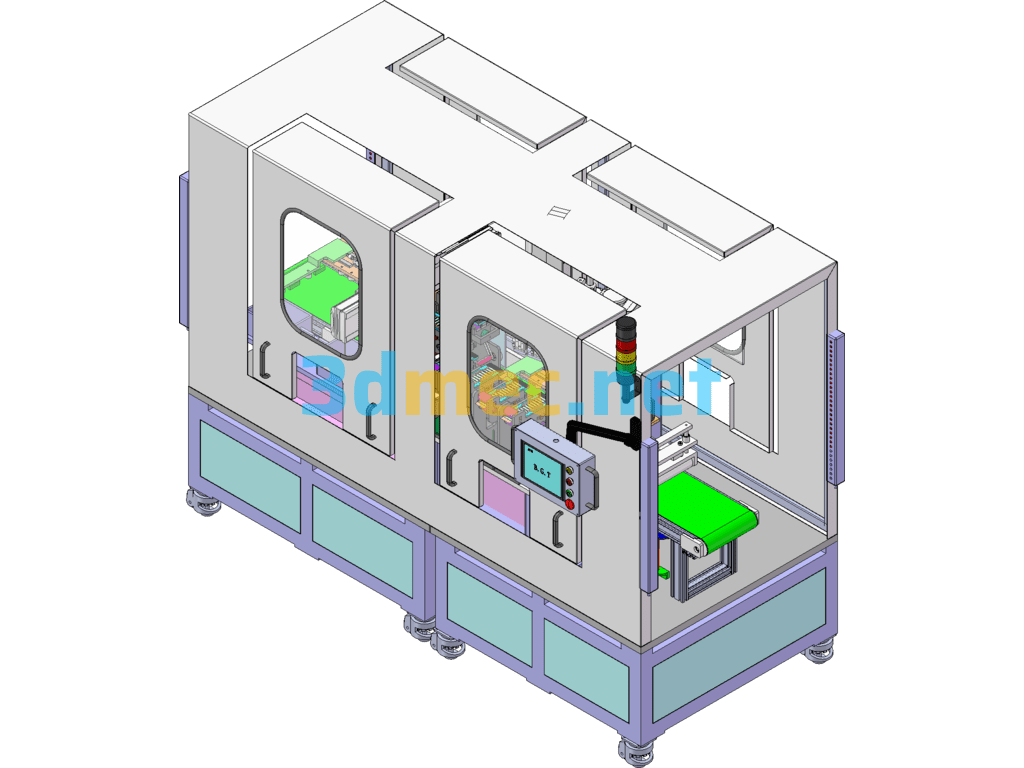
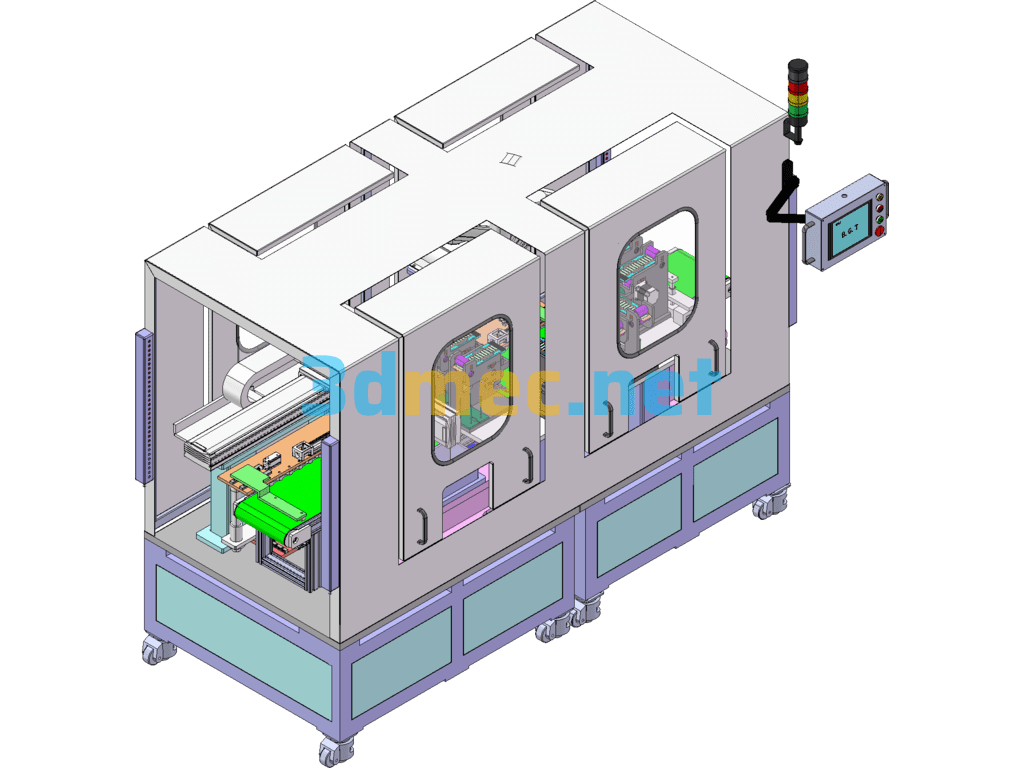
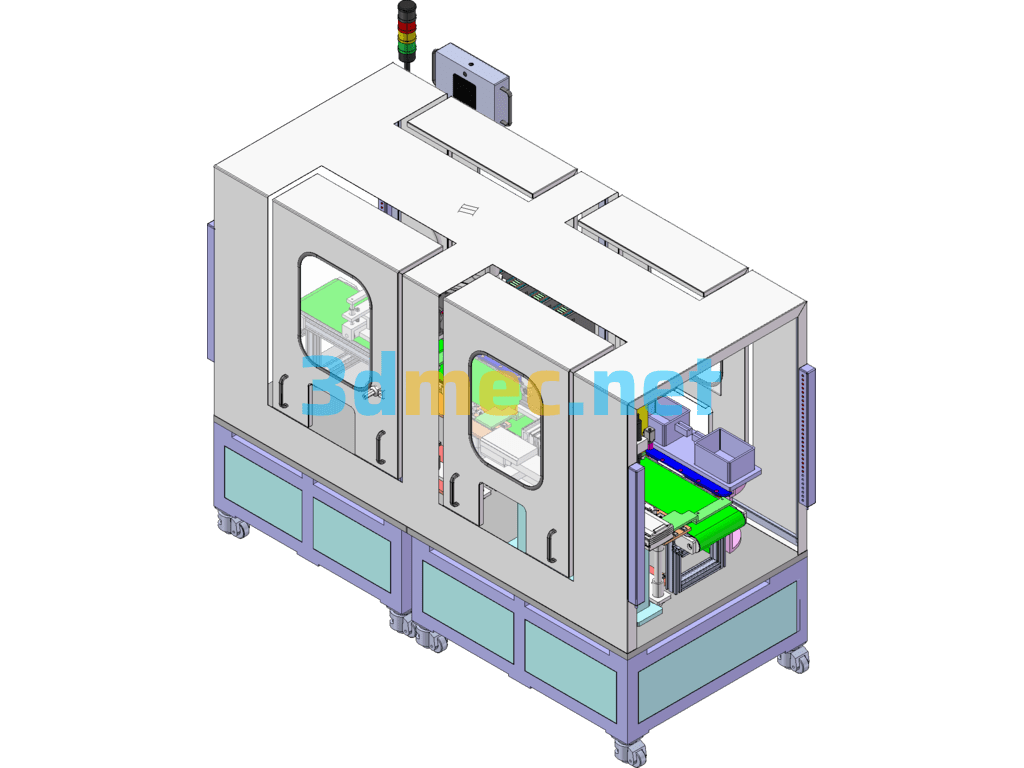
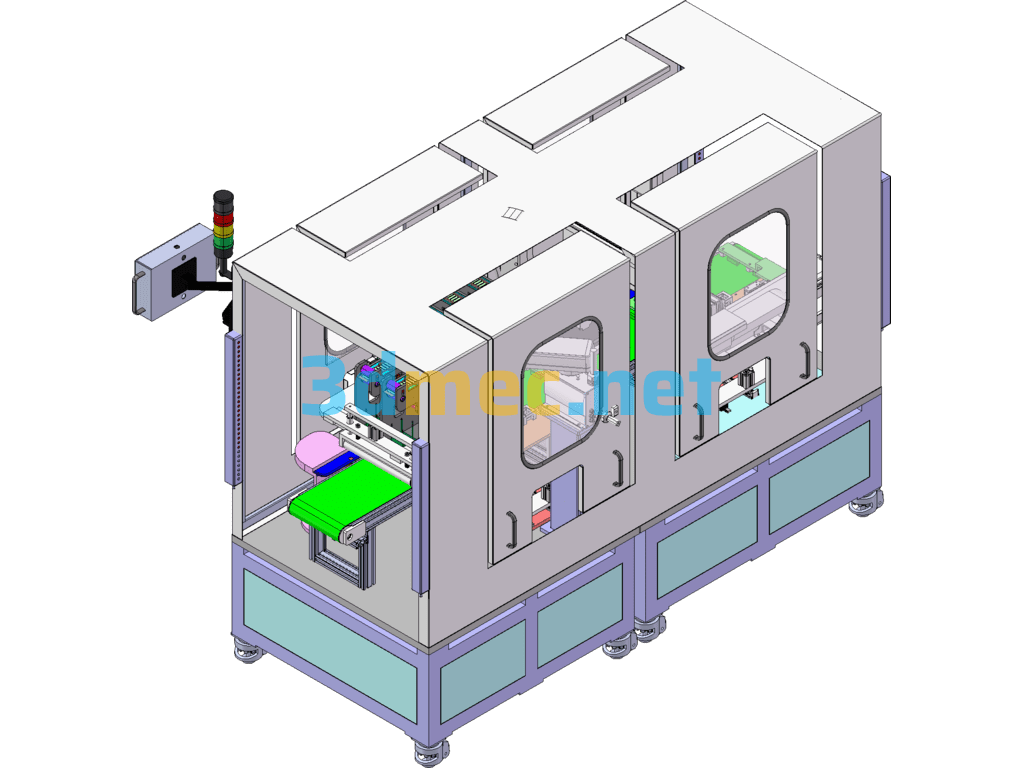
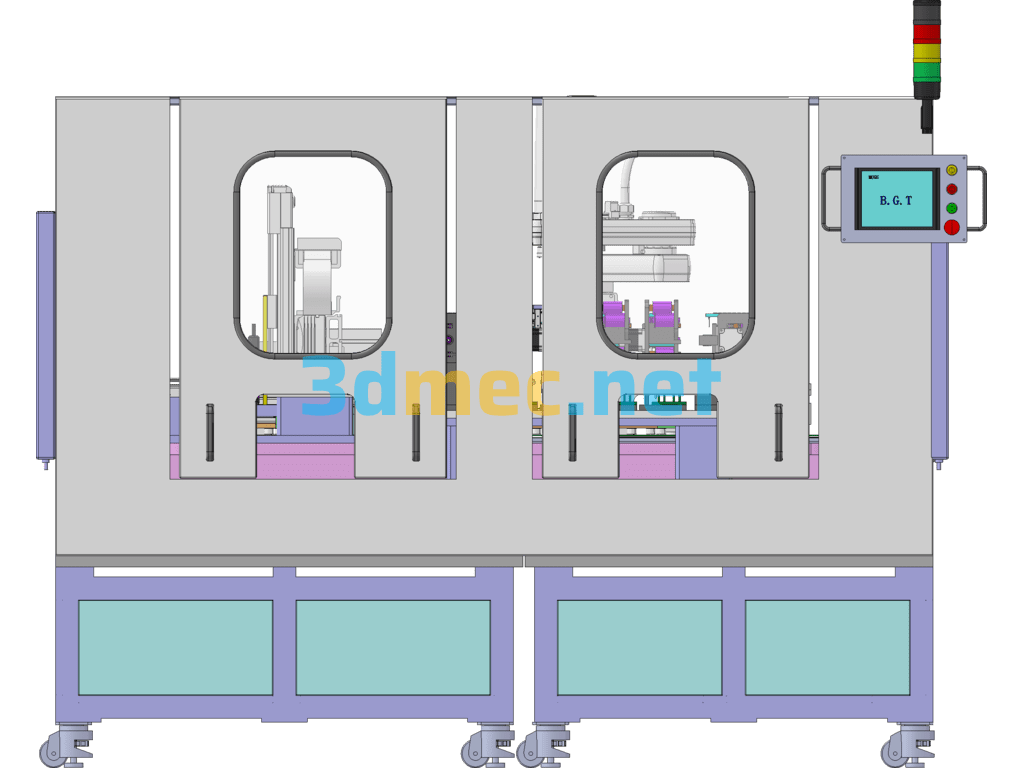
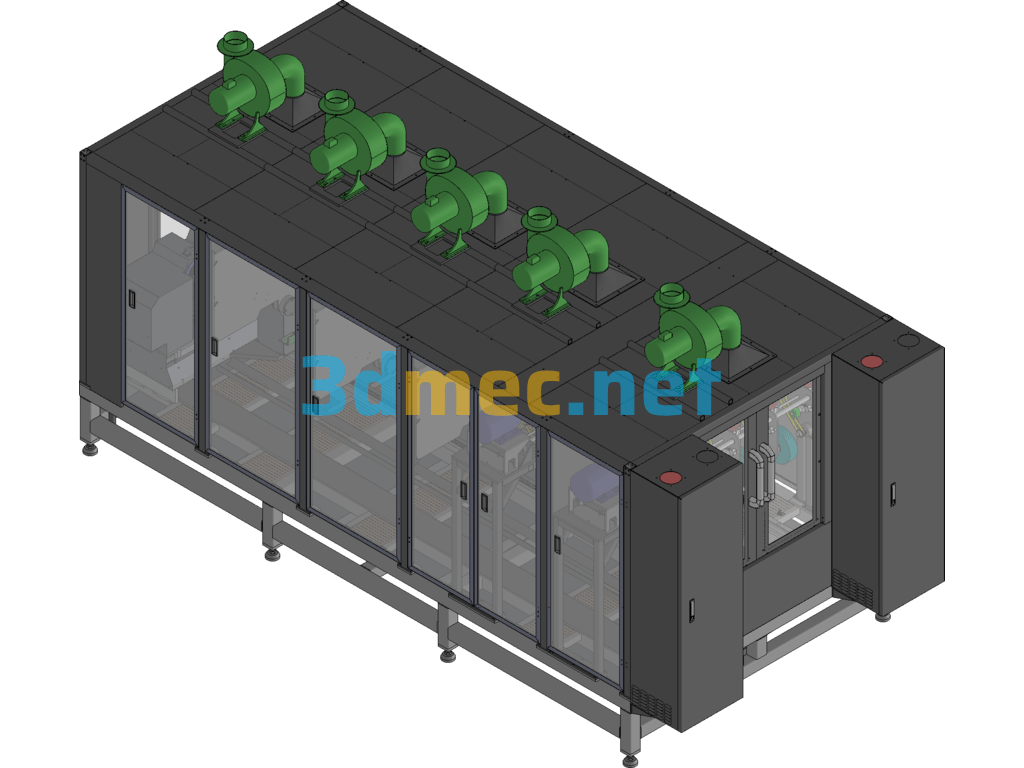
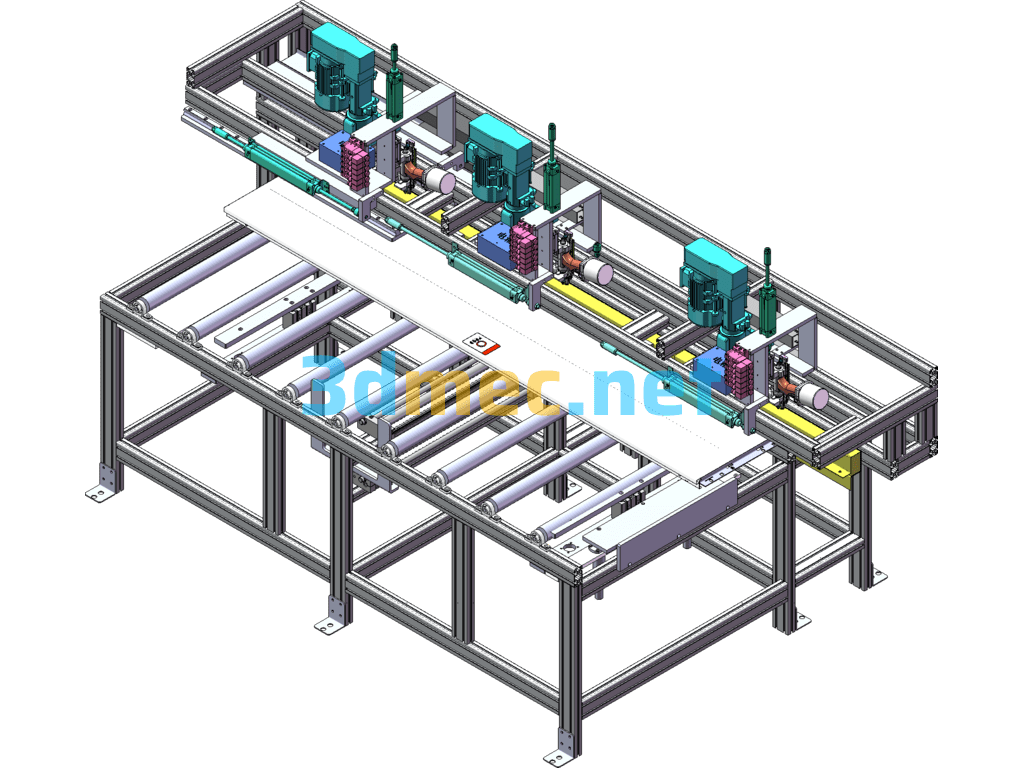
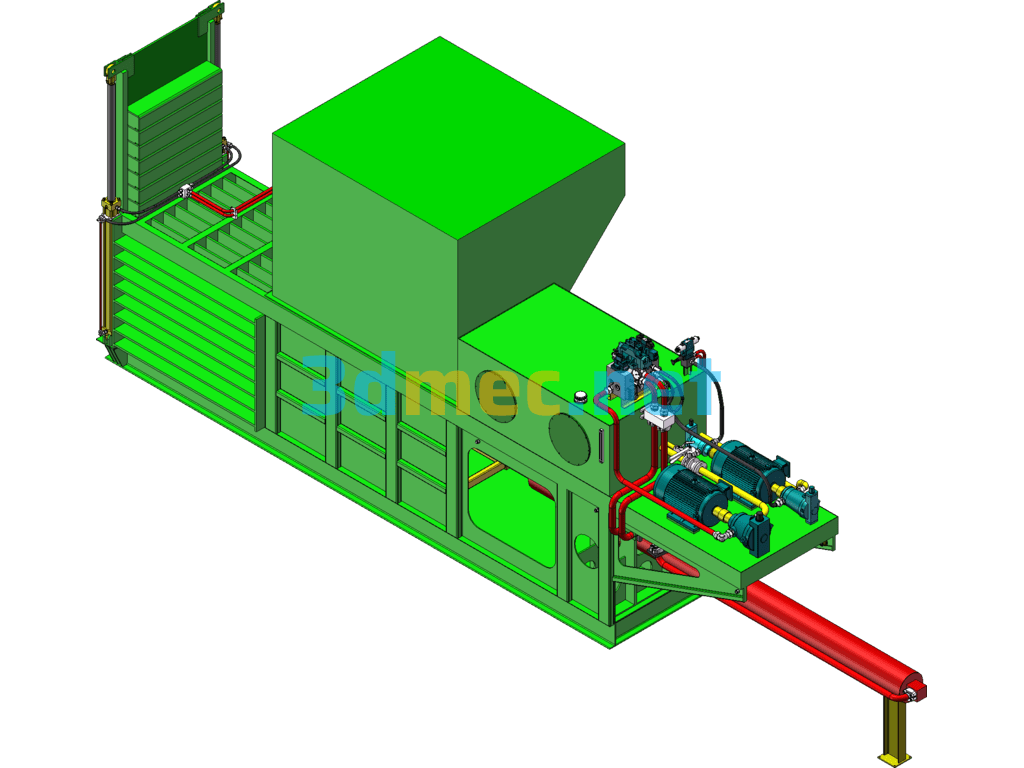
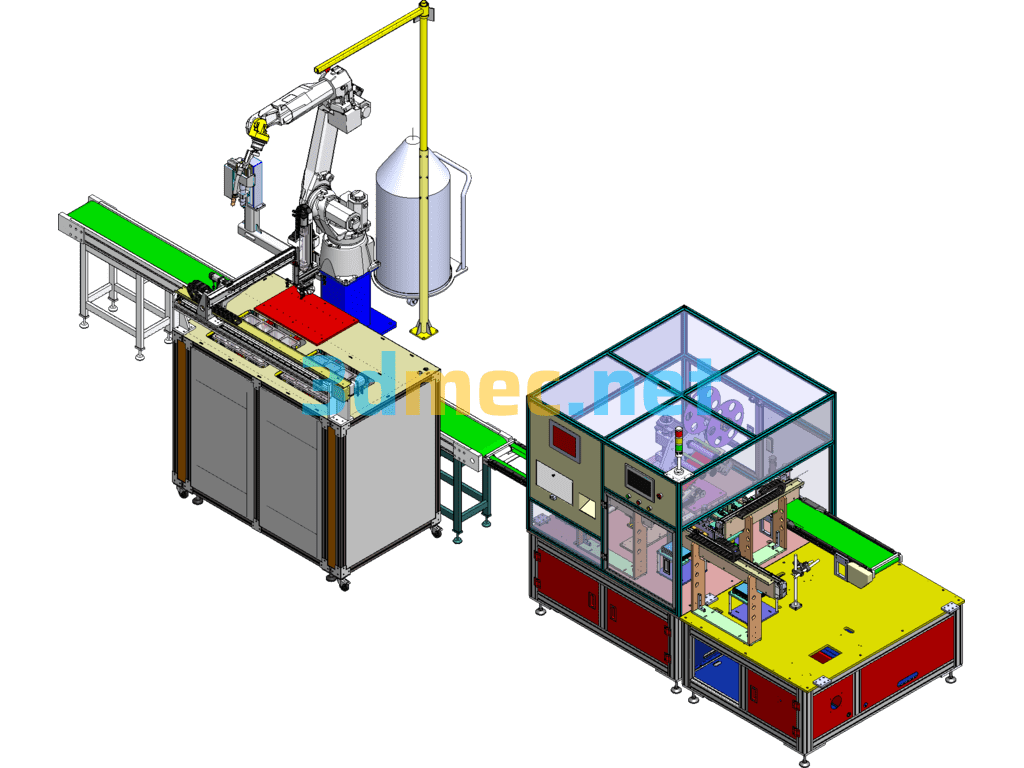
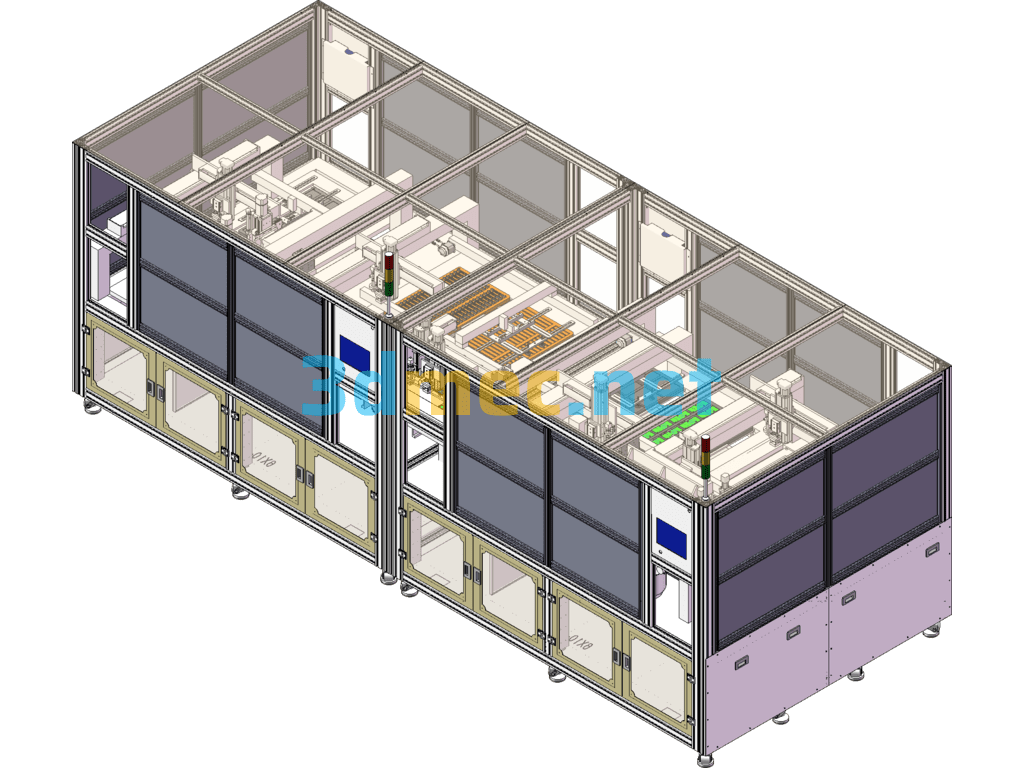


There are no reviews yet.