Line Traction Force Testing Machine (Including DFM, BOM) – 3D Model SolidWorks
Wire traction force test
1. Manually pass the contact block wire through the bushing hole of the suspension device and the rotating plate and place it on the suspension device
2. Manually fix the end of the wire to the mass block and connect the meter
3. Start the equipment and judge the reliability of the wiring according to the test table value or the wire connection
4. Turn off the machine and take out the contact block
Specification: Line Traction Force Testing Machine (Including DFM, BOM) – 3D Model SolidWorks
|
User Reviews
Be the first to review “Line Traction Force Testing Machine (Including DFM, BOM) – 3D Model SolidWorks”
You must be logged in to post a review.

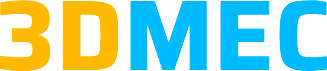

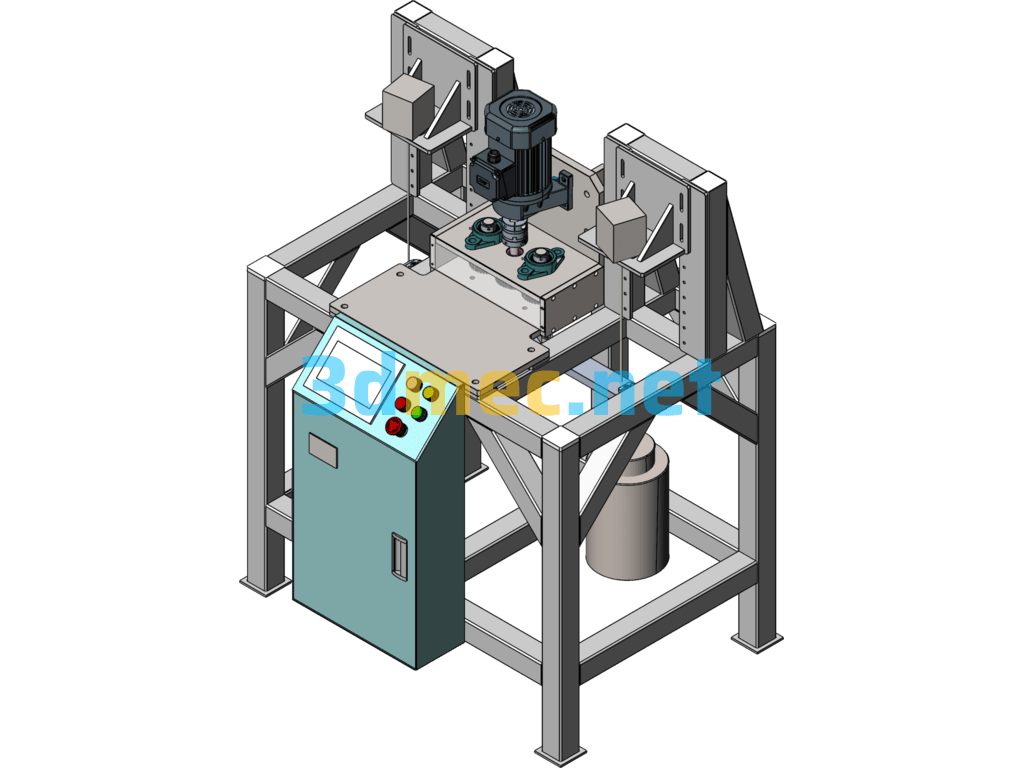
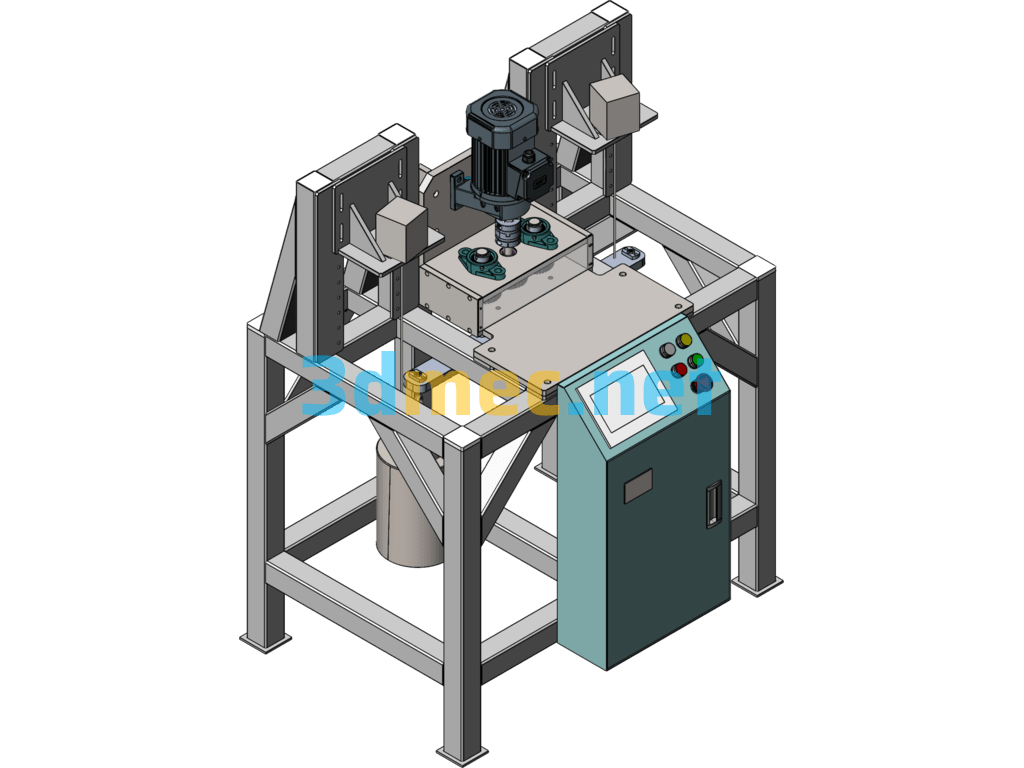
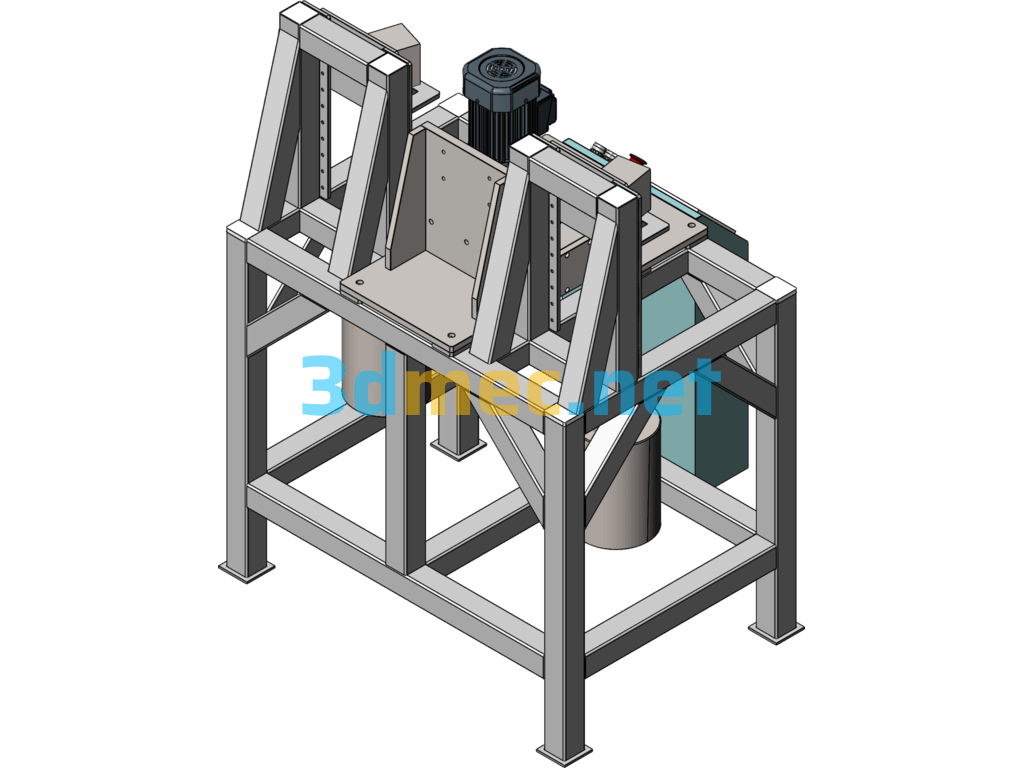
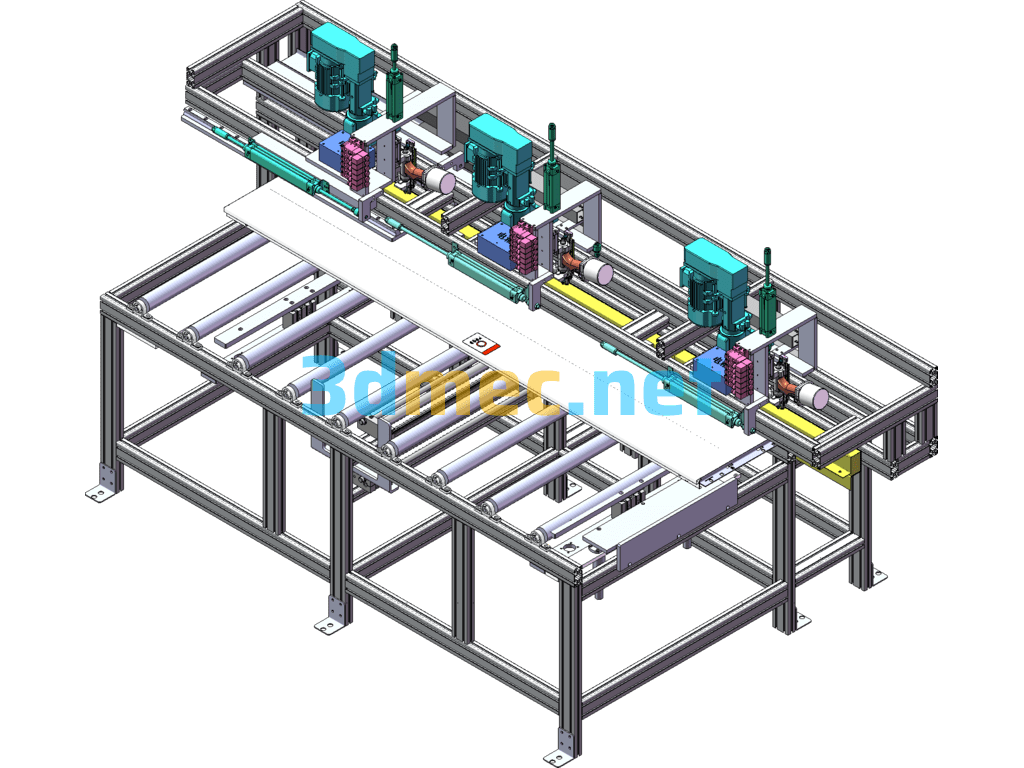
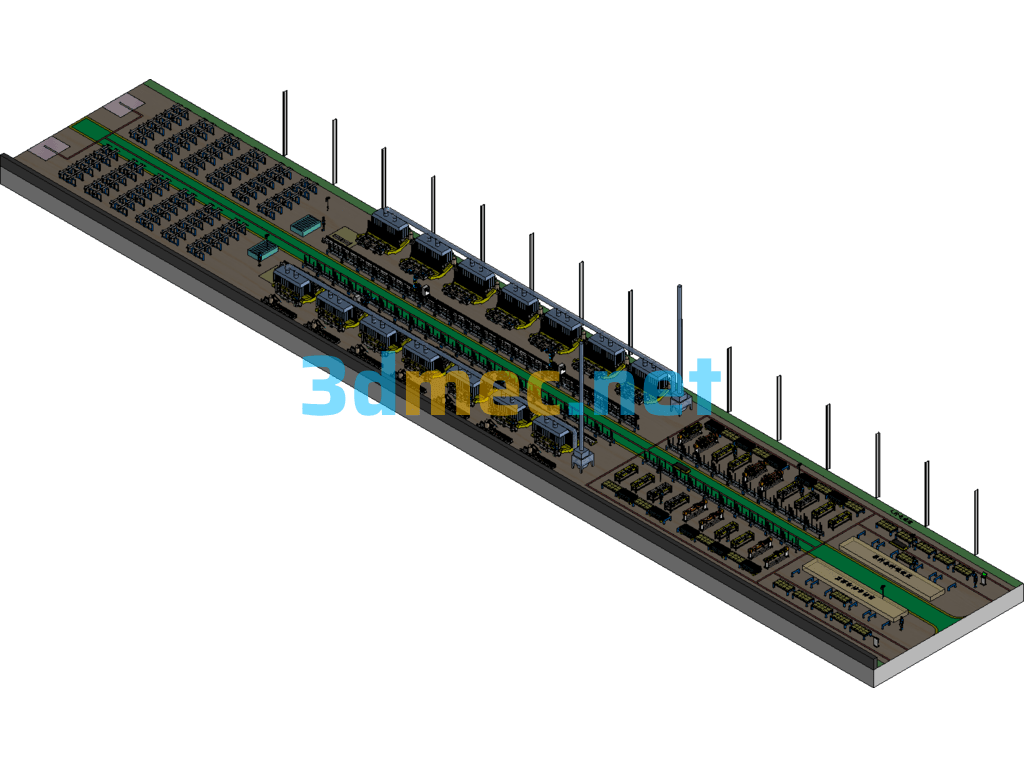
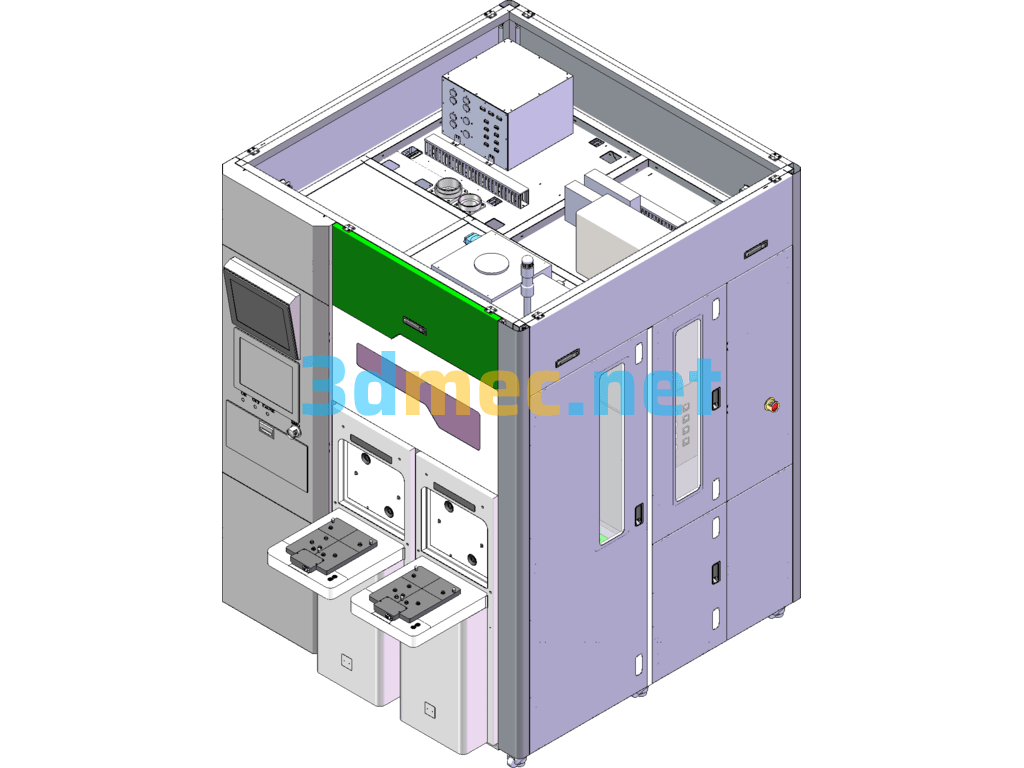
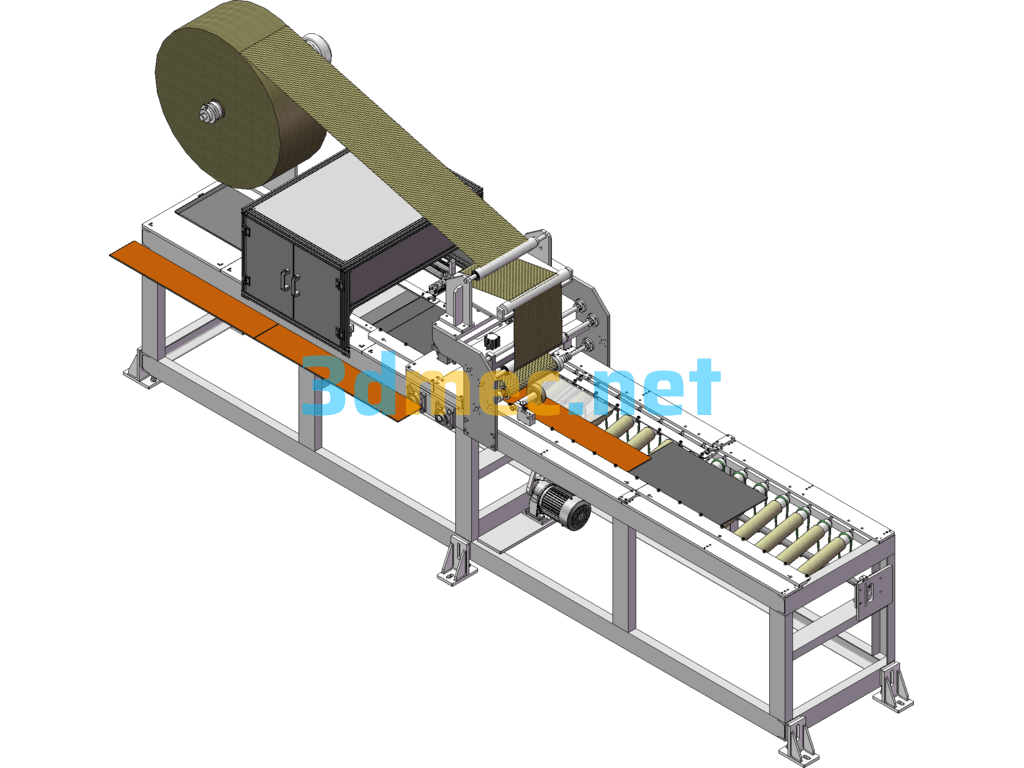
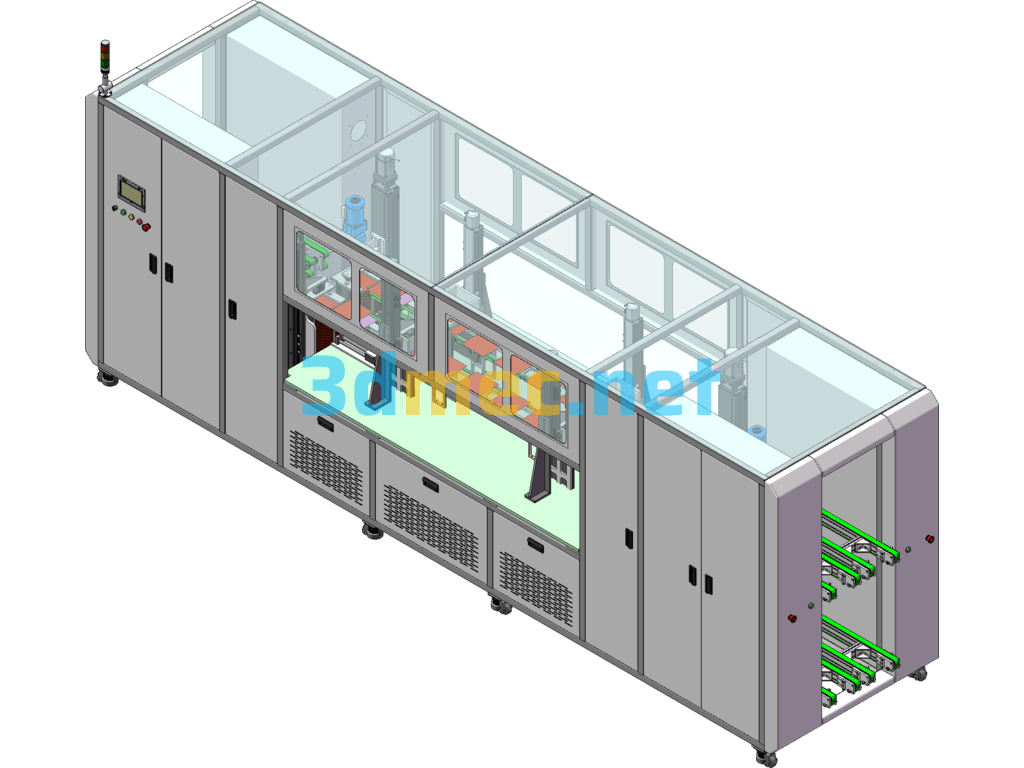

There are no reviews yet.