Laser Marking Machine – 3D Model SolidWorks
Laser marking is to use laser beams to make permanent marks on the surfaces of various materials. The effect of marking is to expose the deeper materials through the evaporation of the surface materials, or to “carve” traces through the chemical and physical changes of the surface materials caused by light energy, or to burn part of the materials through light energy to show the required etching patterns and texts.
This equipment is used for marking and engraving on the controller panel. The servo adjusts the marking distance. The products are placed on the line manually, flow to the marking position, and the cylinder is positioned. After the marking is completed, it flows out.
This line can be adjusted in width and can adapt to products of different sizes. When loading, the products can be placed side by side, and the line can be automatically retracted and released to allow the products to flow through in sequence.
Specification: Laser Marking Machine – 3D Model SolidWorks
|
User Reviews
Be the first to review “Laser Marking Machine – 3D Model SolidWorks”
You must be logged in to post a review.
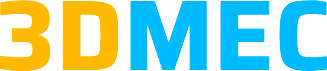

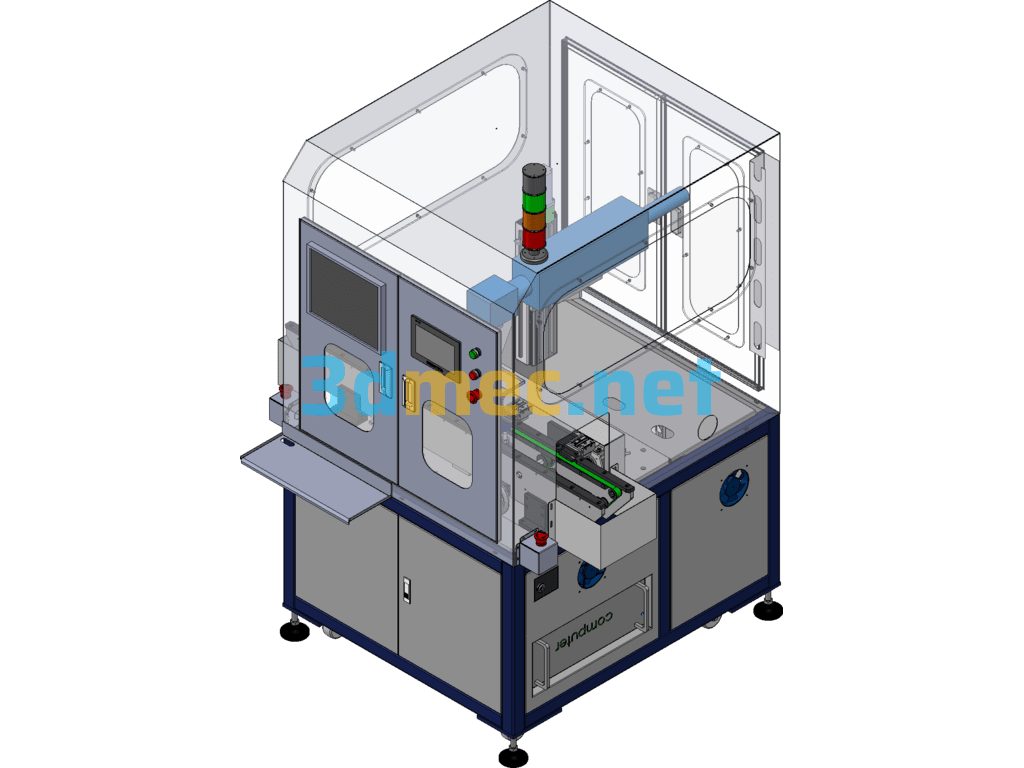
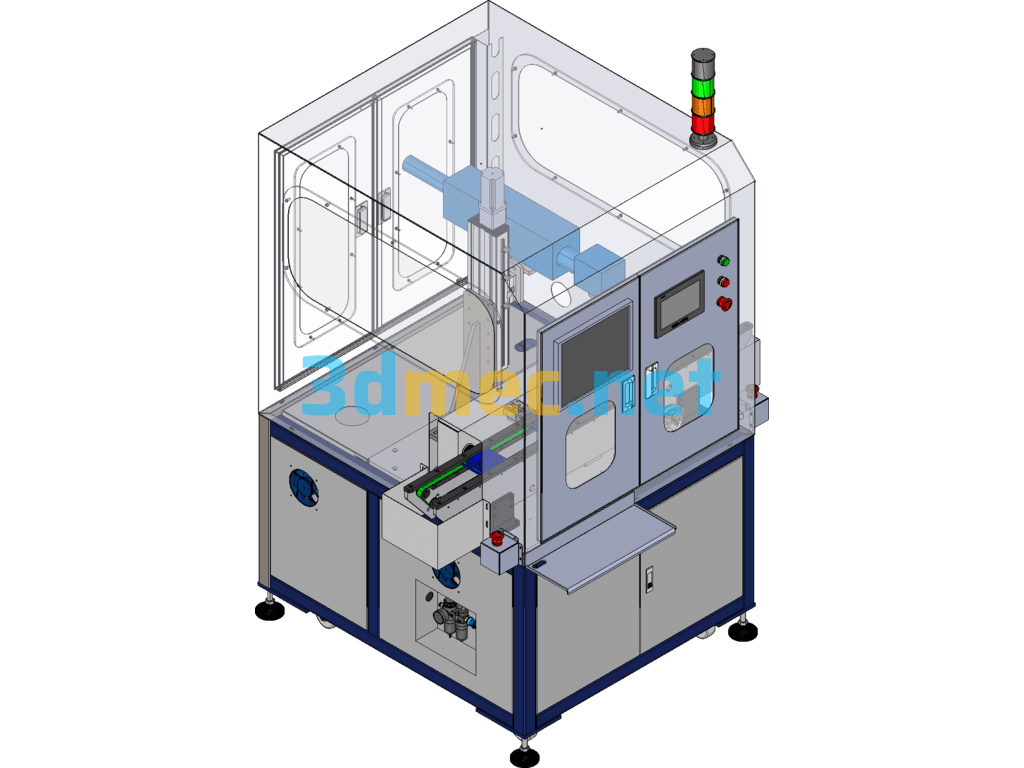
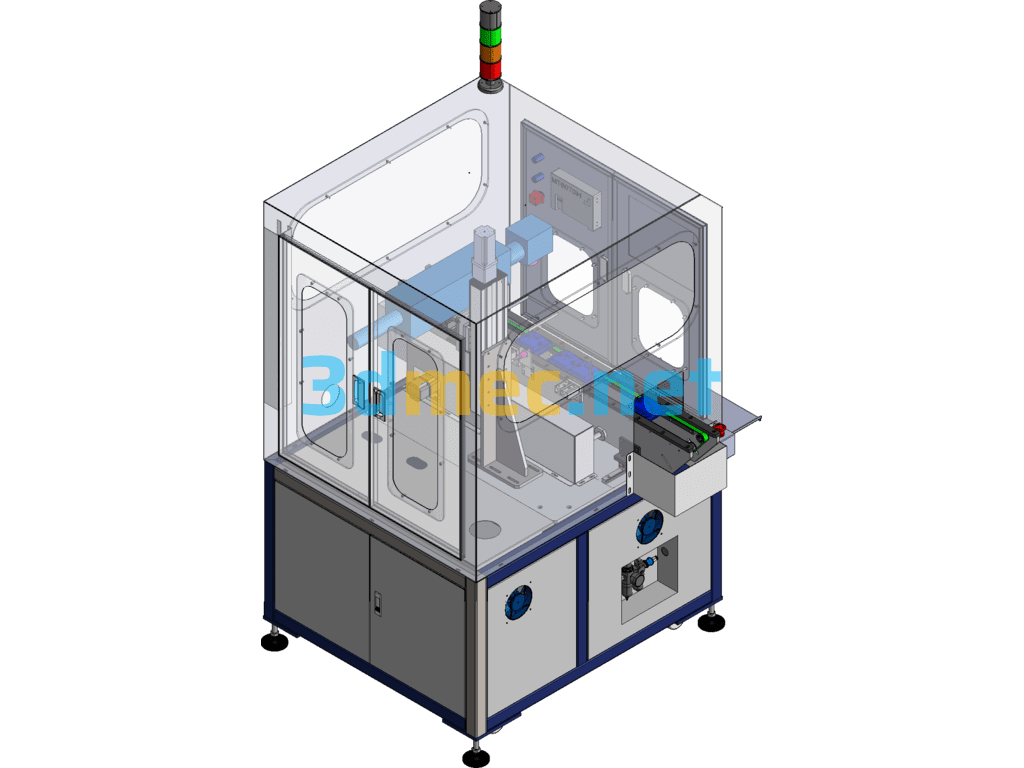

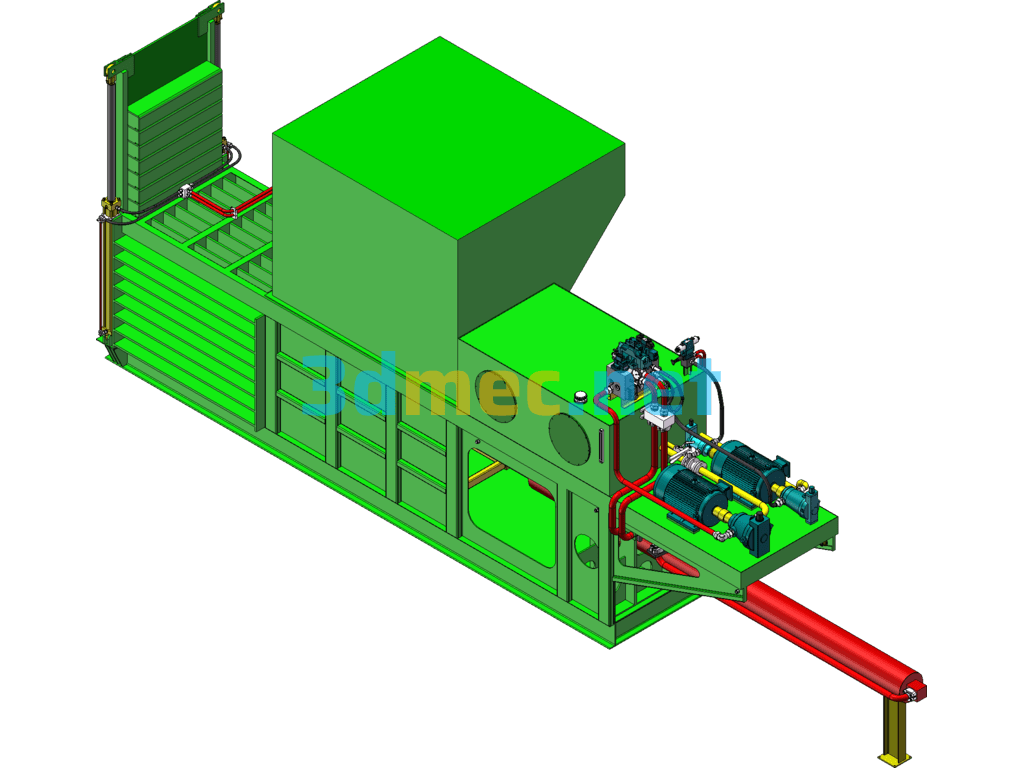
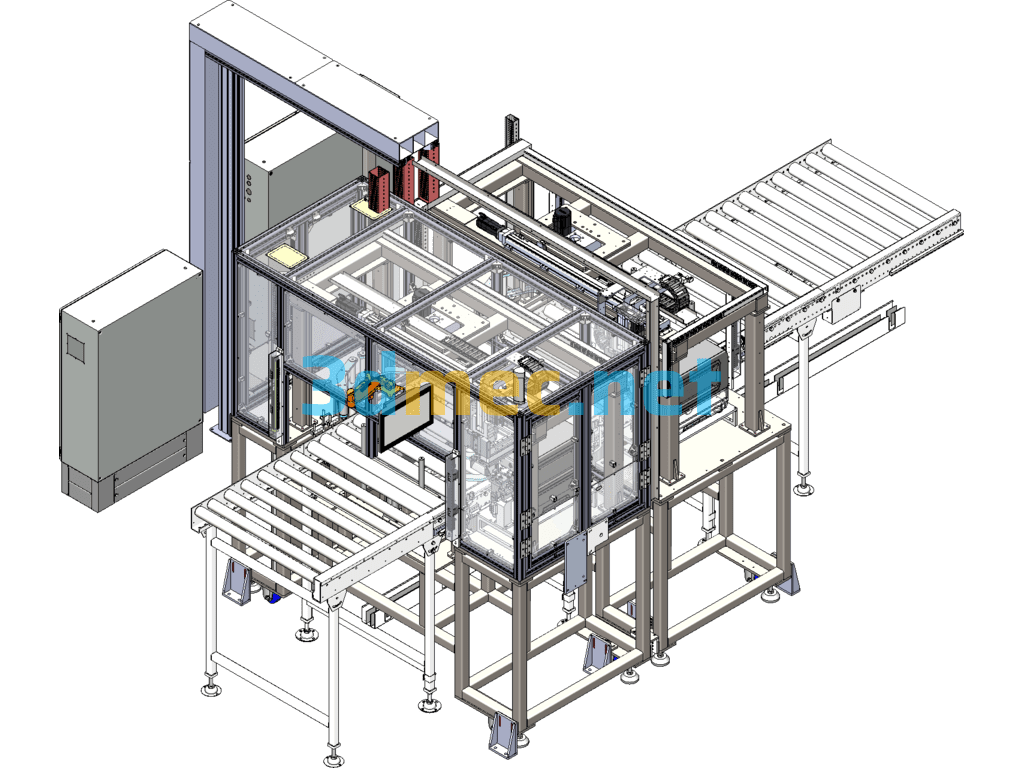
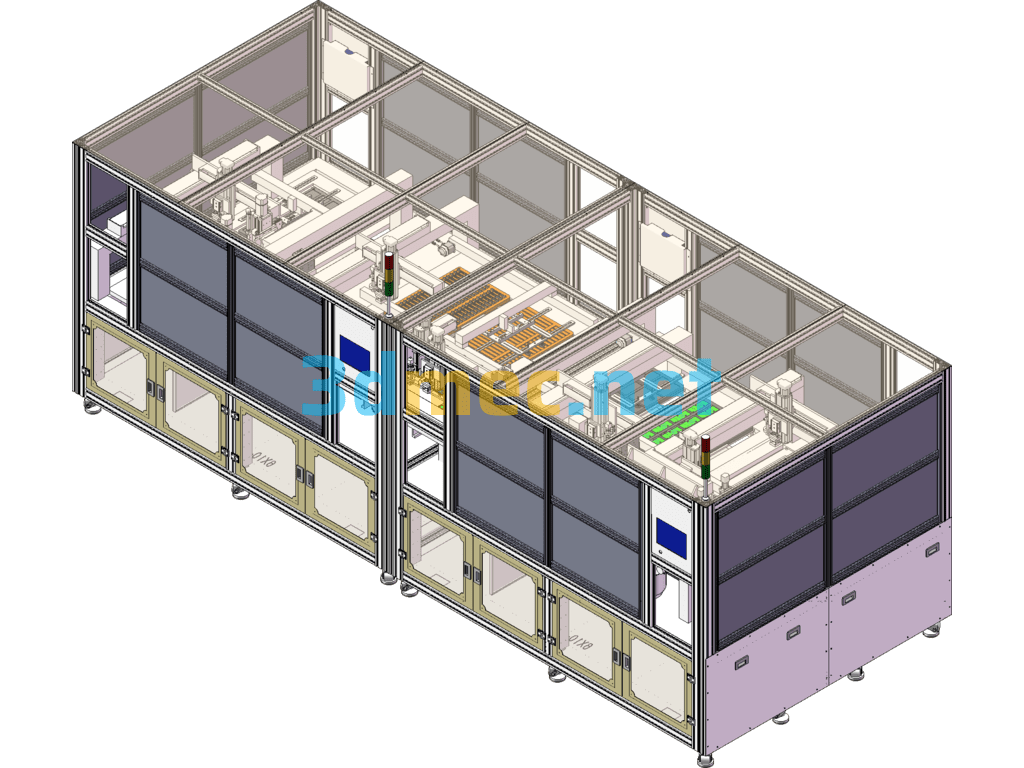
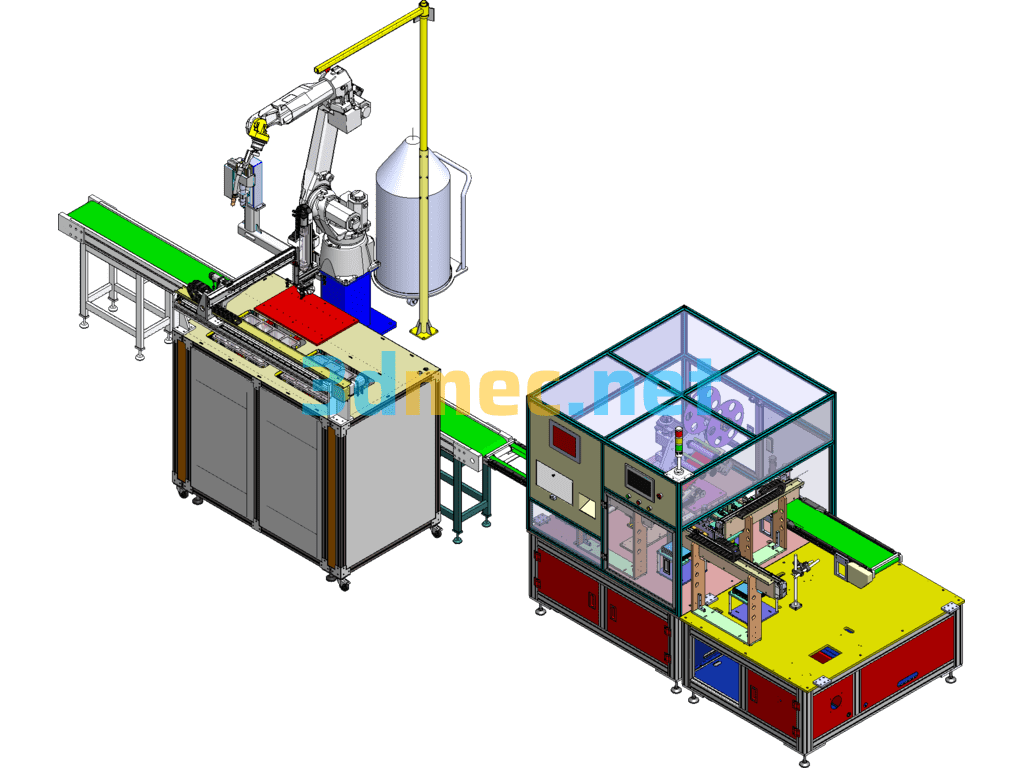
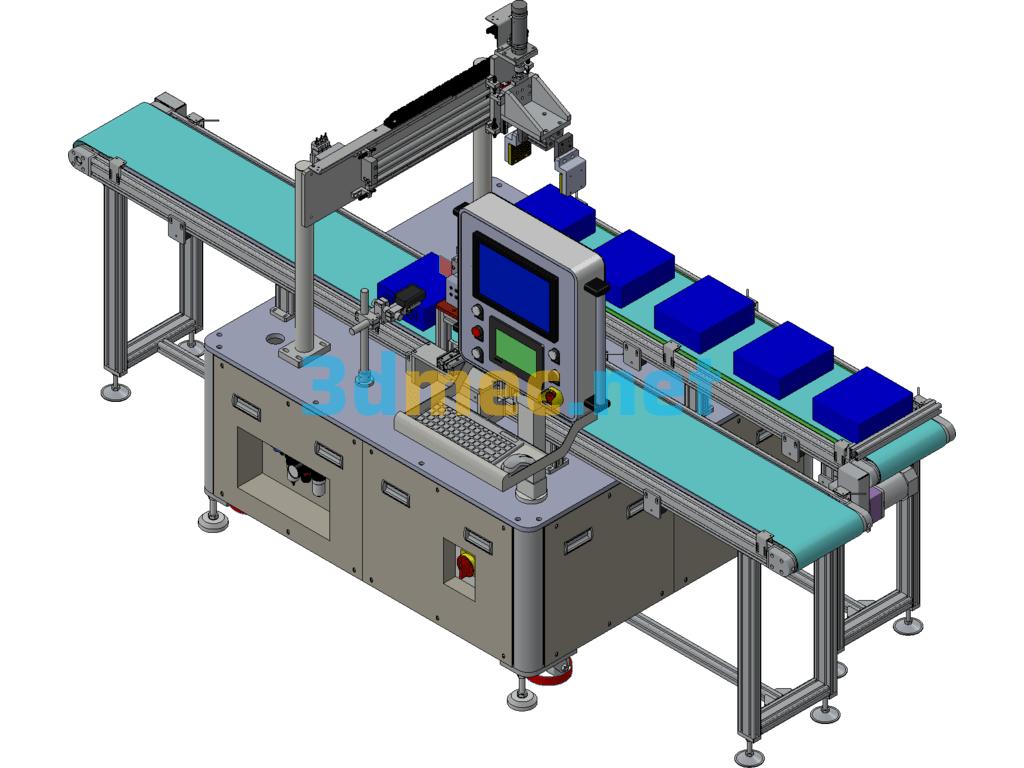

There are no reviews yet.