Laptop Screw Locking Machine (Including BOM, DFM) – 3D Model SolidWorks
The operation process of the laptop screw locking machine:
1. The laptop shell is fed by the assembly line and blocked and lifted for positioning;
2. The shell handling module transfers the product to the shell fixture;
3. The locking parts are manually placed in the feeding station;
4. The locking part handling robot takes the material and locks the parts to the shell fixture;
5. After taking the screws, take a photo of the positioning position, and the locking parts are locked to the shell.
Specification: Laptop Screw Locking Machine (Including BOM, DFM) – 3D Model SolidWorks
|
User Reviews
Be the first to review “Laptop Screw Locking Machine (Including BOM, DFM) – 3D Model SolidWorks”
You must be logged in to post a review.

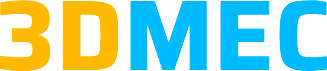

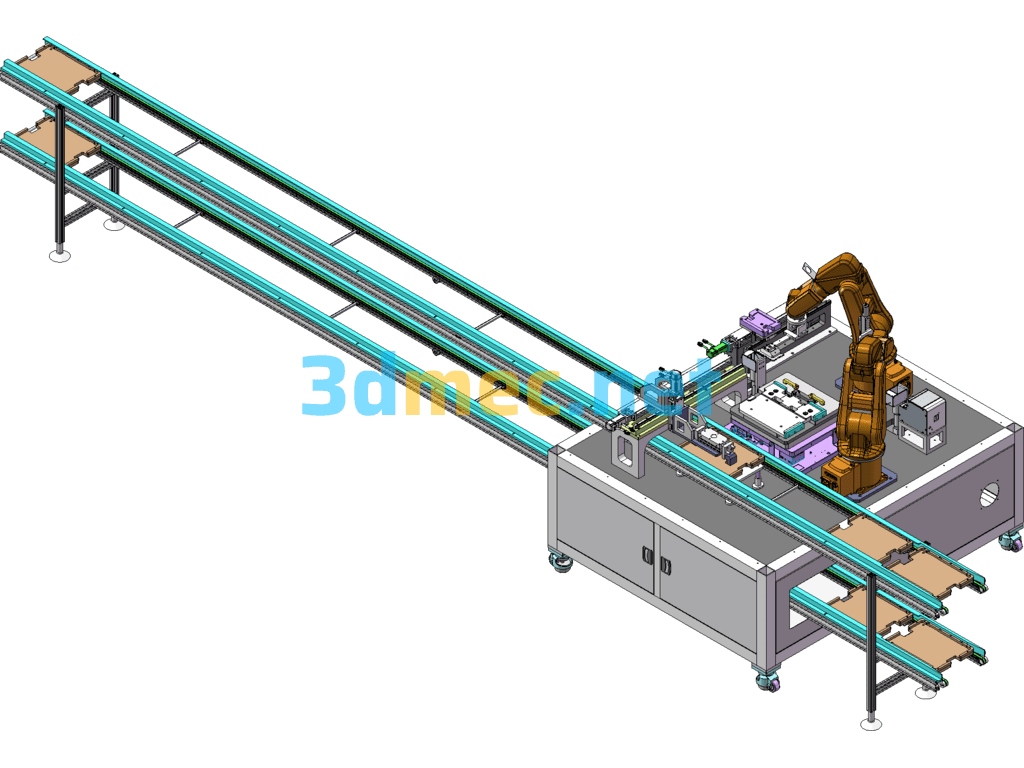
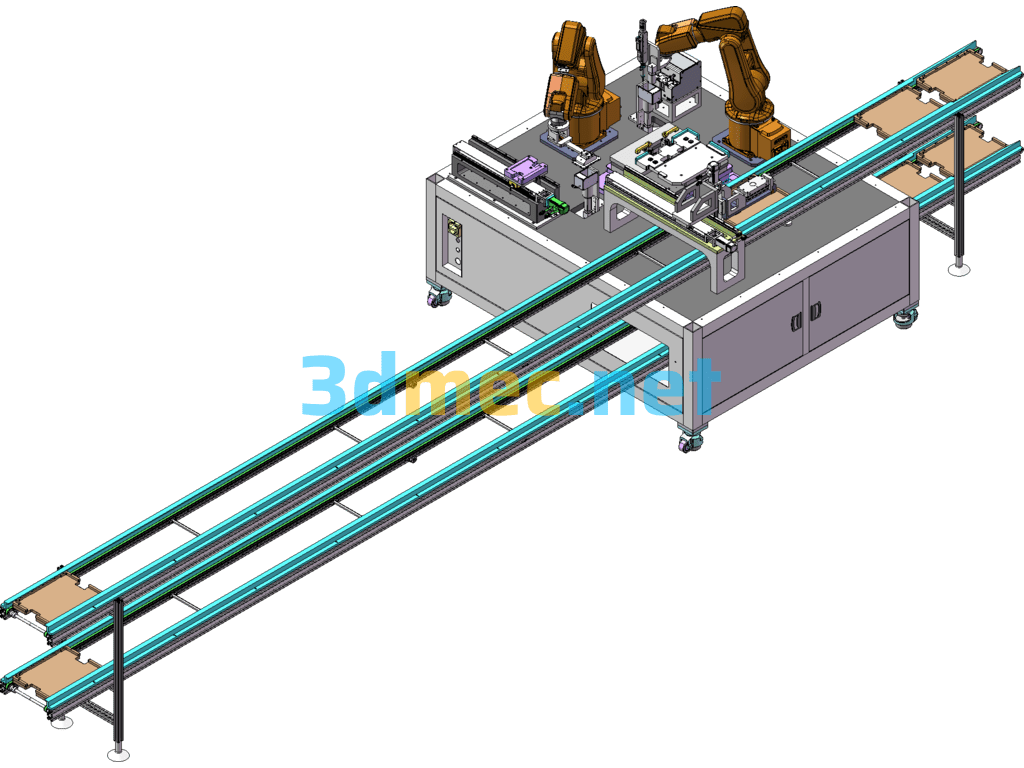
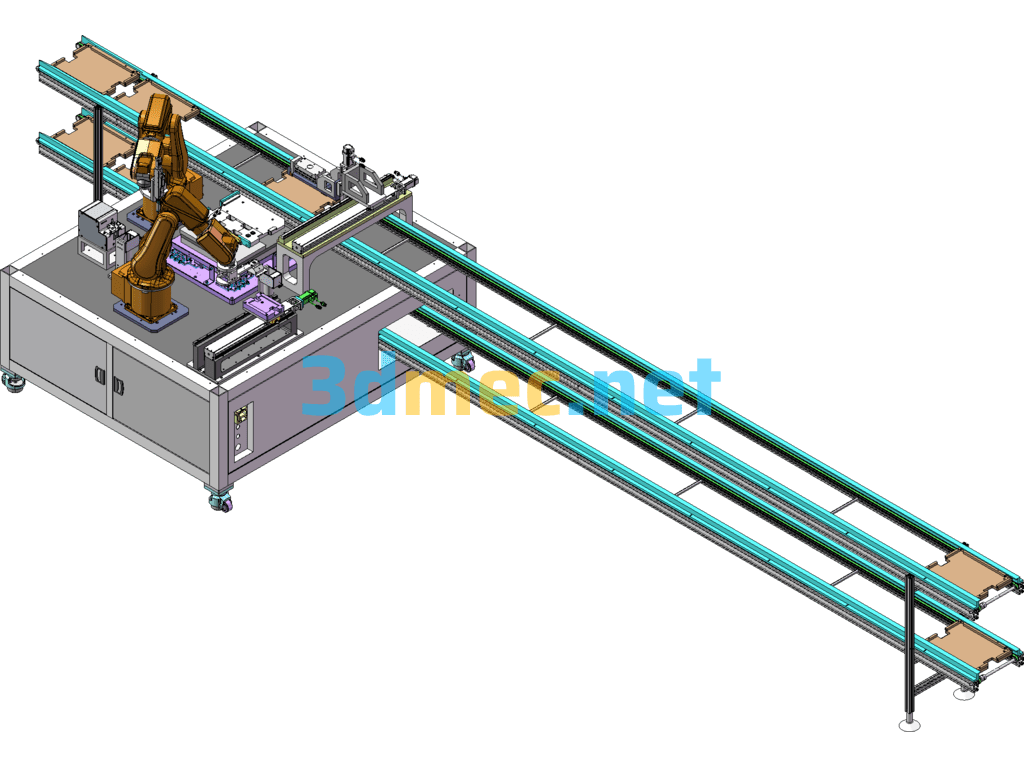
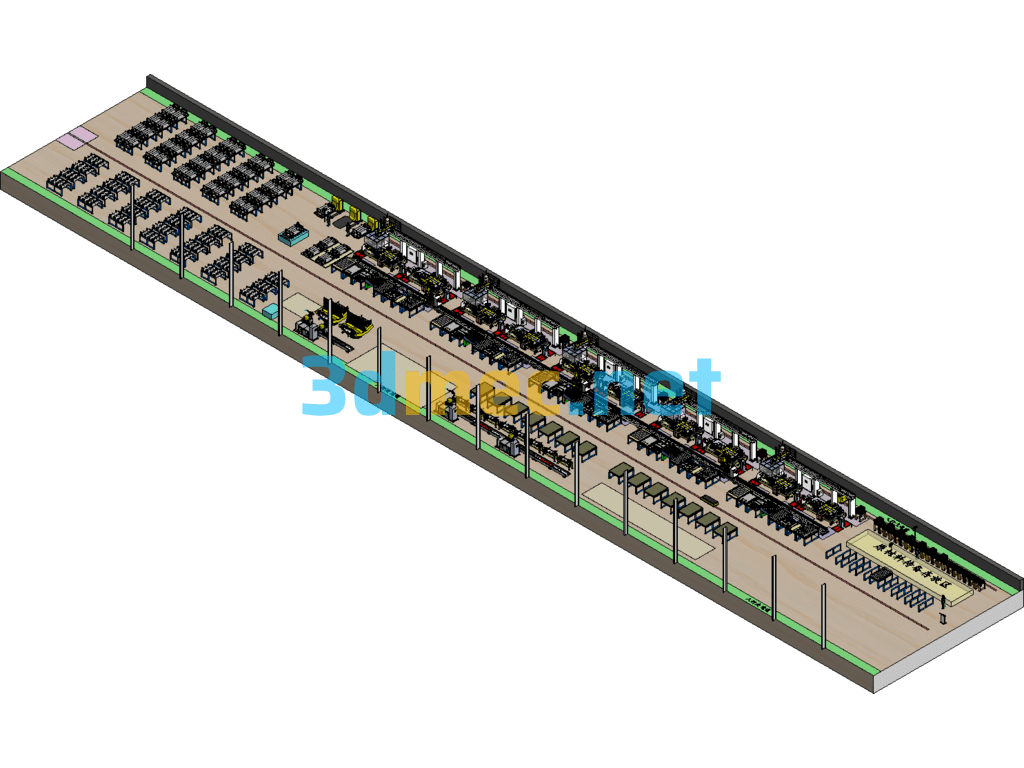
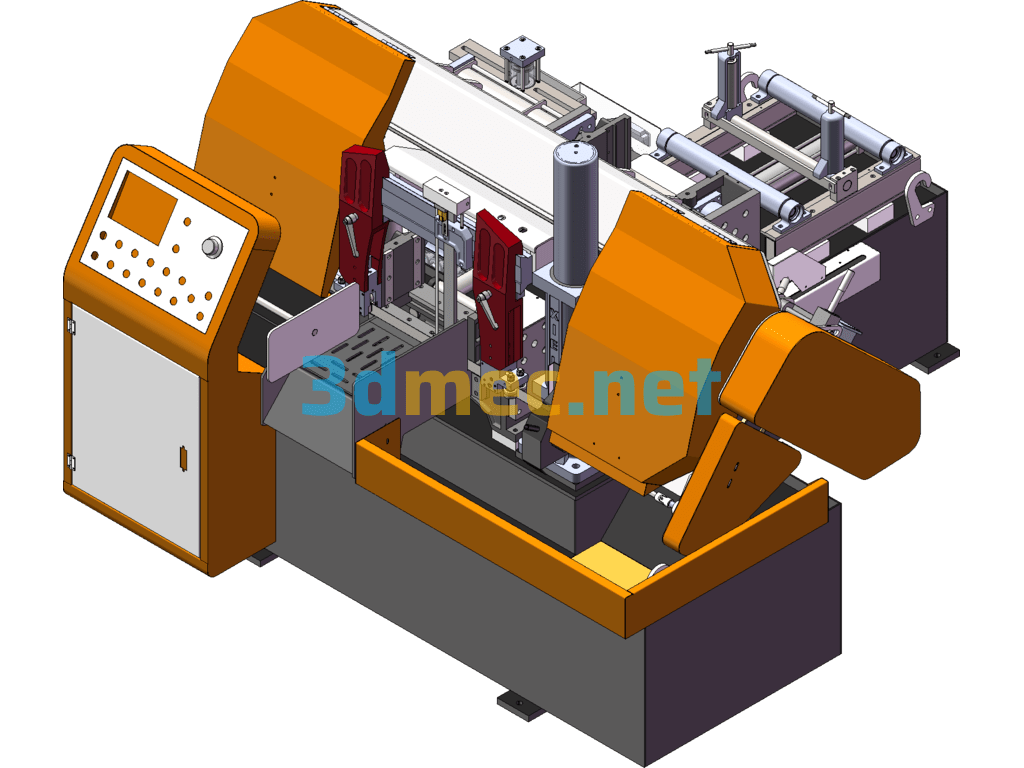
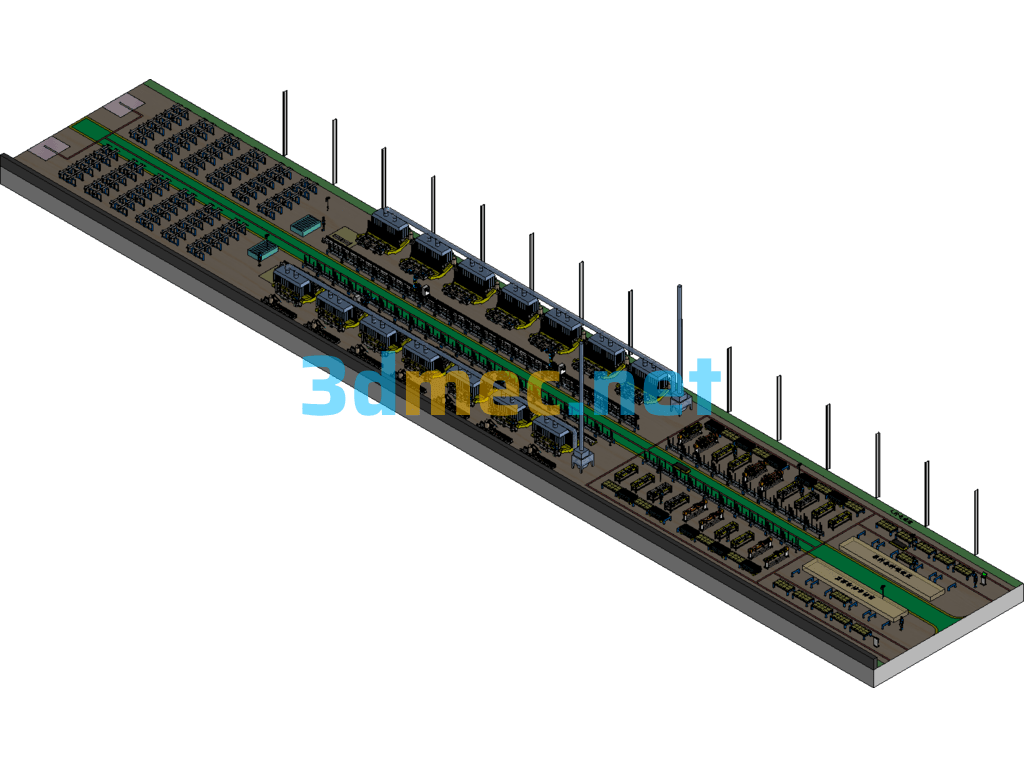
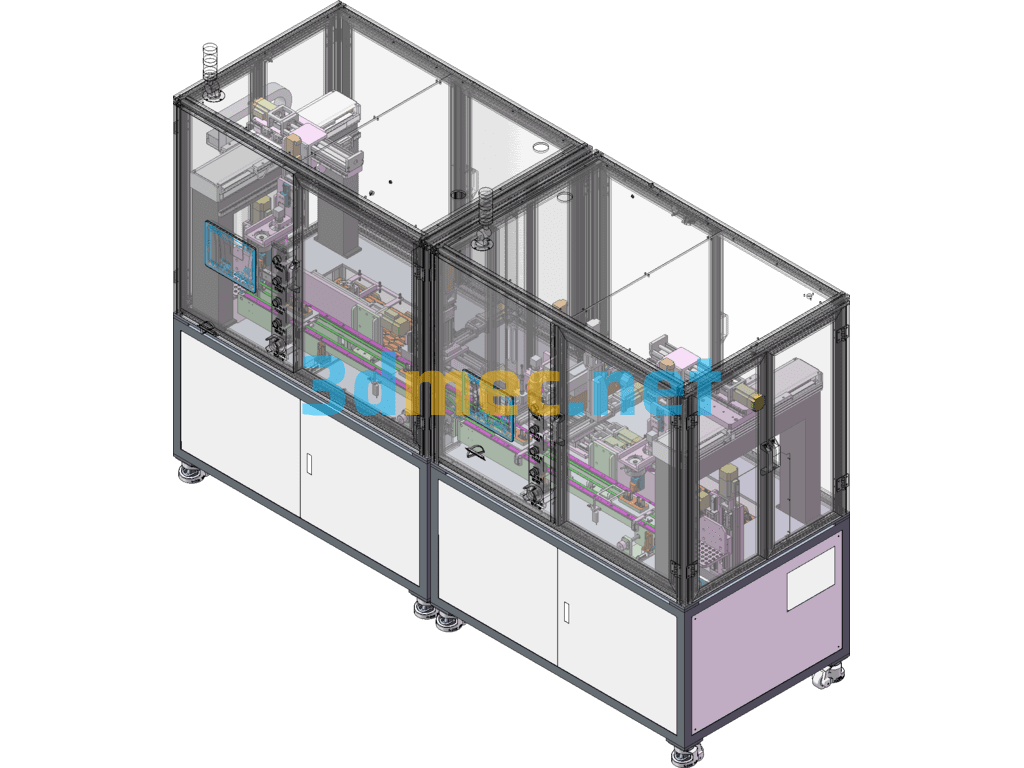
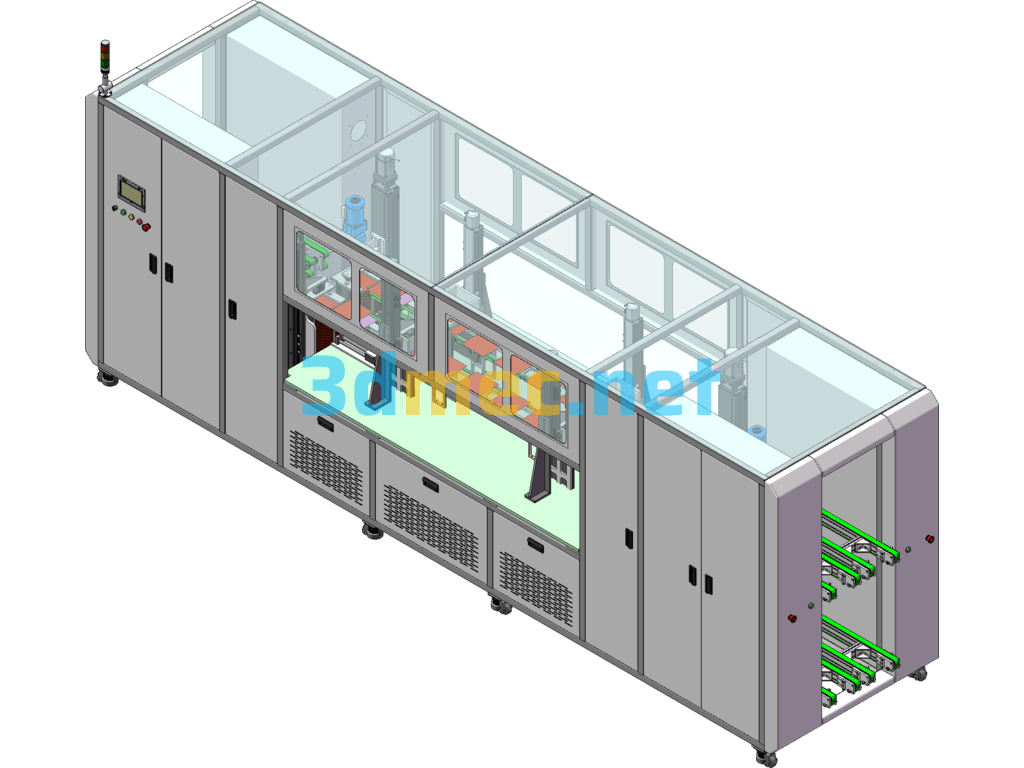

There are no reviews yet.