The handle of the air switch is pad printed on both sides, and the material is fed by a vibration plate. After entering the equipment, 5 positioning products are pushed in and positioned at the same time. The pad printing station 1 rotates 90 degrees to pad print the side, the module movement mode is switched, and the flip module 2 is pushed in and rotated 90 degrees to pad print the front side. After completion, the material is unloaded.
Specification: Handle Automatic Pad Printing Machine (Already Produced, Including BOM) – 3D Model SolidWorks
|
User Reviews
Be the first to review “Handle Automatic Pad Printing Machine (Already Produced, Including BOM) – 3D Model SolidWorks”
You must be logged in to post a review.

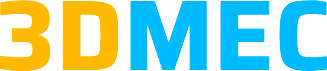
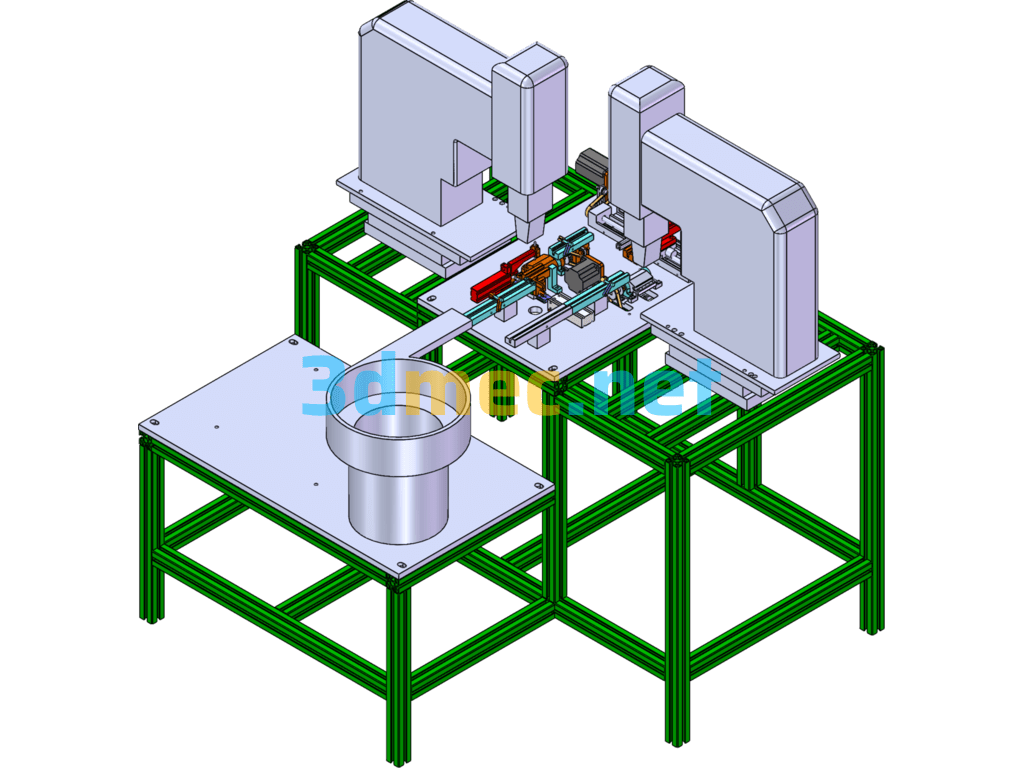
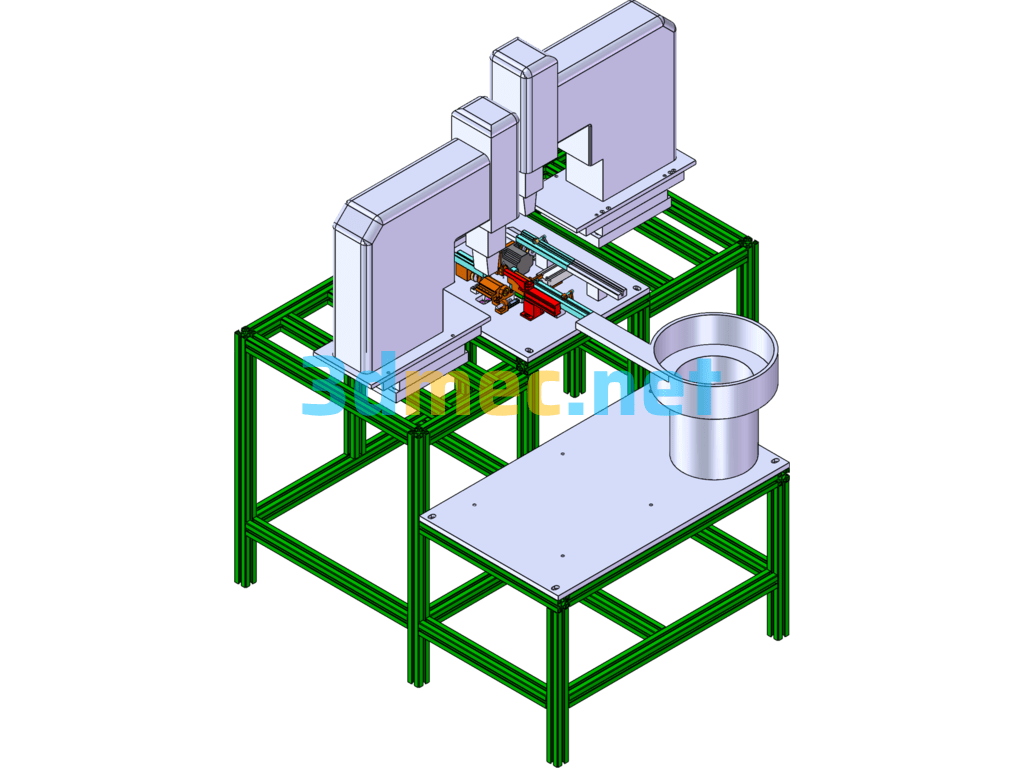
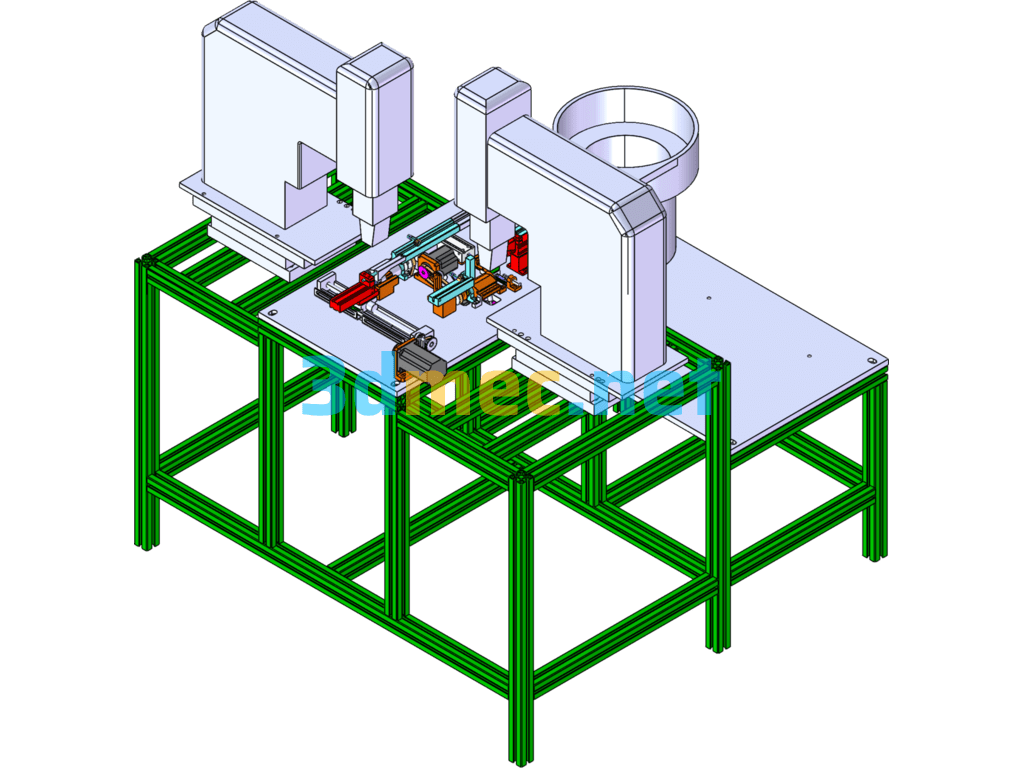
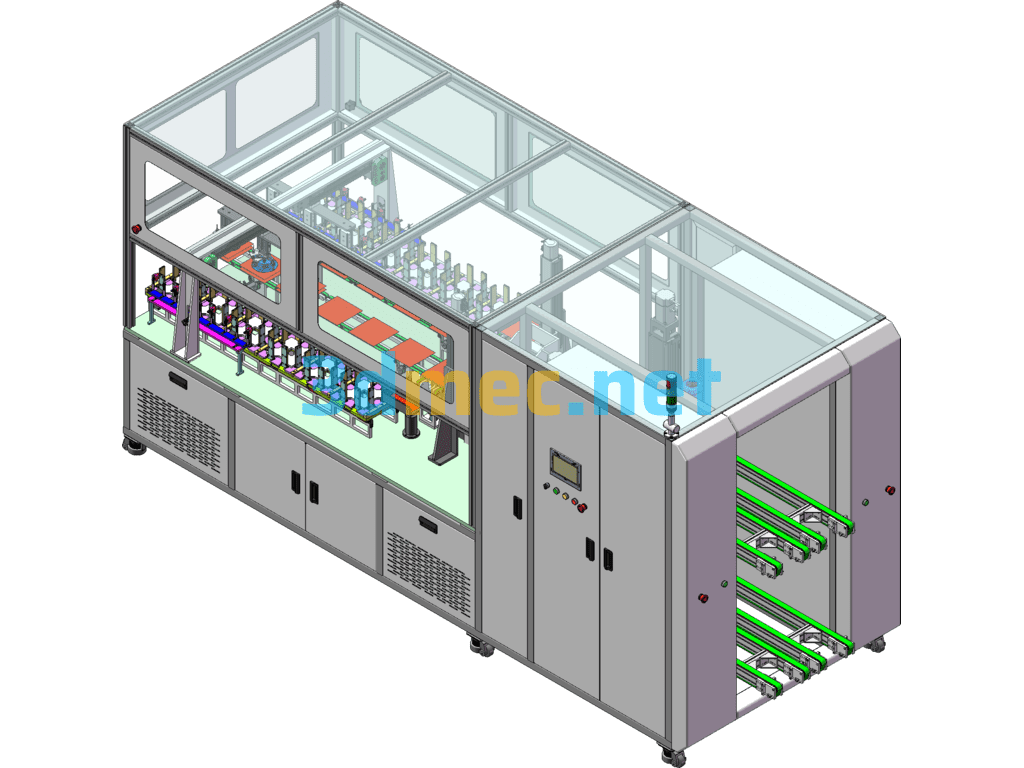
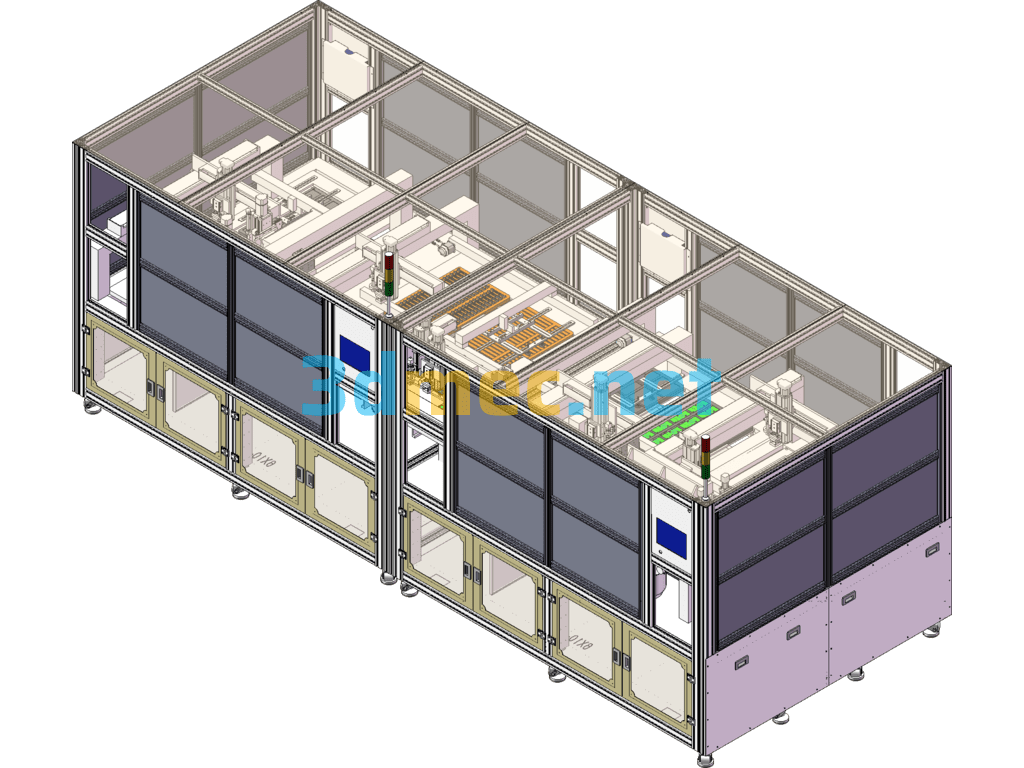
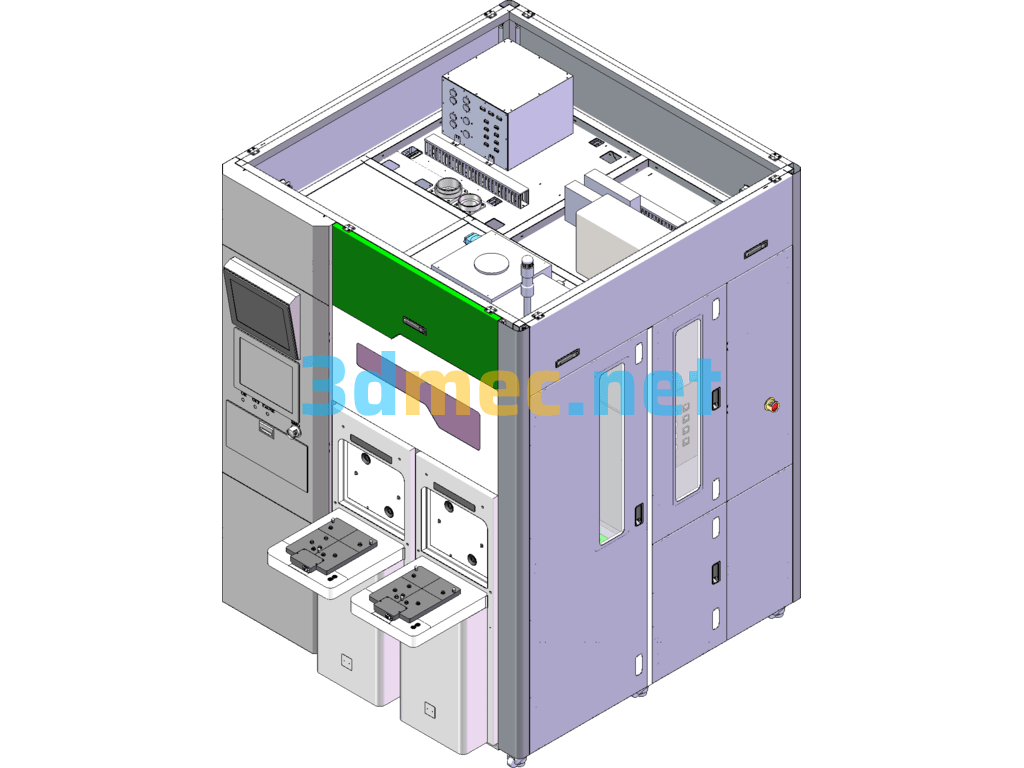
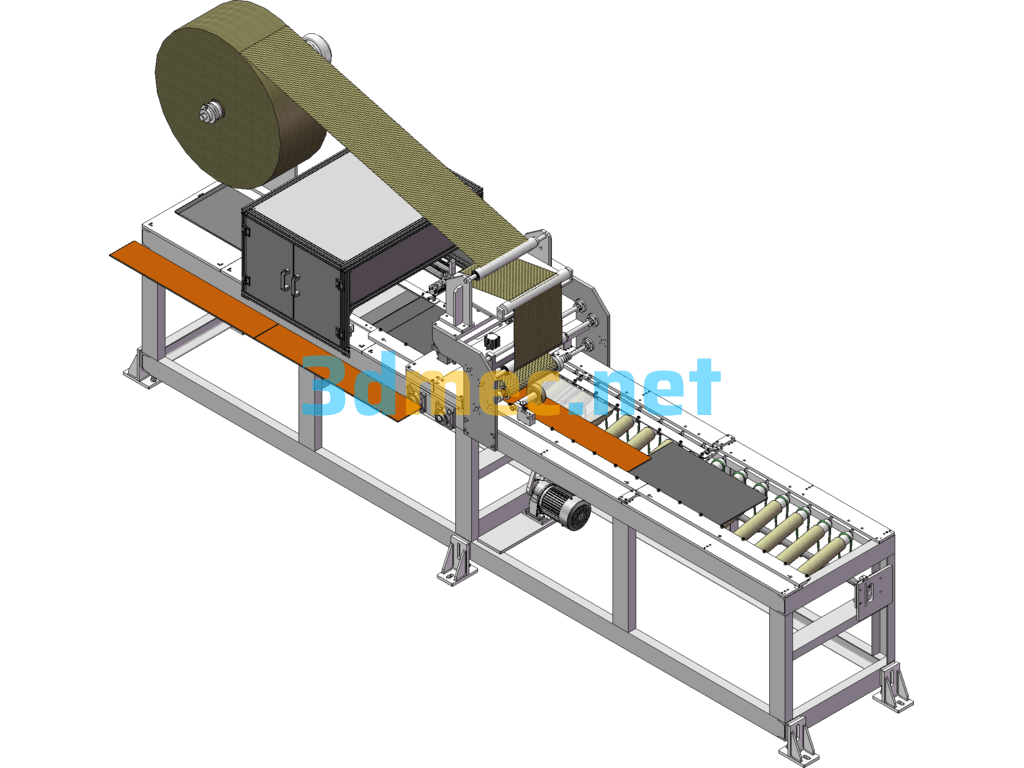
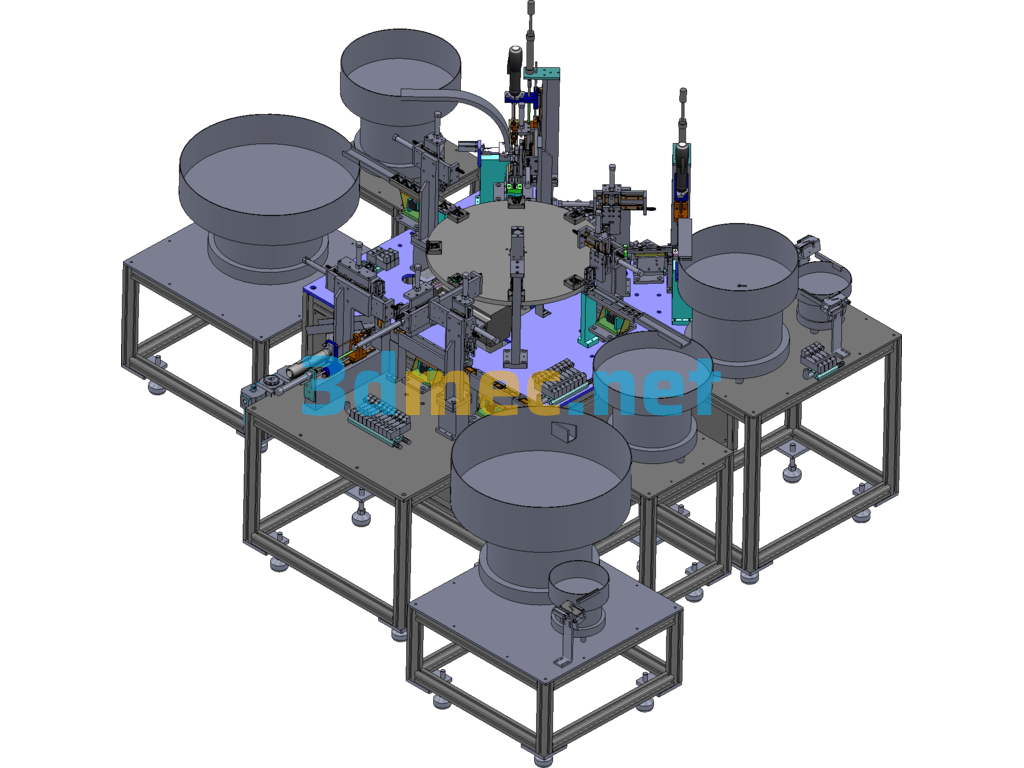


There are no reviews yet.