
Bearing Thickness Measurement And Re-Inspection Machine – 3D Model SolidWorks

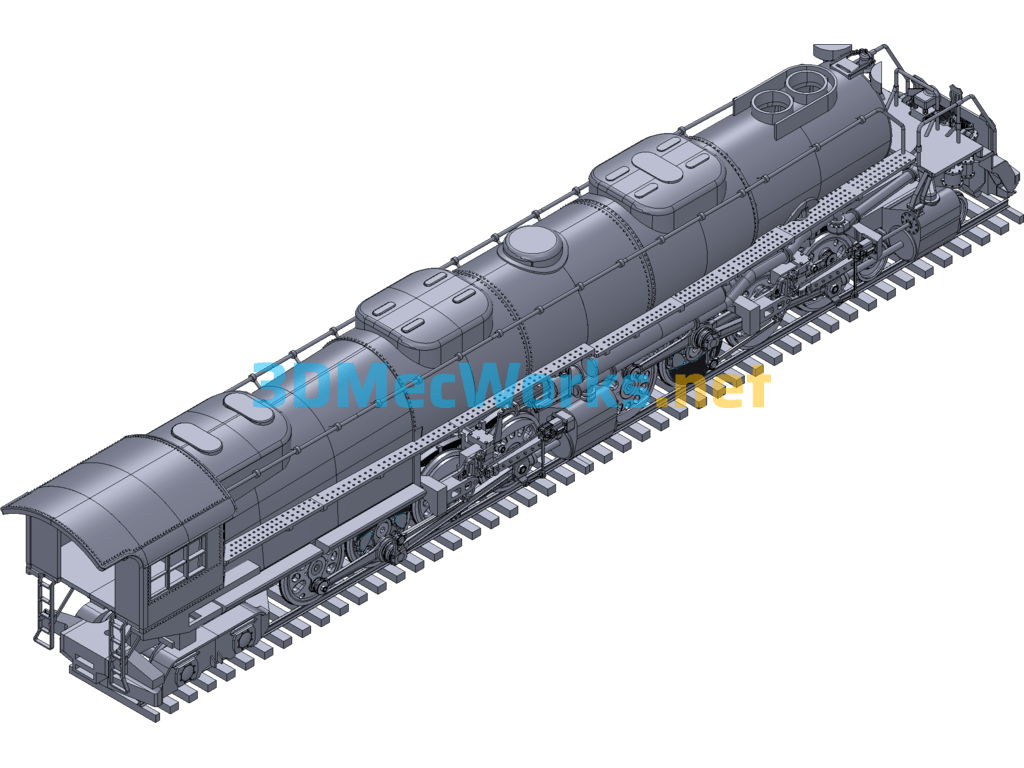
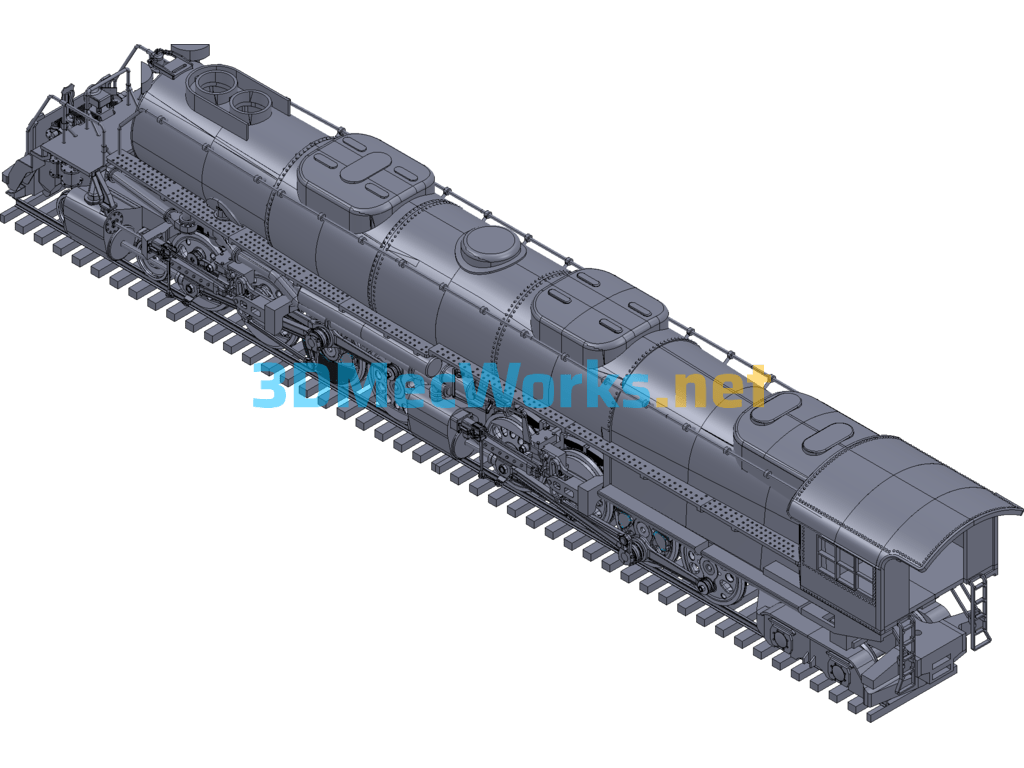
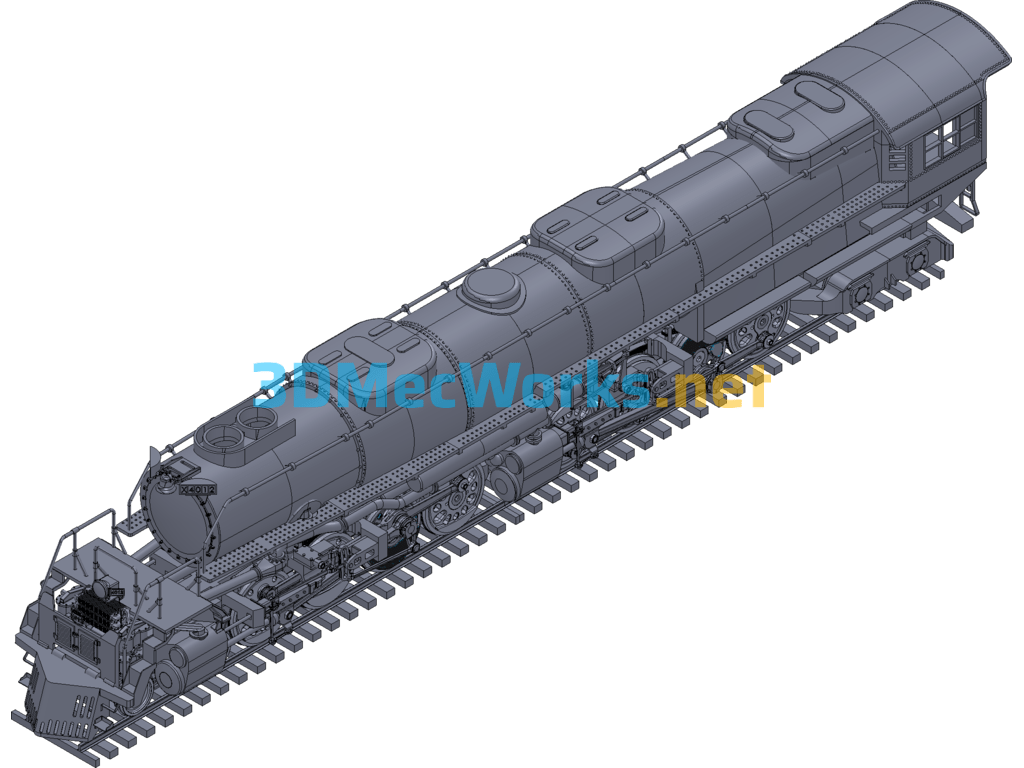
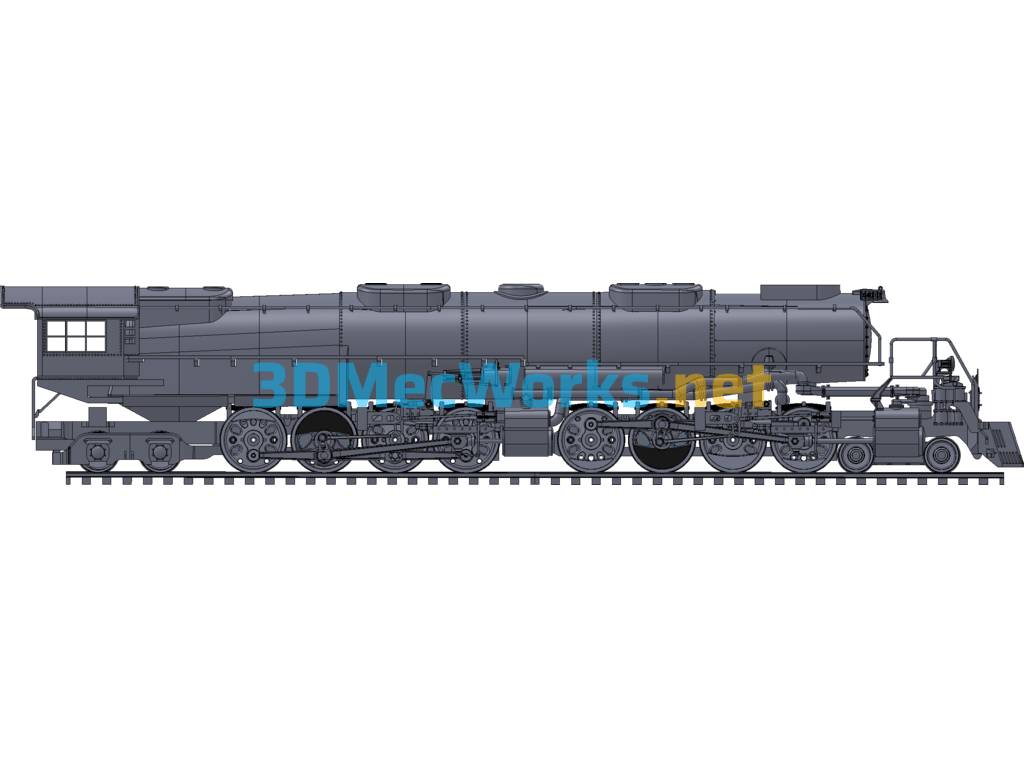

Your custom info text here.
Loading 3D Preview...
Due to web version limitations, it may not display completely. You can download this Project to use the full data
Description
Bearing thickness measurement and re-inspection machine 3D solidworks2012 source file has parameters
Bearing thickness measurement and re-inspection machine technical description:
1. Place two tapered roller bearings in the bearing sleeve and set the position
2. Press the start button, the cylinder extends to press the upper pressure head onto the outer ring of the tapered roller upper plane, and the measuring rod contact head contacts the upper pressure head.
Measure the thickness of the tapered roller bearing, and the system calculates the thickness of each bearing.
3. Press the start stop button, the cylinder resets, and the motor stops rotating.
4. Install the selected appropriate thickness circlip on the bearing.
5. Press the start button for the second time, the cylinder extends to press the upper pressure head onto the upper plane of the circlip, and the measuring rod contact head contacts the upper pressure head. The second re-inspection of the circlip thickness is appropriate. If the thickness is qualified, the qualified indicator light is on, and if the thickness is unqualified, the unqualified indicator light is on.
6. Press the stop button for the second time and the pressure head will be reset.
7. Remove the retaining ring and tapered roller bearing and prepare for the next working cycle
Specification: Bearing Thickness Measurement And Re-Inspection Machine – 3D Model SolidWorks
|
Published by: Dakota Conway
Date: August 26, 2024
Related products
About 3DMec.net
3DMec.net is a sharing community of Mechanical Engineers, Where you can share and download mechanical drawing library, cad drawings, 3d model.
Including automation equipment, non-standard equipment, mold, robot, machine tool, conveyor, jig, manipulator, assembly machine, welding machine, packing machine, flow line, testing machine, dispensing machine, production line, labeling machine, conveyor, locking screw machine, feeder, former, lifting machine, cam Equipment, automotive and other large machinery and equipment drawings.
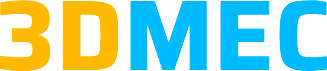

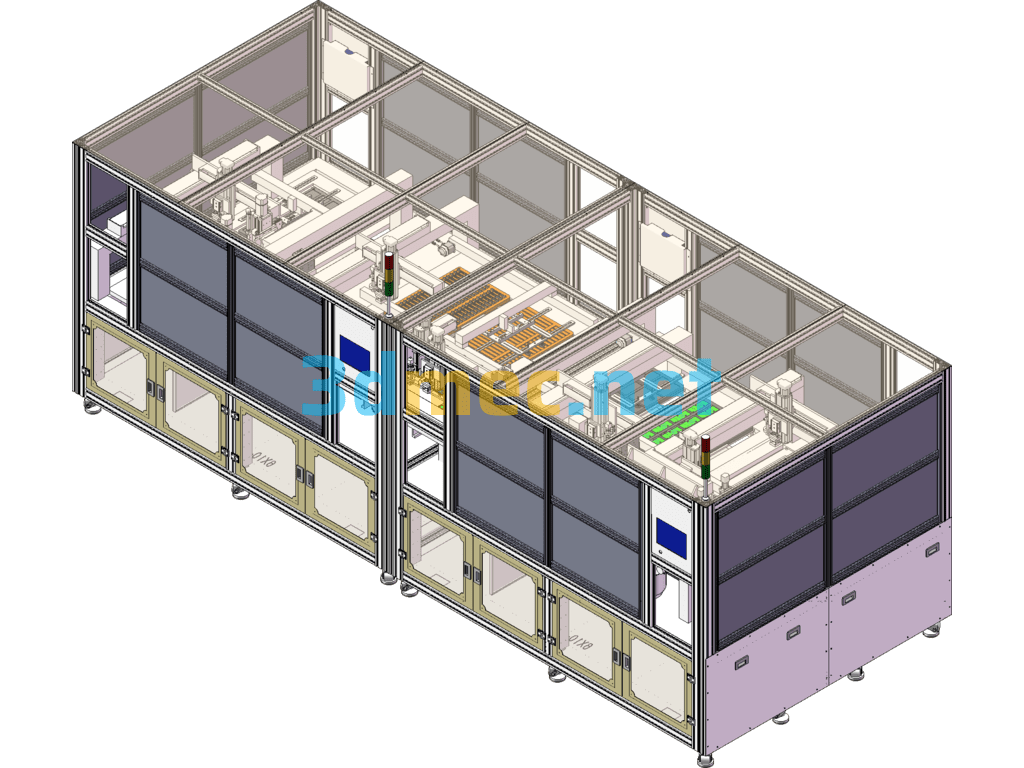
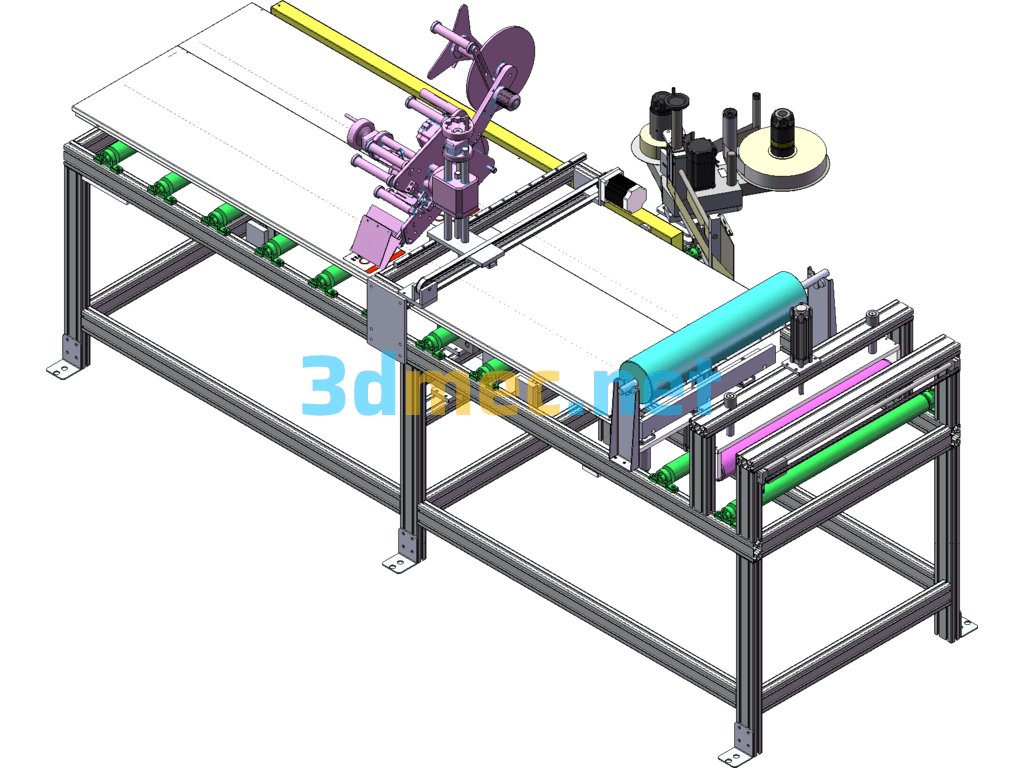
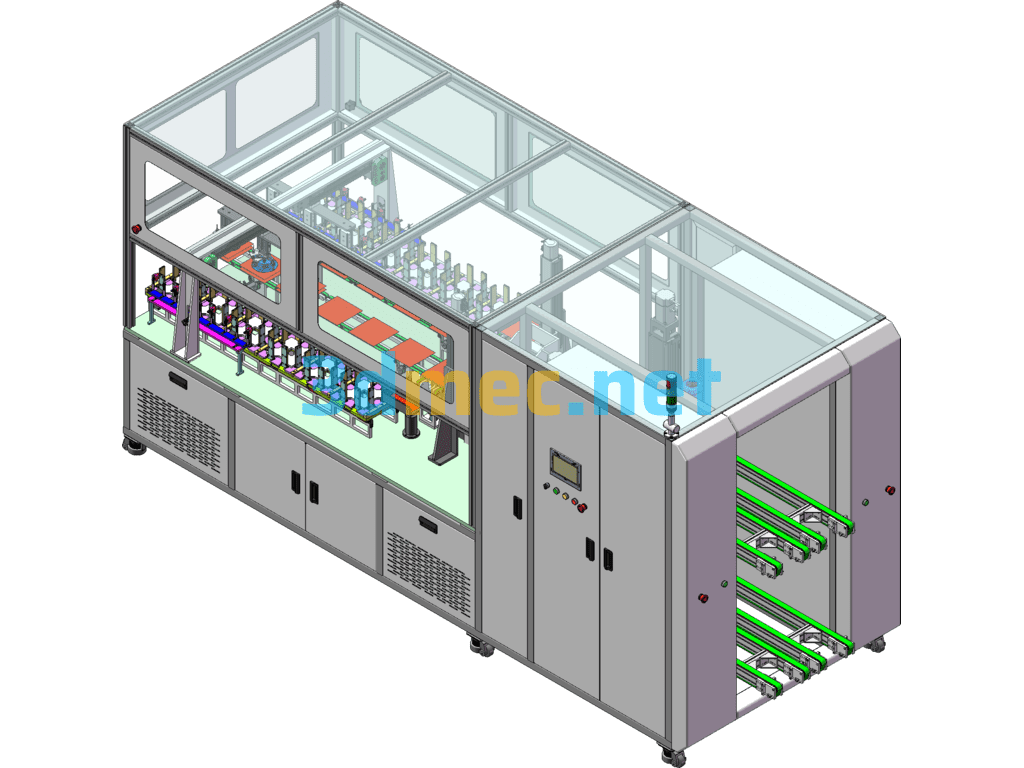
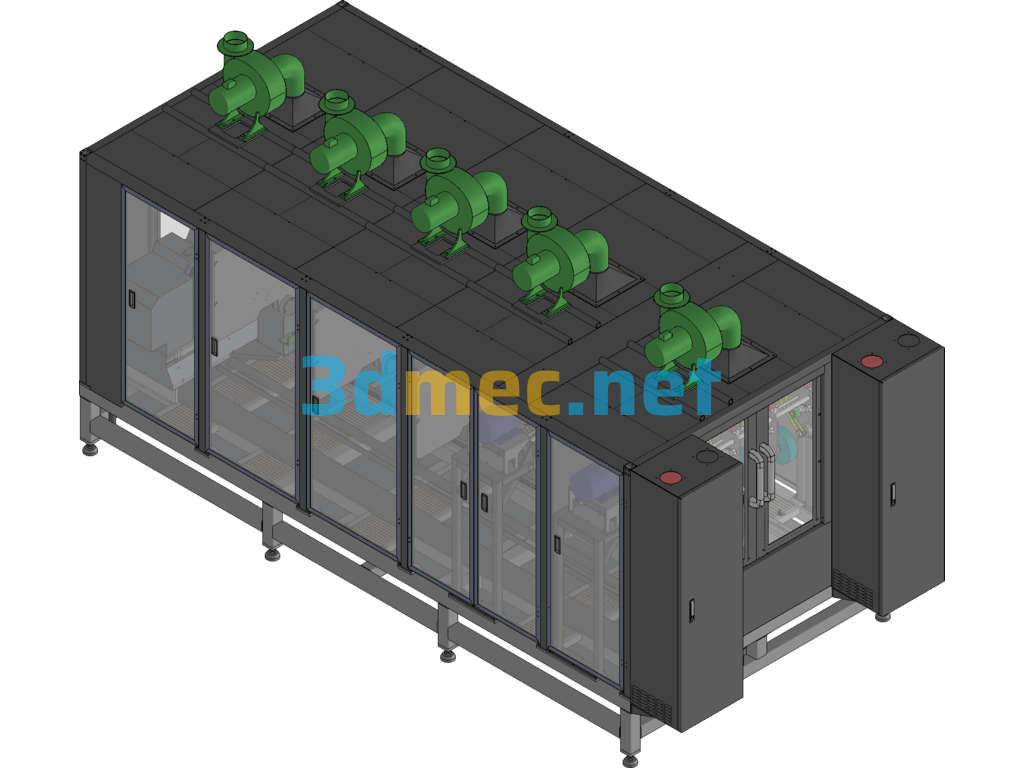
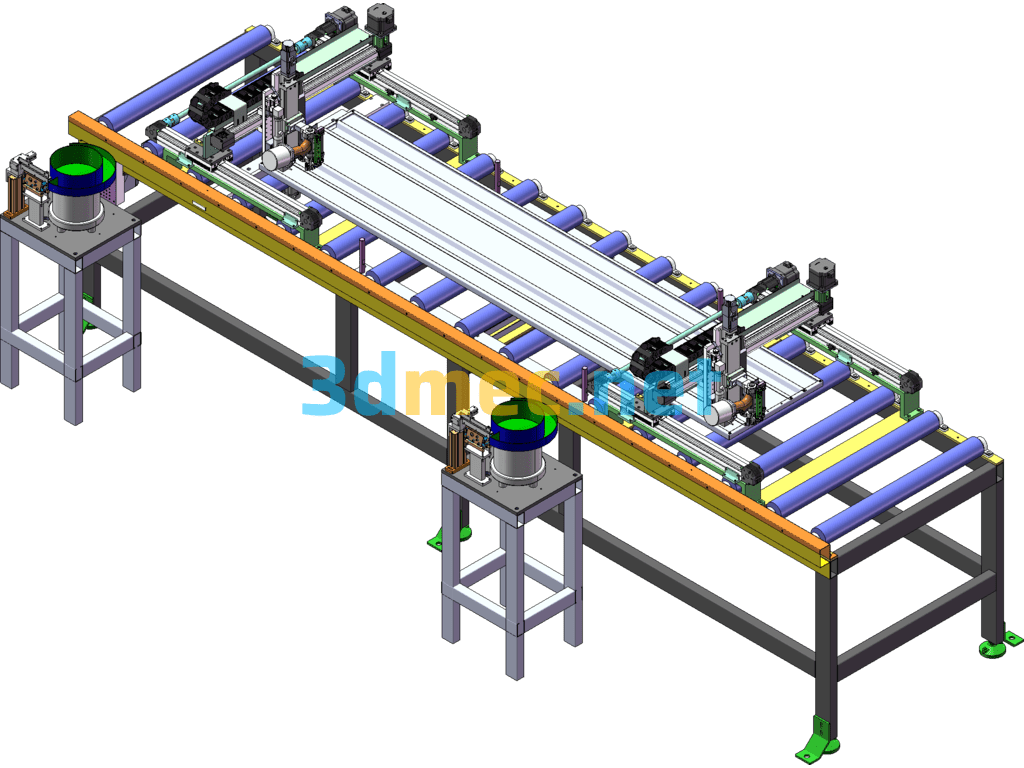
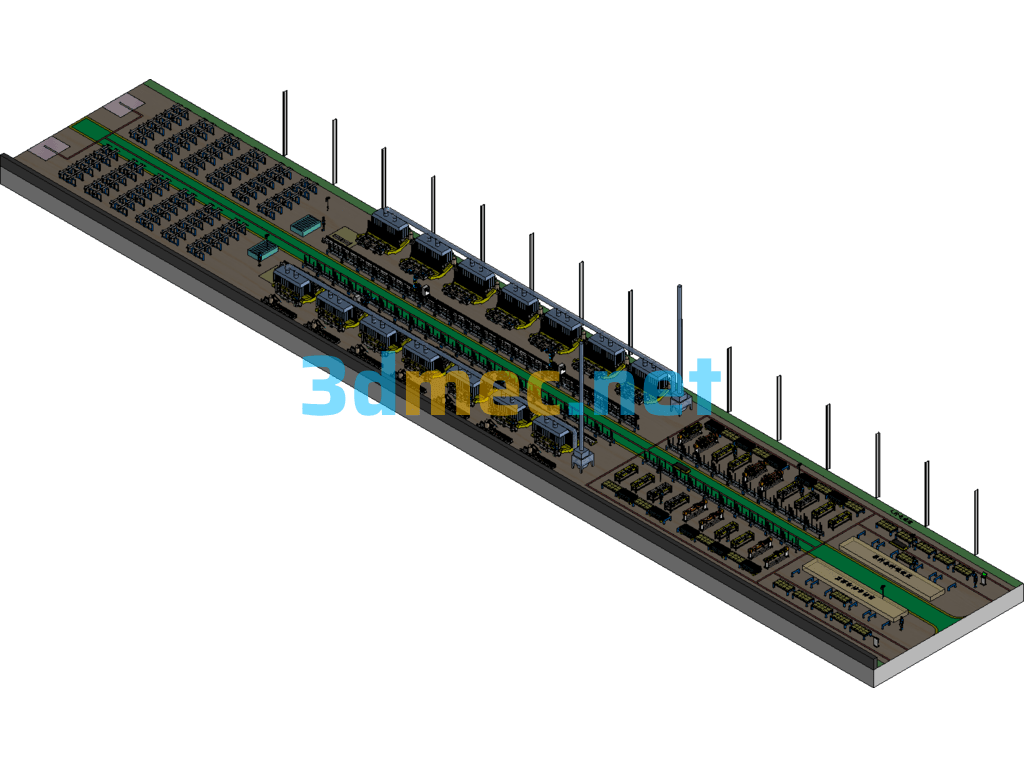

User Reviews
There are no reviews yet.