Automatic Quantitative Packaging Scale – 3D Model SolidWorks
Automatic packaging scale (self-flow and vibration bucket scale) When the quantitative packaging scale enters the automatic operation state, the weighing control system opens the feeding door to start feeding. The feeding device has two-stage feeding methods: fast and slow. When the material weight reaches the fast feeding setting value, the fast feeding is stopped and the slow feeding is maintained. When the material weight reaches the final setting value, the feeding door is closed to complete the dynamic weighing process. At this time, the system detects whether the bag clamping device is in the predetermined state. When the bag is clamped, the system sends a control signal to open the weighing bucket discharge door, and the material enters the bag. After the material is put out, the weighing bucket discharge door is automatically closed. After the material is unloaded, the bag clamping device is released, and the bag falls automatically. After the bag falls, it is sewn and transported to the next station. This cycle is repeated automatically.
Specification: Automatic Quantitative Packaging Scale – 3D Model SolidWorks
|
User Reviews
Be the first to review “Automatic Quantitative Packaging Scale – 3D Model SolidWorks”
You must be logged in to post a review.

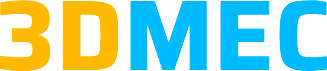

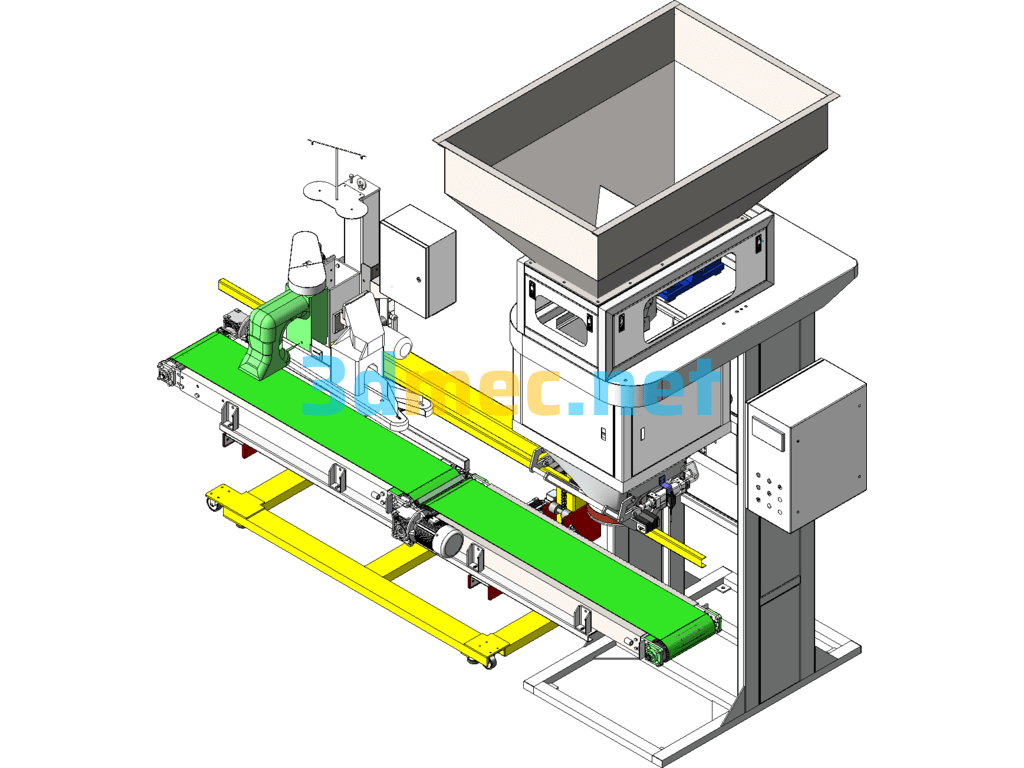
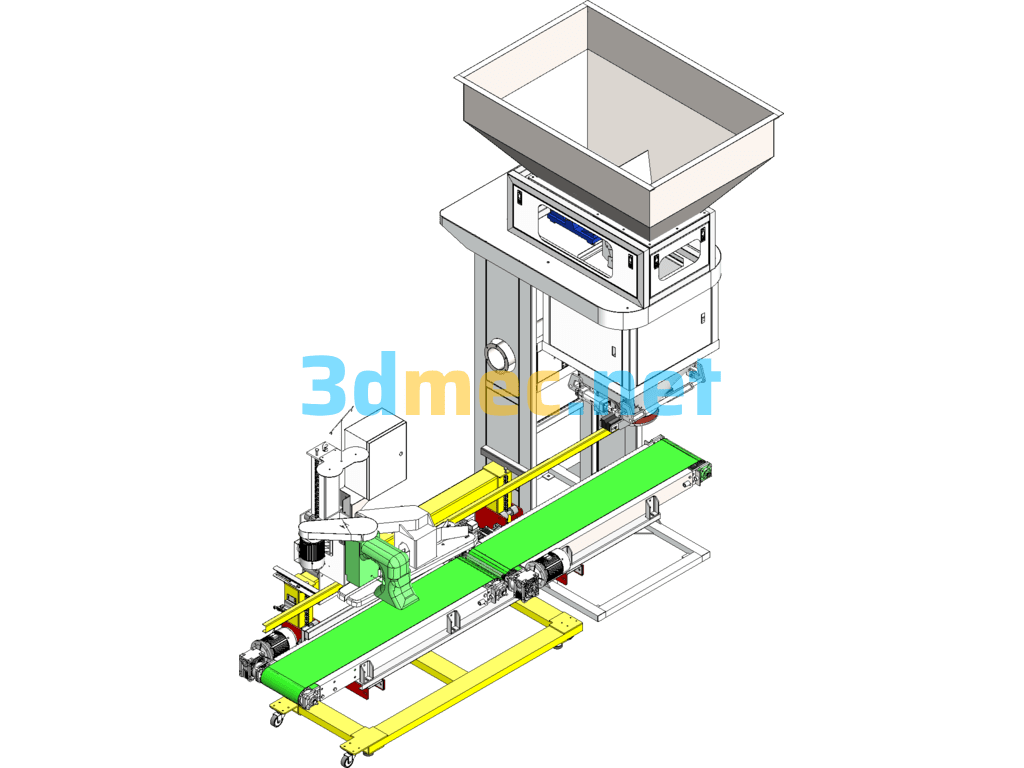
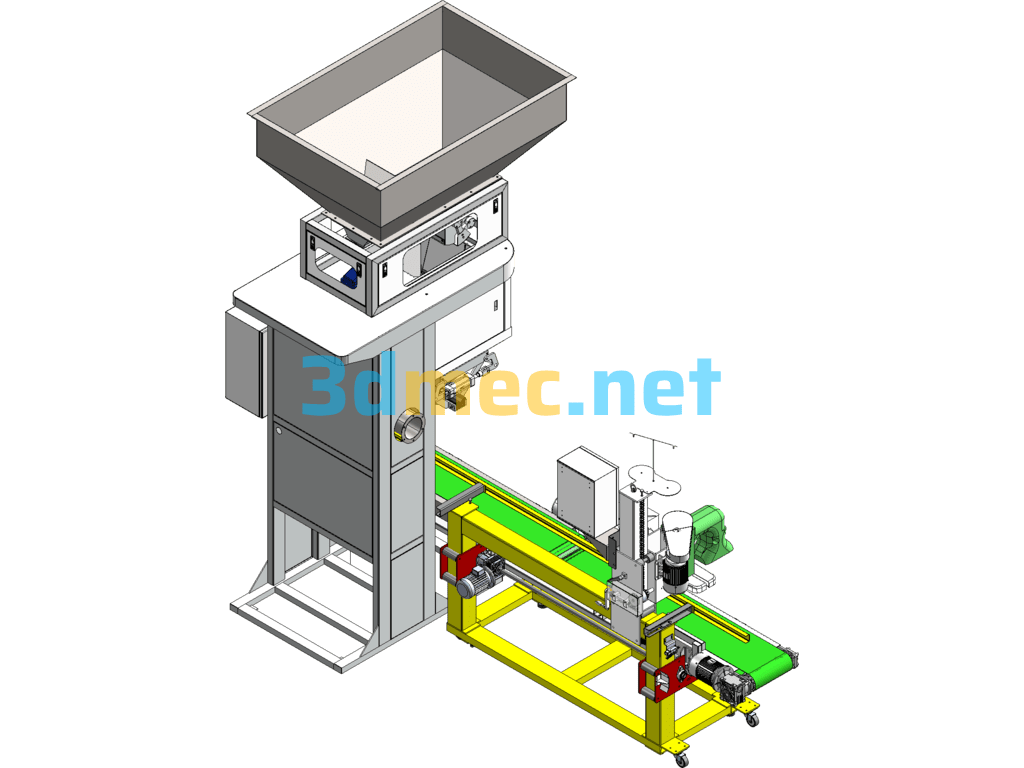
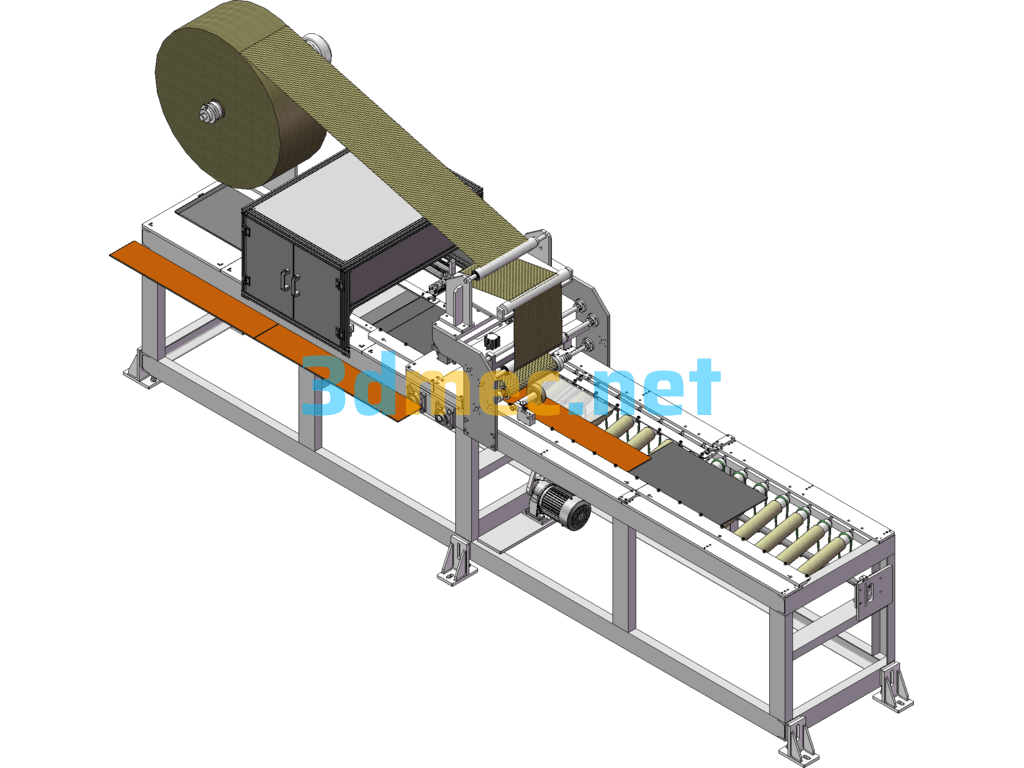
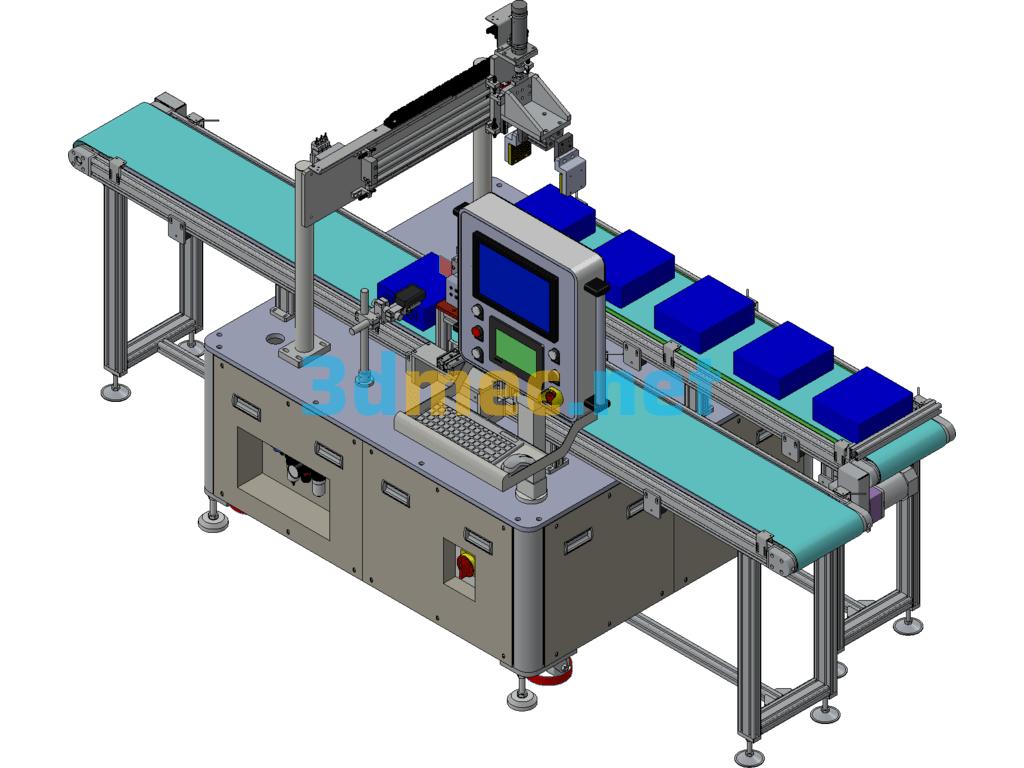
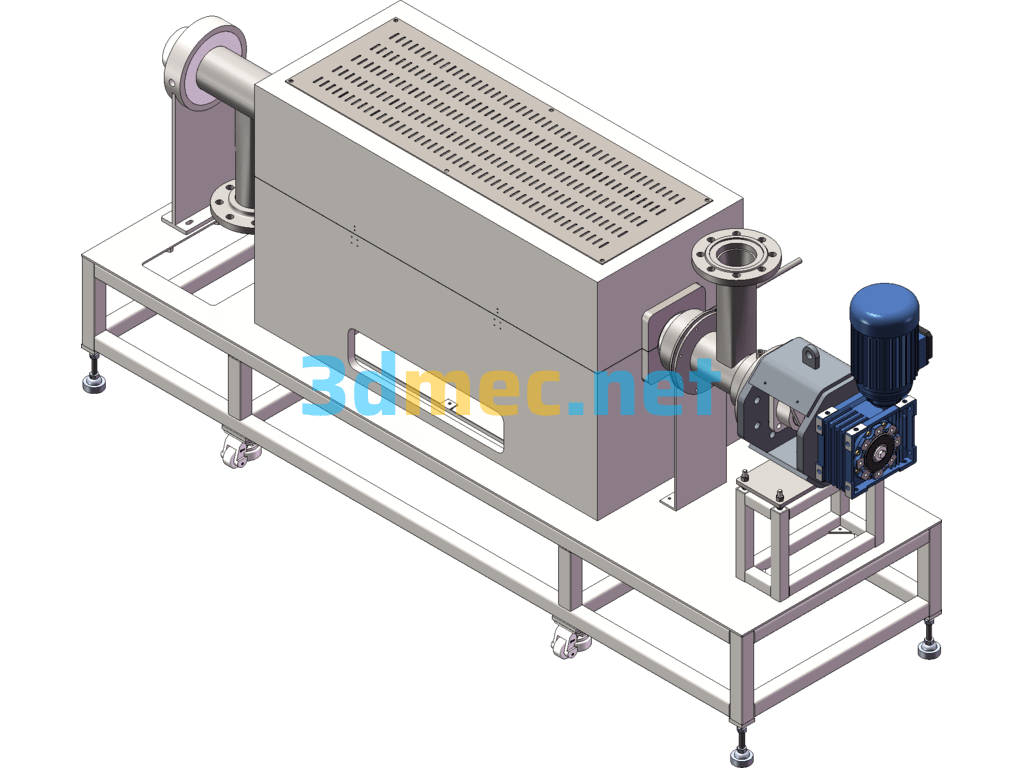
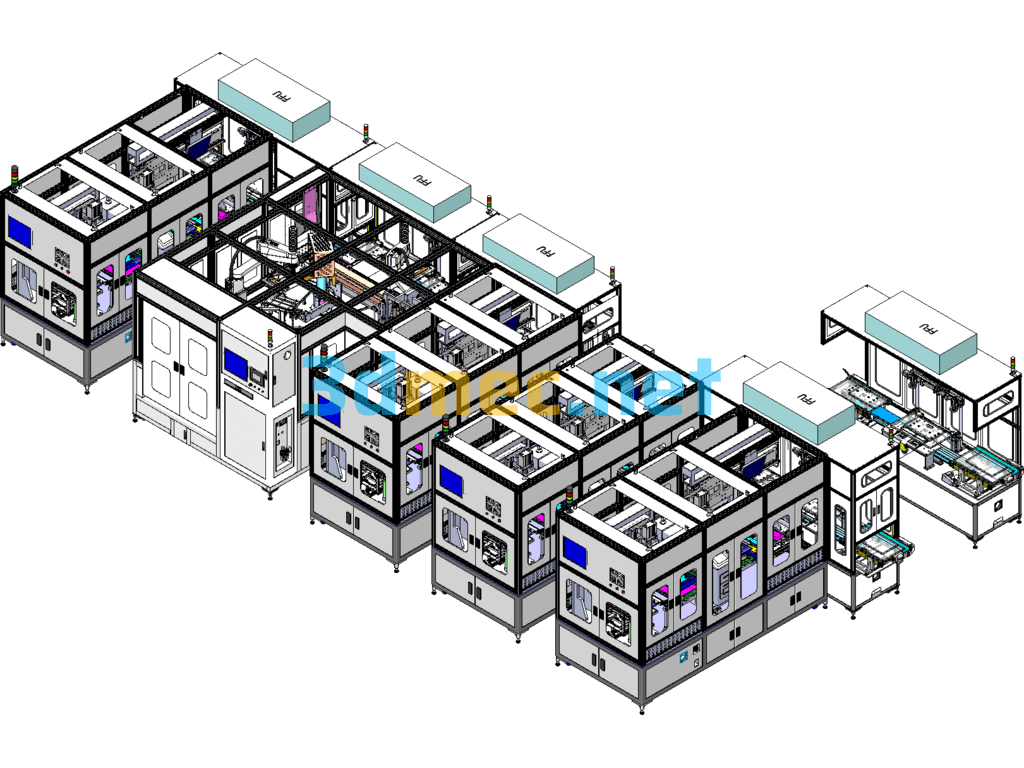
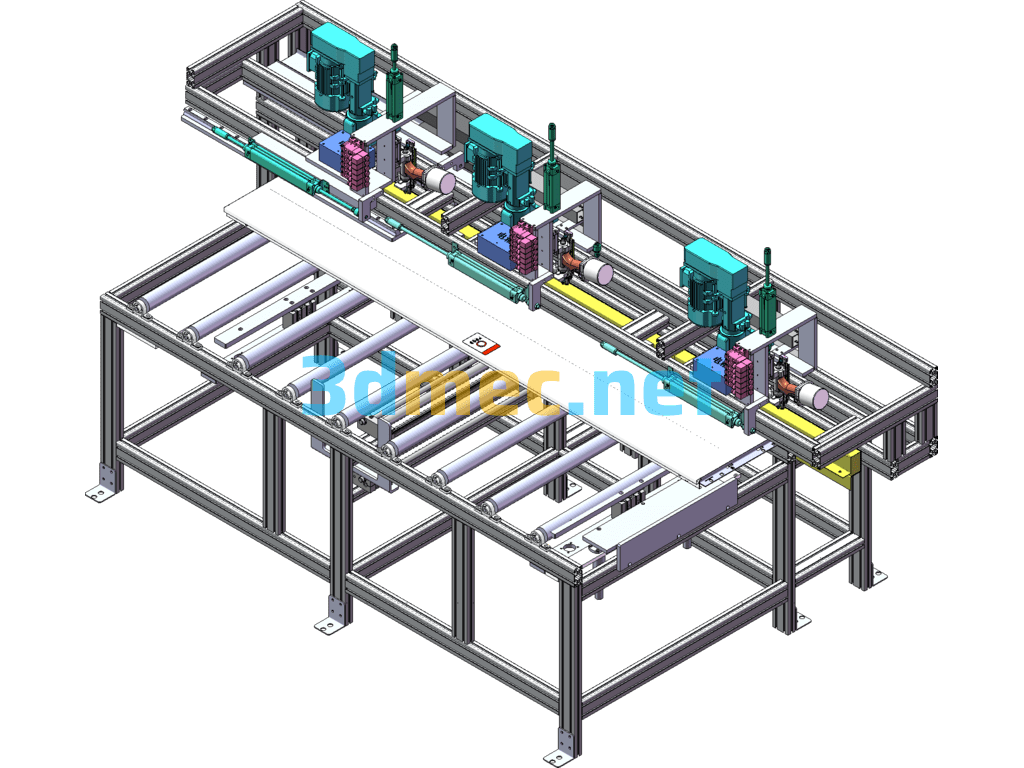

There are no reviews yet.