Automatic Lifting Silo Module (Including PPT) – 3D Model SolidWorks
Brief introduction to the operation of the lifting silo module equipment:
1. Put the first empty pallet into the lifting silo;
2. The silo rises to the highest position to ensure that the operator can put it in at a height of about 900mm;
3. Put the second empty pallet in after it is full;
4. Press the double-hand button to start the lifting function, and the silo will drop by one pallet height to ensure that the operator can put it in at a height of about 900mm, and so on;
5. After it is full, insert the quick-release handle to push the material cart into the upper silo, and take out the quick-release handle;
Specification: Automatic Lifting Silo Module (Including PPT) – 3D Model SolidWorks
|
User Reviews
Be the first to review “Automatic Lifting Silo Module (Including PPT) – 3D Model SolidWorks”
You must be logged in to post a review.

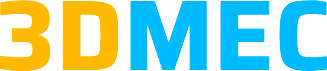

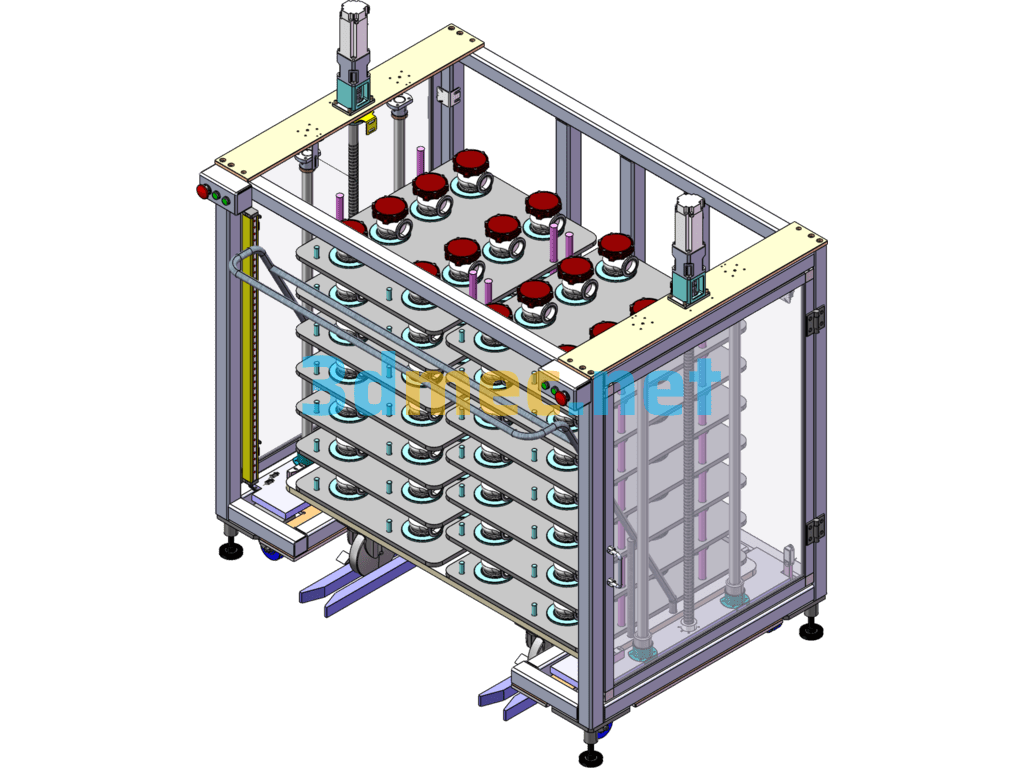

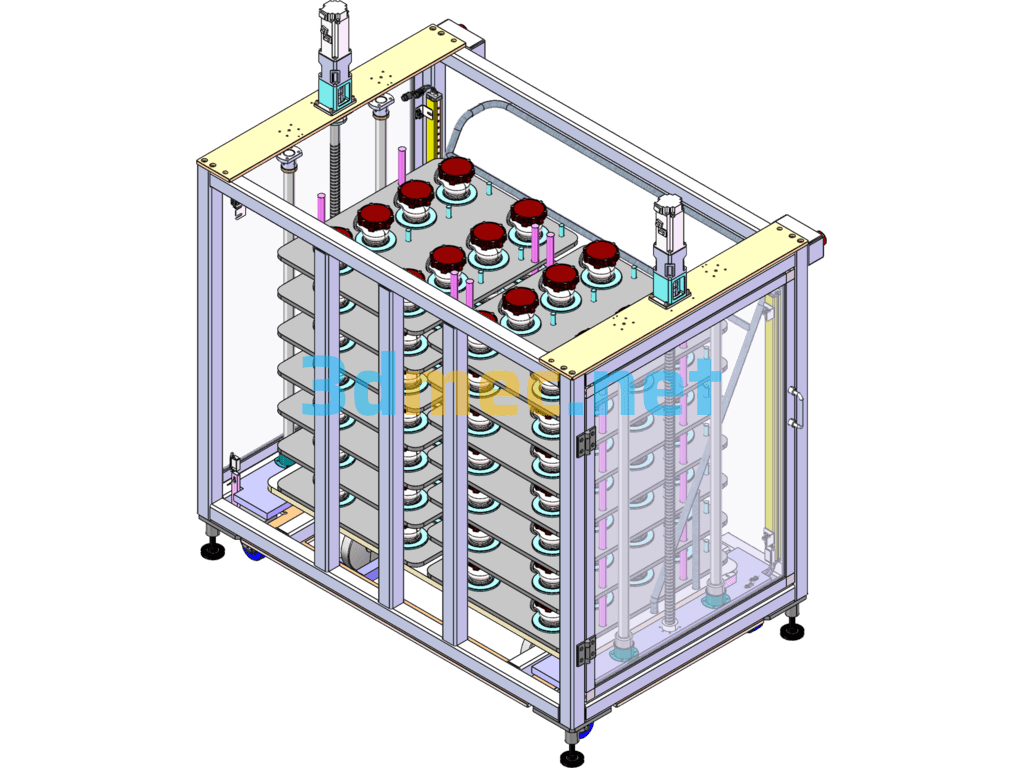
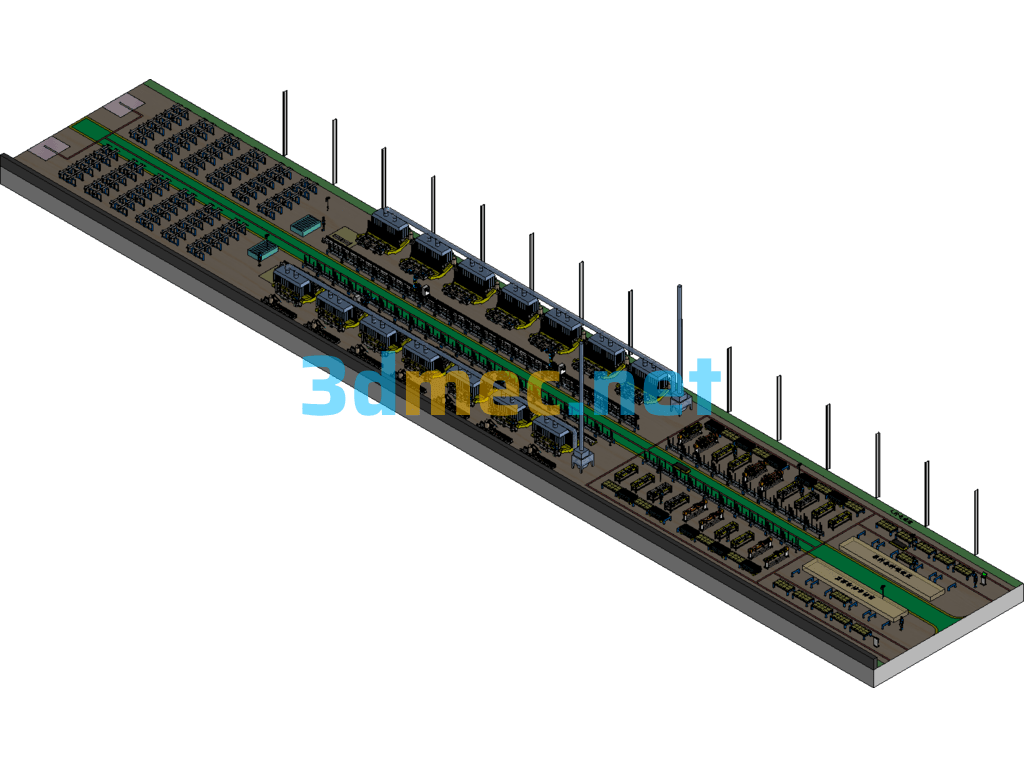
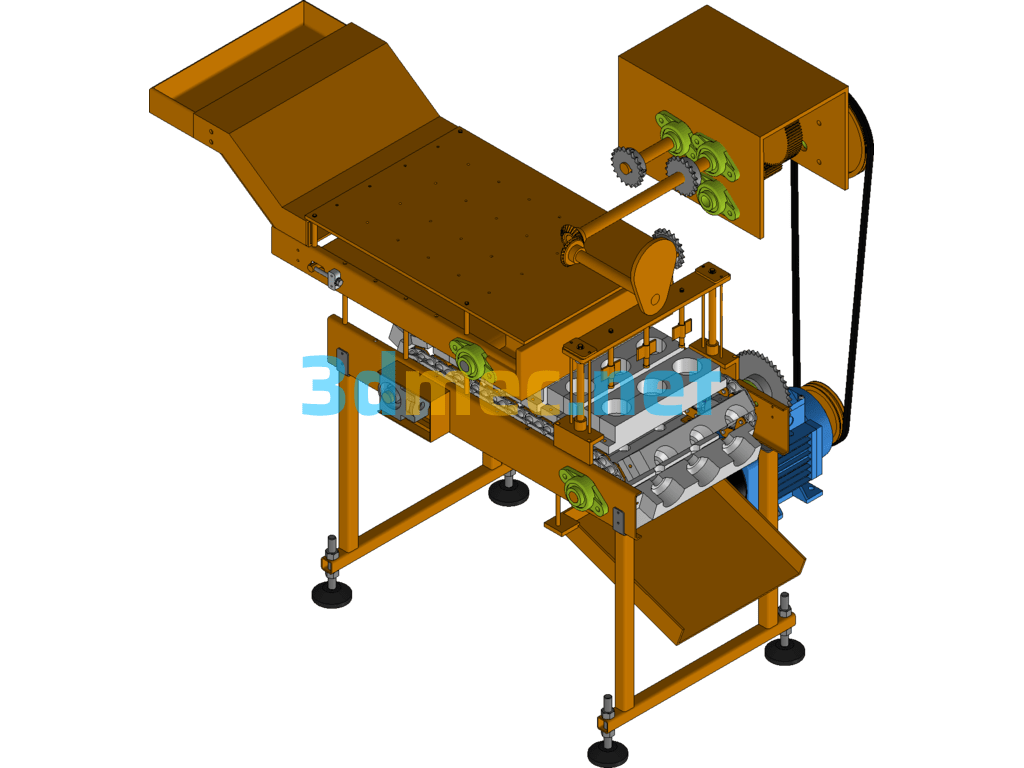
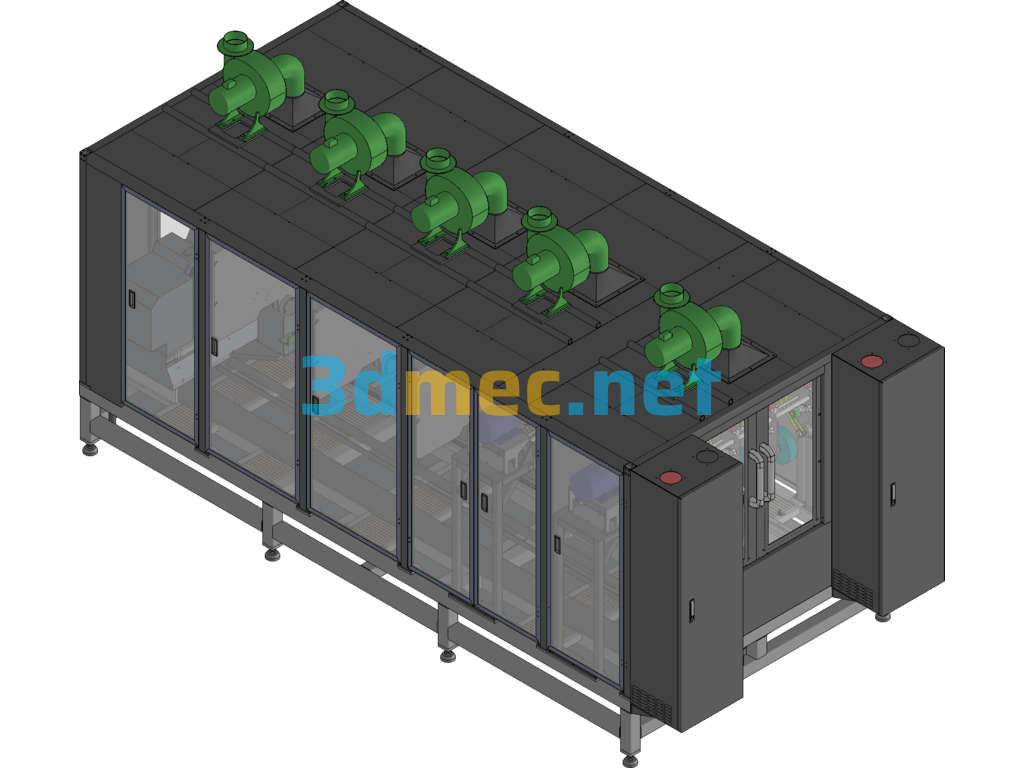
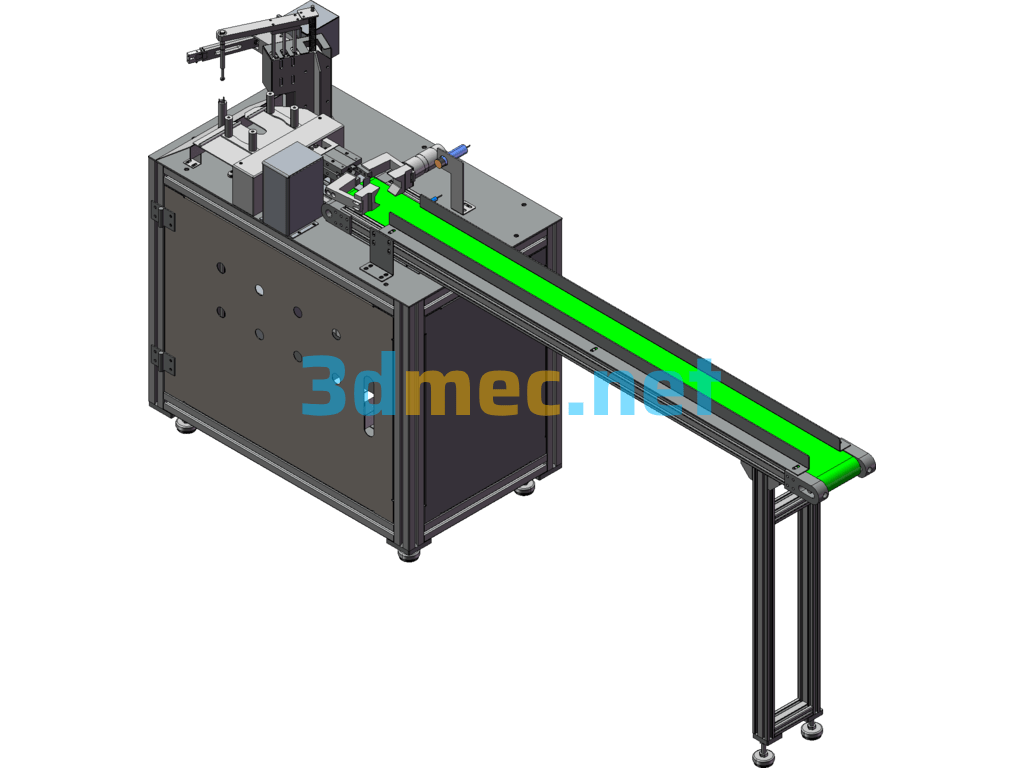
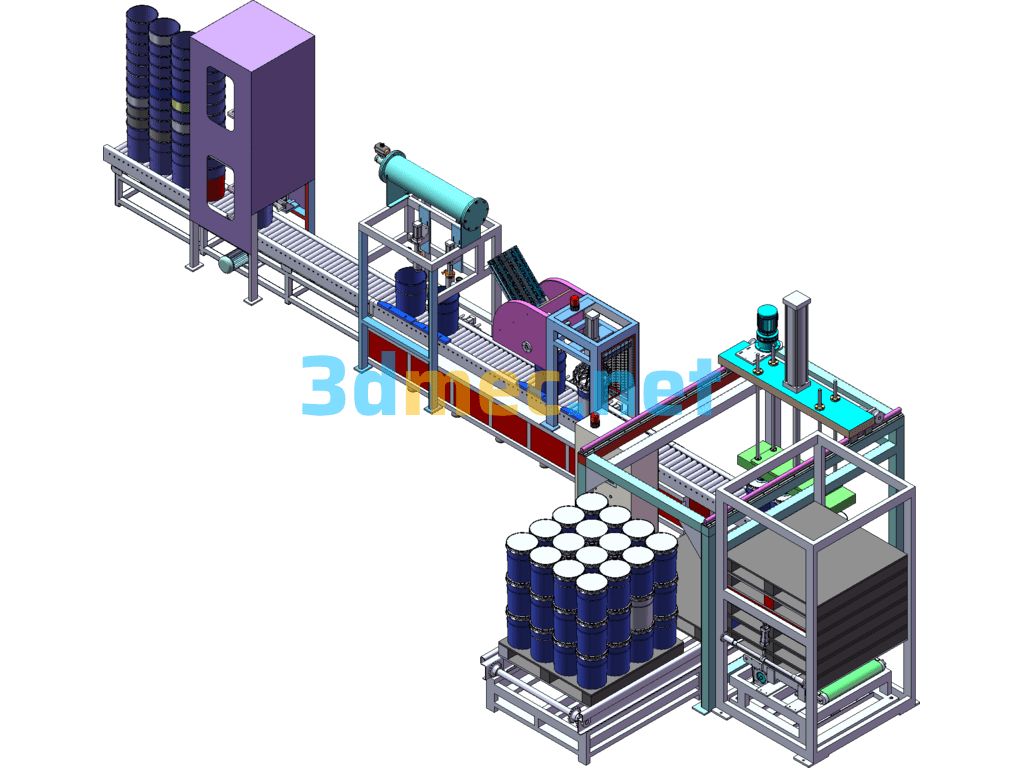

There are no reviews yet.