Mobile phone appearance size inspection machine operation process:
1. Manual loading to fixture positioning;
2. Laser line scan to test the curvature and size of the mobile phone charging surface;
3. Screen CCD detects whether the mobile phone screen has scratches and other foreign objects;
4. After the product test is completed, it is moved to the next workstation for inspection;
5. Side laser line scan detection*2 to detect the curvature size of both sides of the mobile phone;
6. End face detection line scan laser detection curvature
7. Back CCD detects whether there are scratches and foreign objects on the back of the mobile phone
8. The 6 sides of the mobile phone are inspected separately;
Specification: Mobile Phone Appearance And Size Testing Equipment (Including DFM, BOM) – 3D Model SolidWorks
|
User Reviews
Be the first to review “Mobile Phone Appearance And Size Testing Equipment (Including DFM, BOM) – 3D Model SolidWorks”
You must be logged in to post a review.

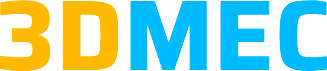
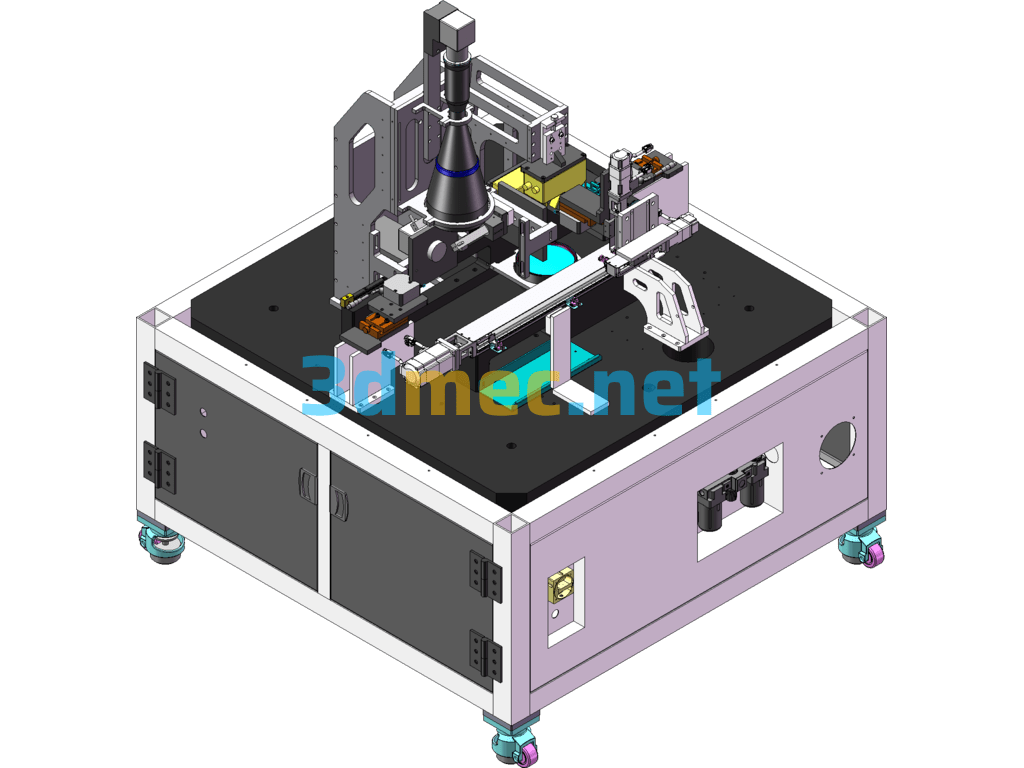
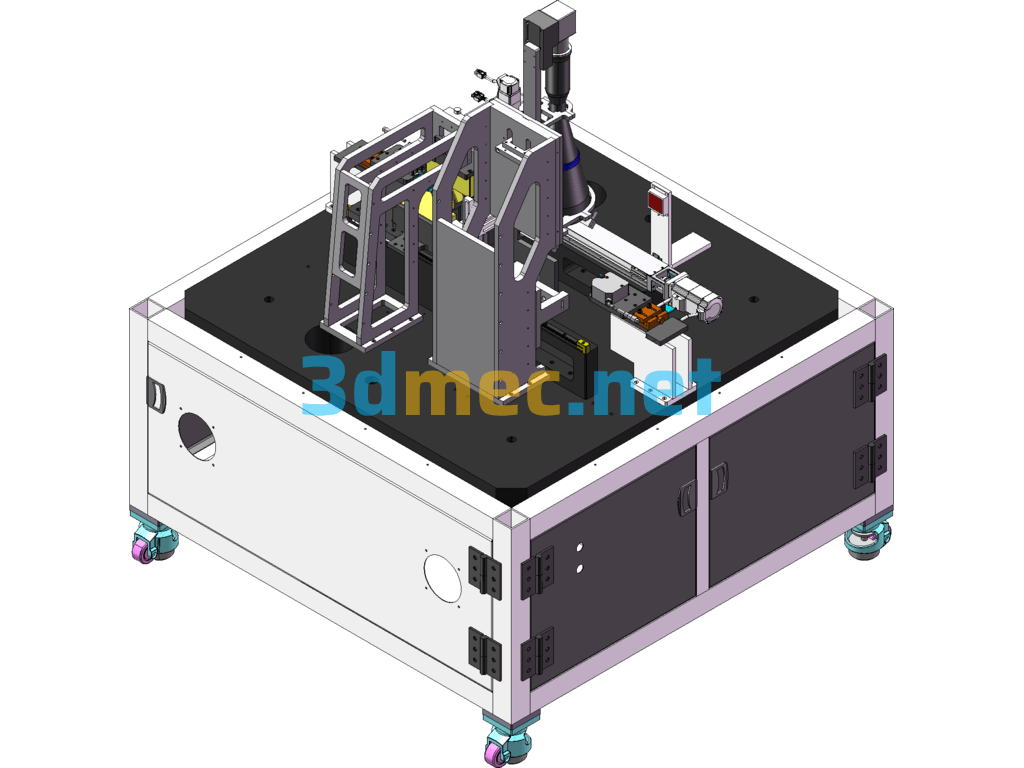
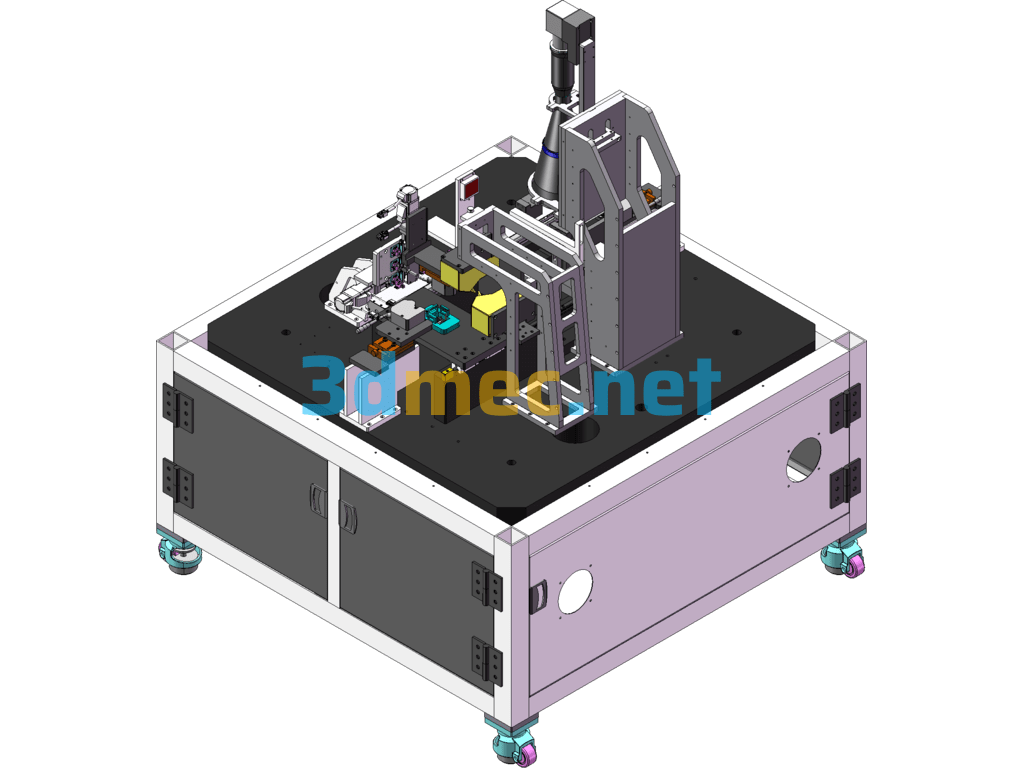
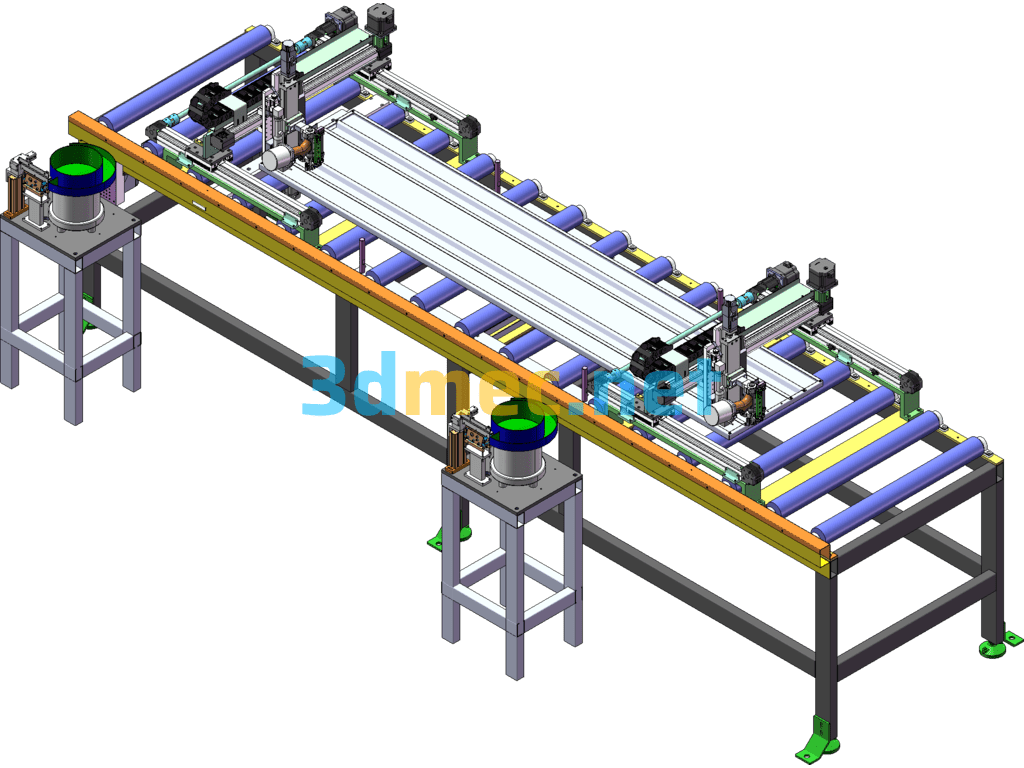
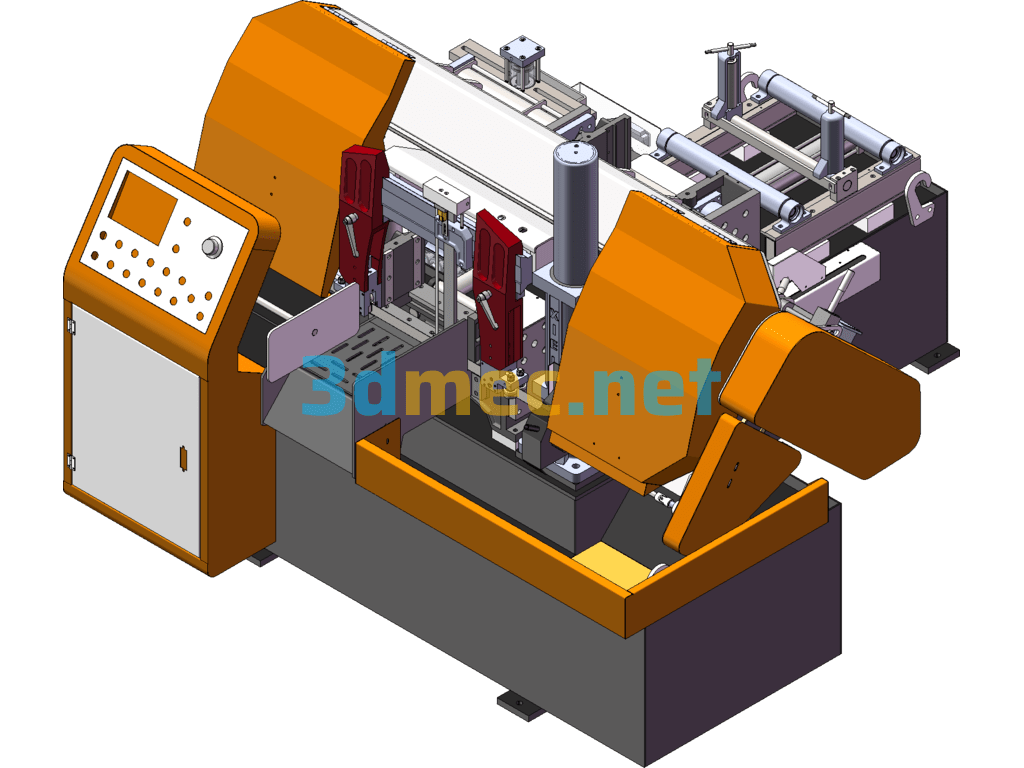
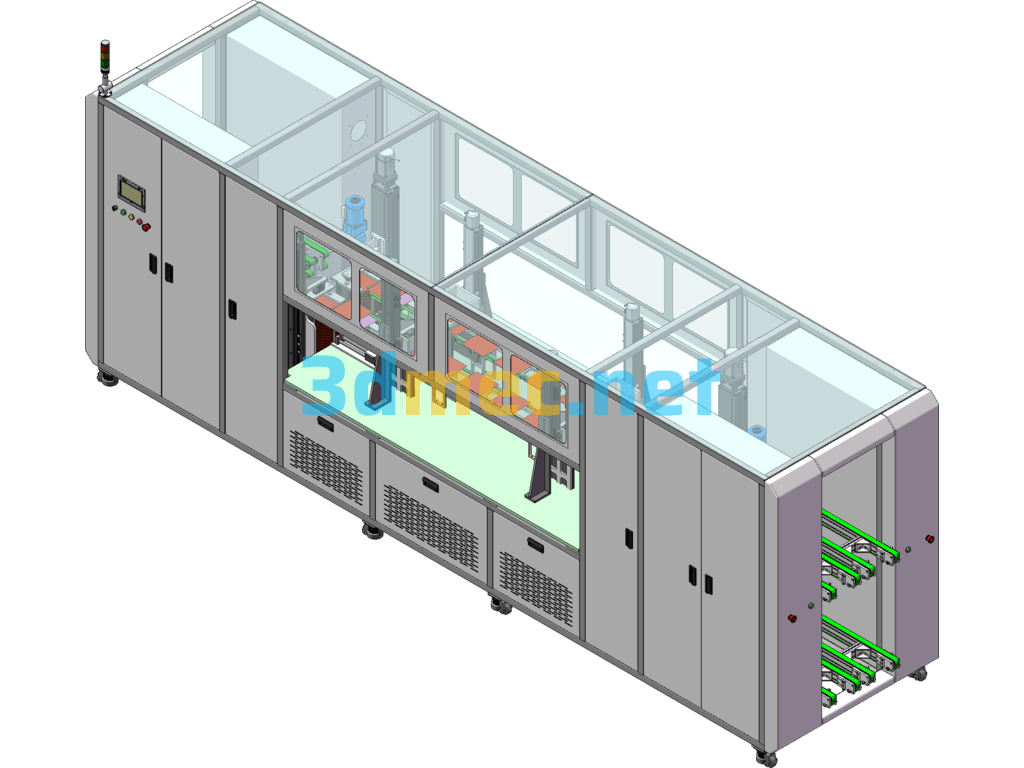
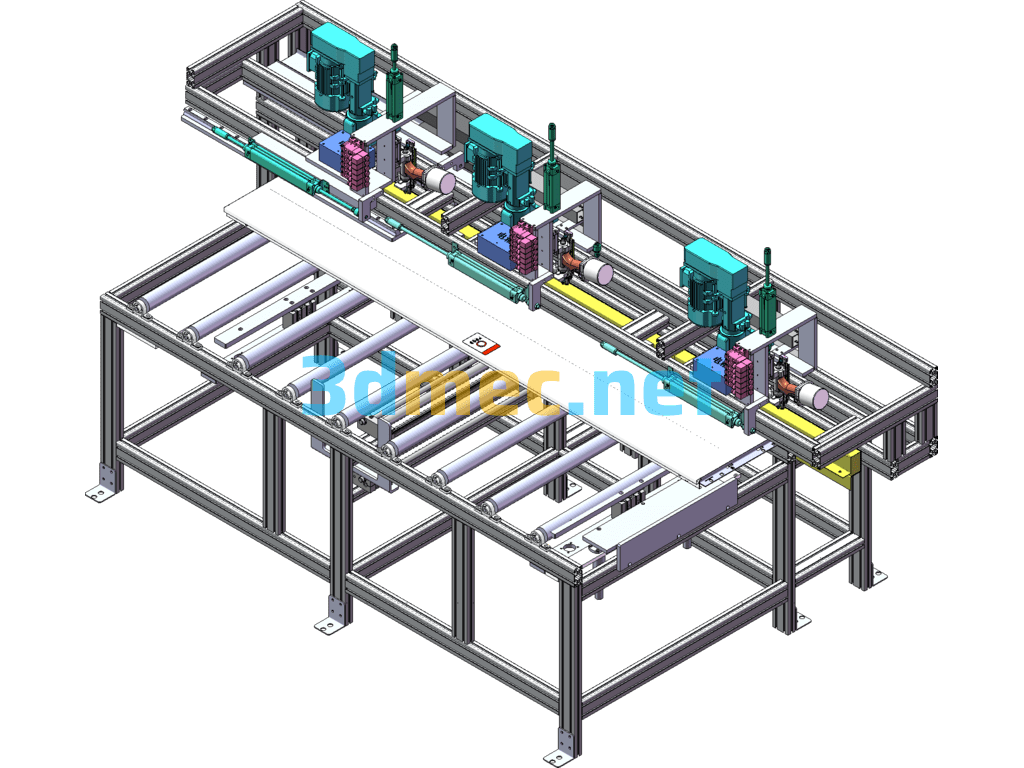
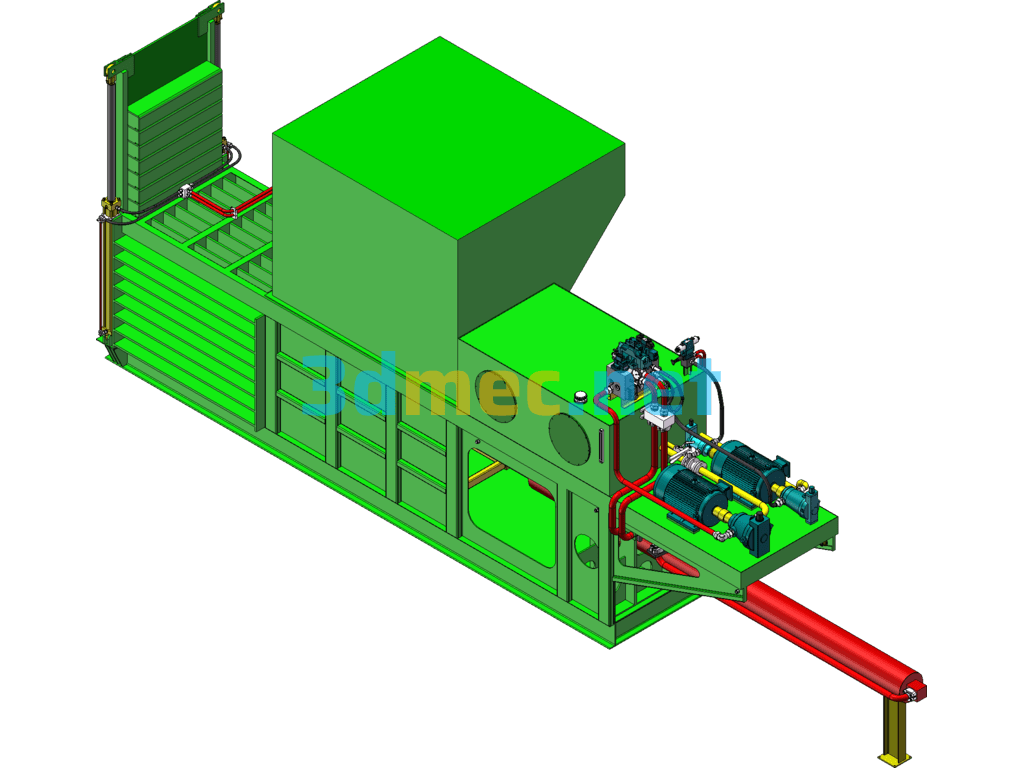


There are no reviews yet.