Vacuum packaging machine (bag placement, vacuuming, inflation, heat sealing) SW design source file + engineering drawing provided. Although a small part of the parts are missing, it does not affect the overall reference, and the structure is still worth learning from.
The vacuum packaging machine places the plastic bag containing the items in the vacuum chamber. The bag mouth is neatly placed on the heat seal strip (if it is used for inflation packaging, at least one nozzle should be inserted into the bag mouth), press down the machine cover, and the vacuum (vacuum) indicator light on the panel lights up. The vacuum pump starts to evacuate, and the machine cover is automatically sucked. The vacuum knob can adjust the vacuum degree according to the packaging requirements. When adjusting, the scale should be from low to high, and the amplitude should be small. When the vacuum reaches the set time (that is, the required vacuum degree), the vacuum ends, the vacuum indicator light goes out, and the inflation indicator light lights up to indicate that inflation has begun. The inflation knob can adjust the inflation time (that is, the amount of inflation), and the method is the same If inflation is not required, turn the power switch to the vacuum position, and the program automatically enters the vacuum packaging. When the inflation indicator light goes out, the air extraction or inflation is completed, the indicator light goes out, and the heat sealing indicator light comes on, and the sealing program is entered. The panel is equipped with heat sealing time and temperature adjustment knobs to adapt to different thicknesses of materials. When adjusting the time and temperature, the rotation amplitude should be small to prevent the heat sealing temperature from suddenly increasing and burning the heat sealing accessories. When the set heat sealing time is reached, the heat sealing indicator light goes out, and the heat sealing is considered to be completed, that is, the vacuum chamber enters the atmosphere through the solenoid valve until the cover is automatically lifted, and the vacuum inflation packaging process is completely completed, ready for the next packaging cycle.
Specification: Vacuum Packaging Machine (Bag Placing, Vacuuming, Filling, Heat Sealing) – 3D Model SolidWorks
|
User Reviews
Be the first to review “Vacuum Packaging Machine (Bag Placing, Vacuuming, Filling, Heat Sealing) – 3D Model SolidWorks”
You must be logged in to post a review.

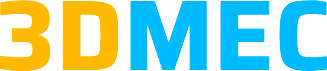
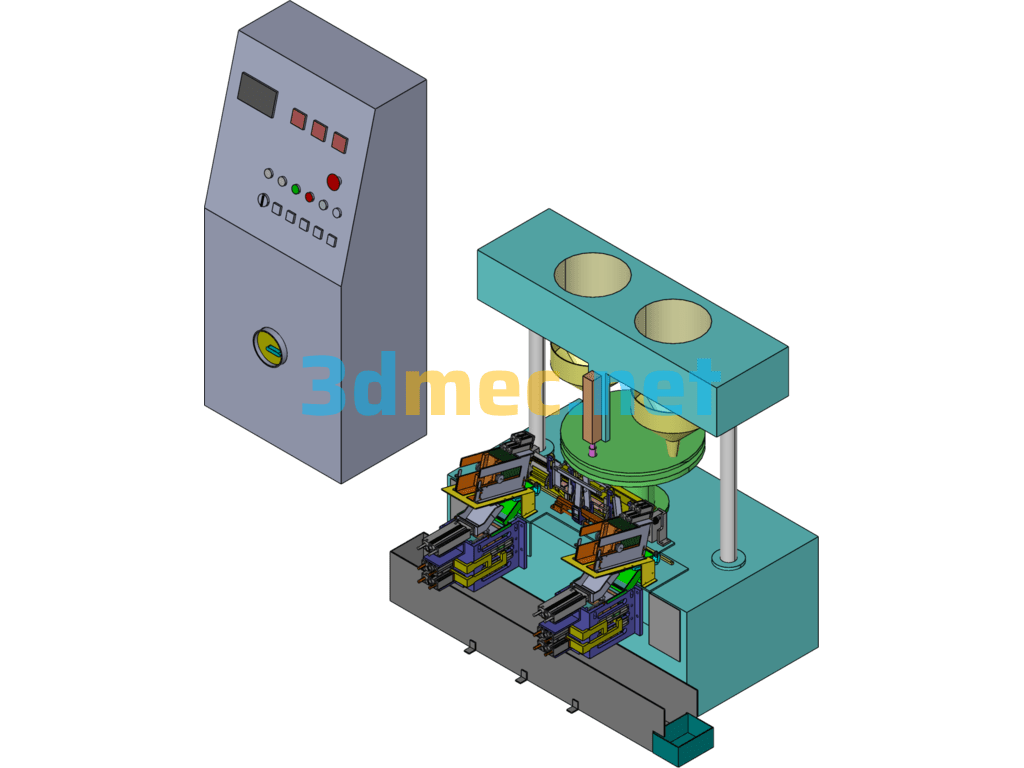
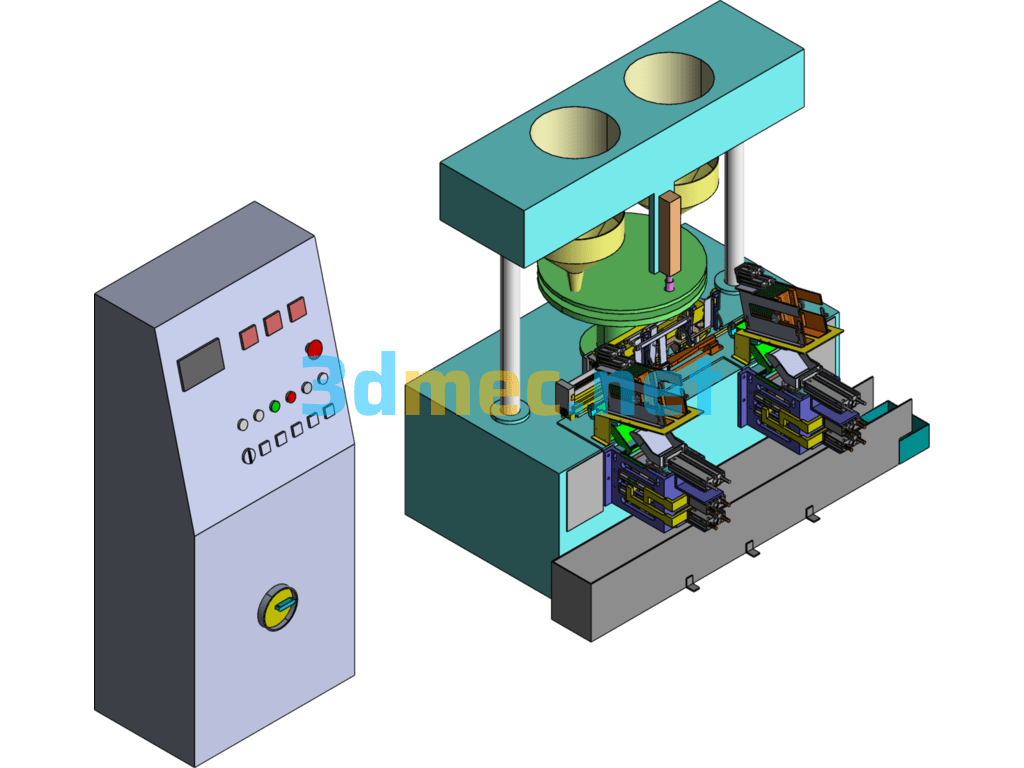
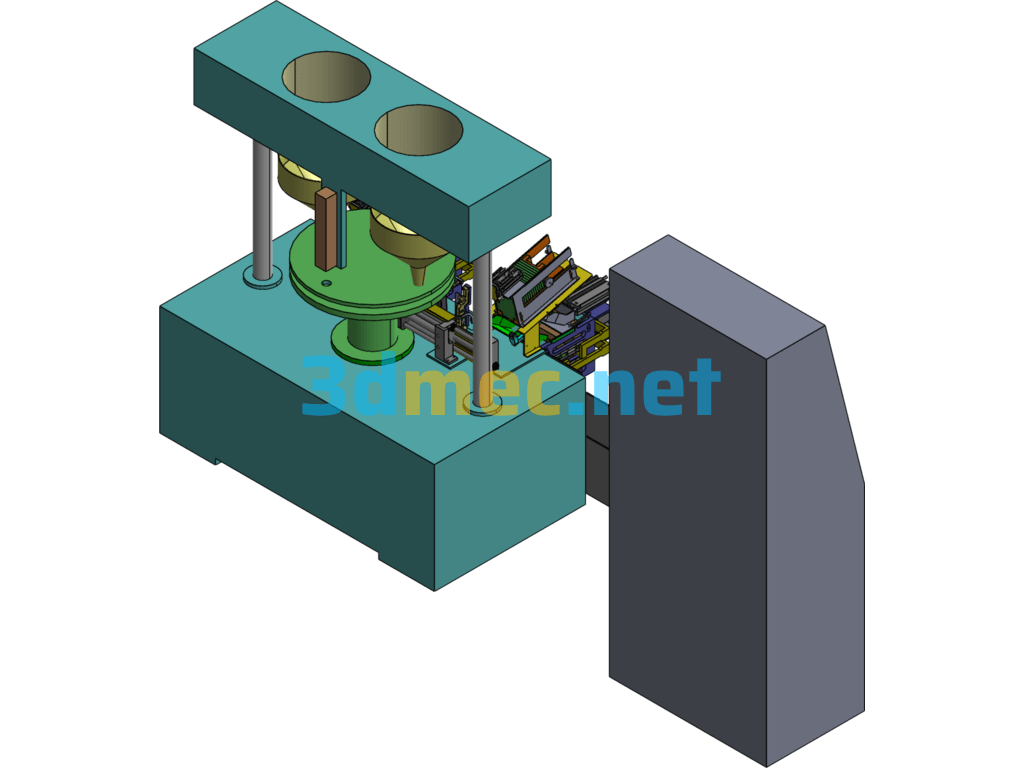
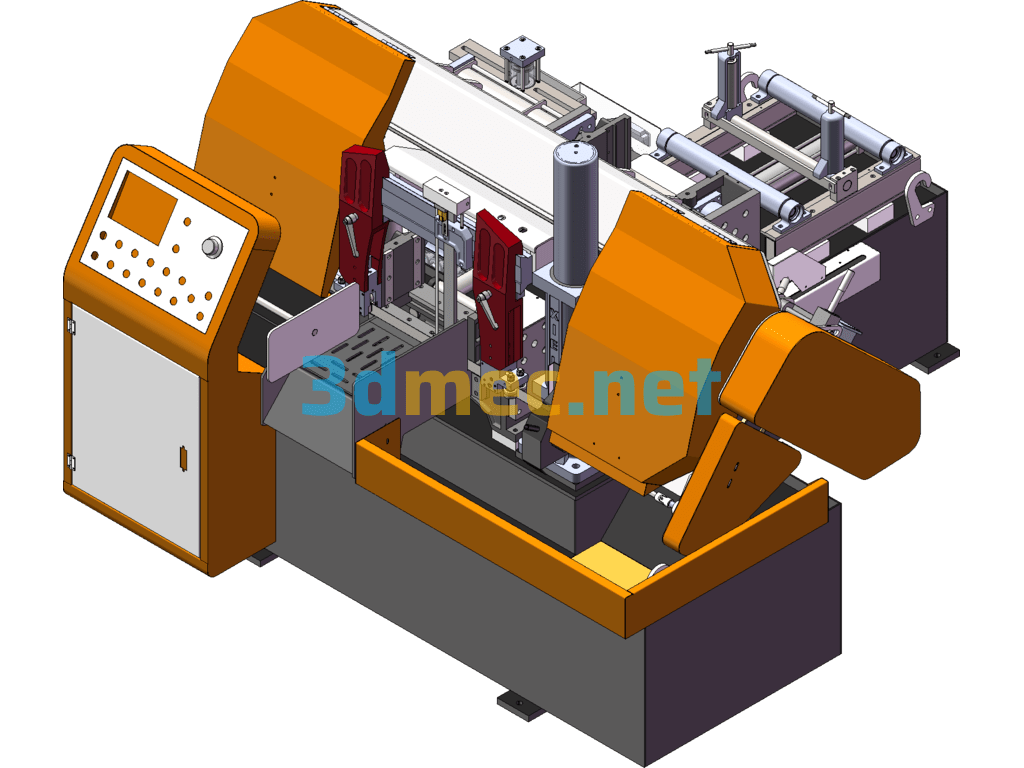
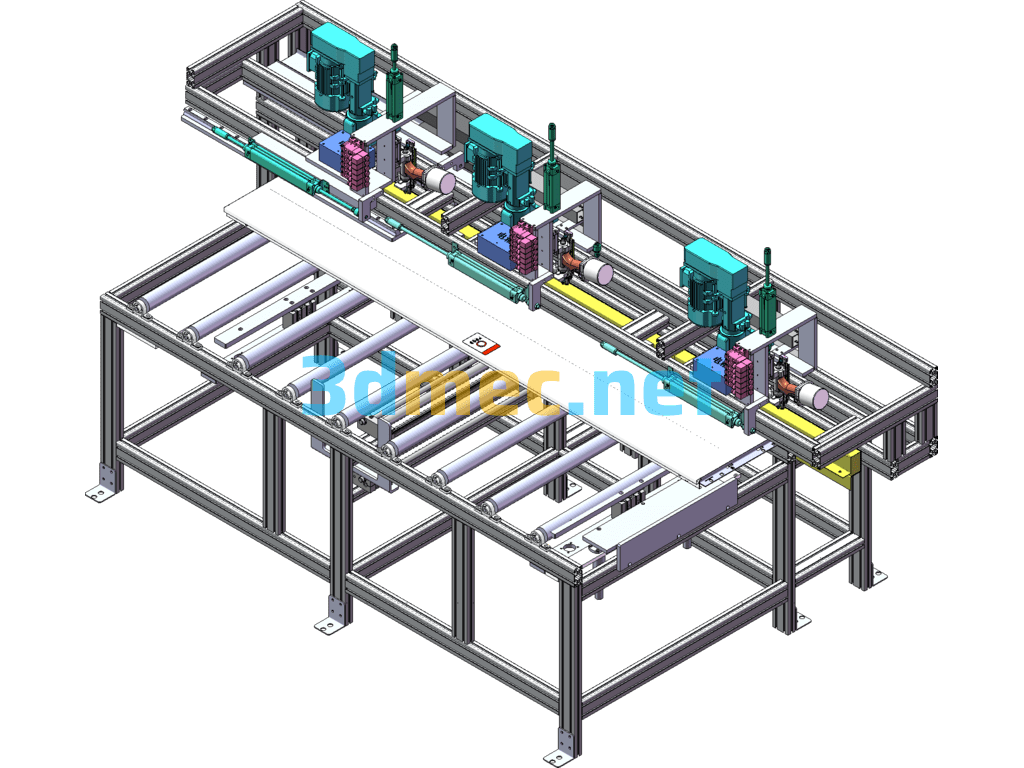
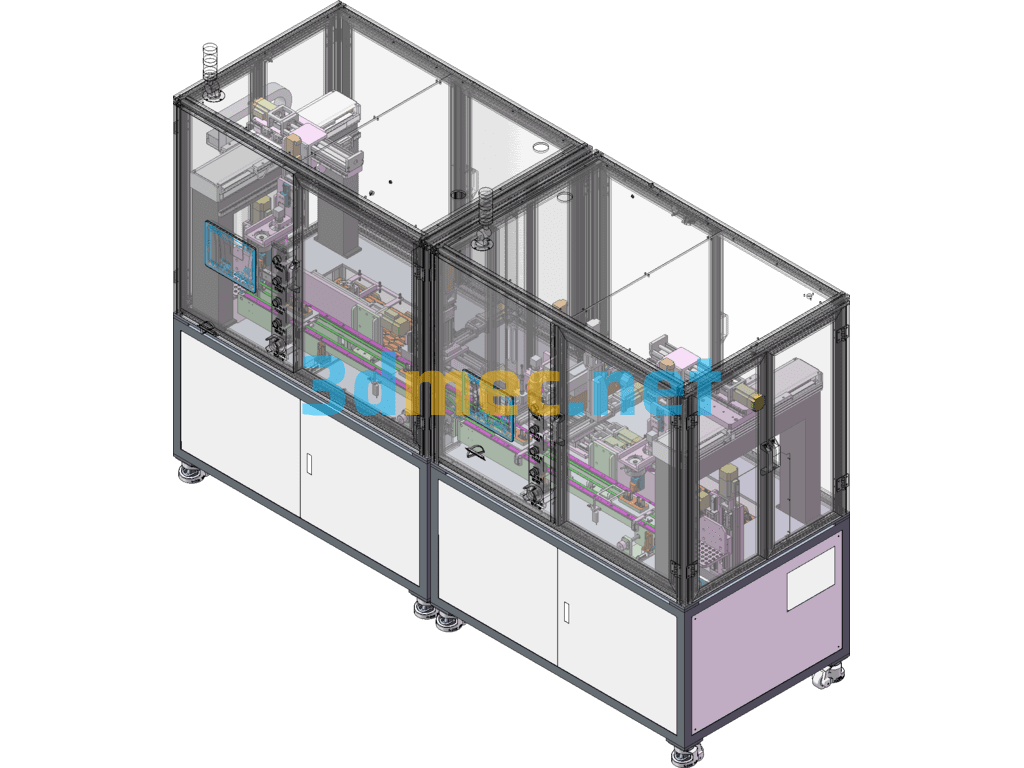
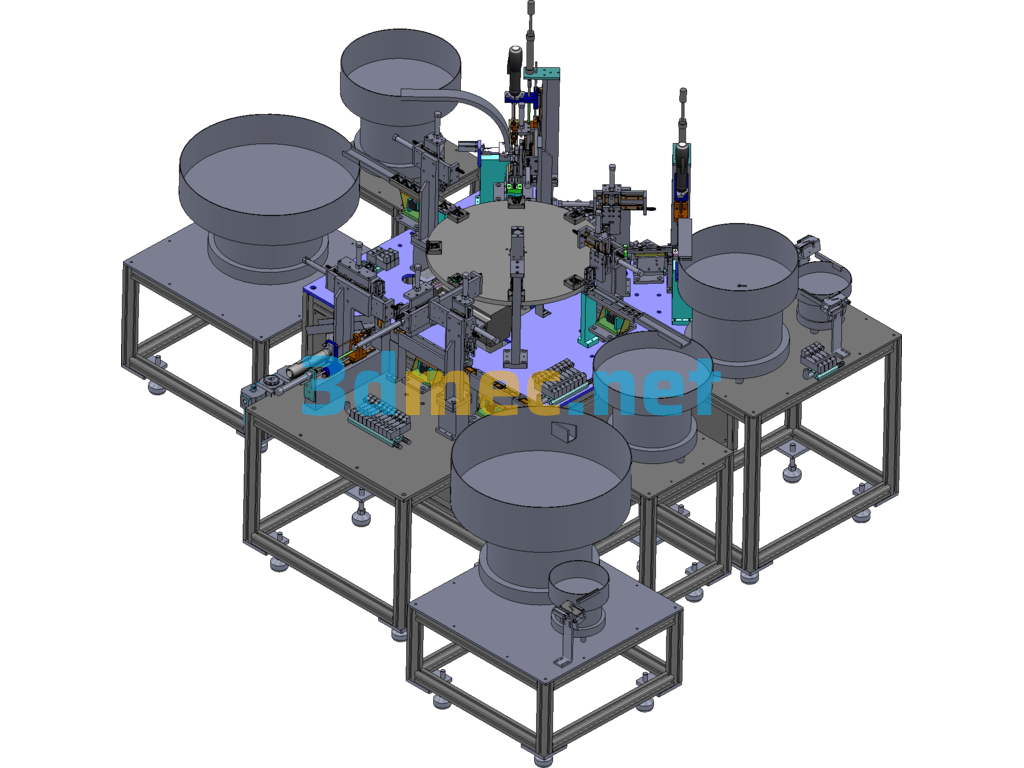
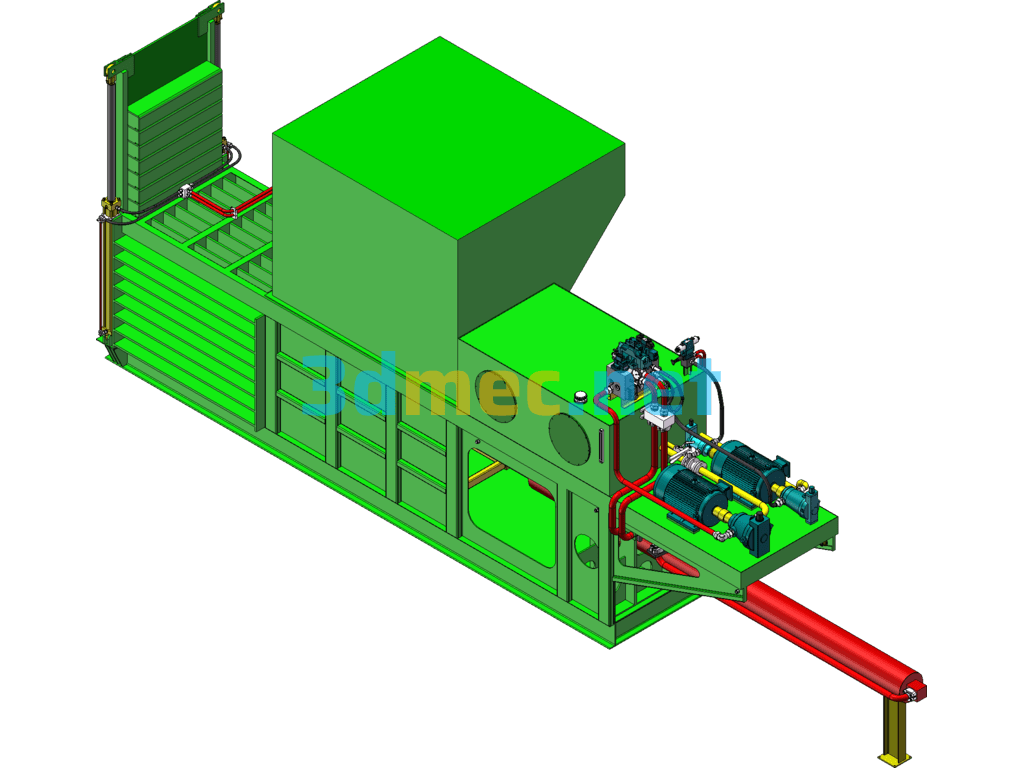


There are no reviews yet.